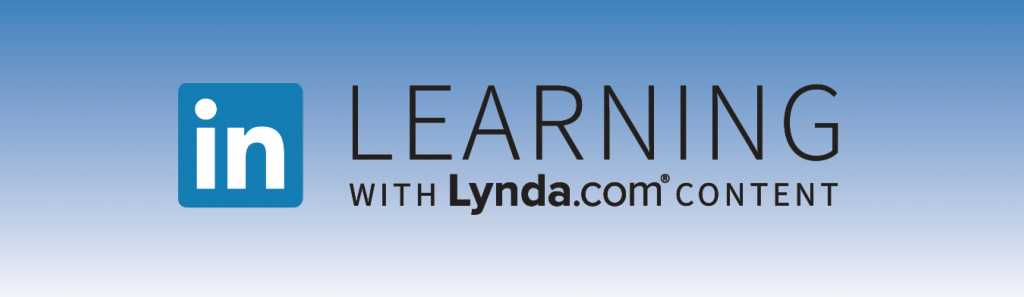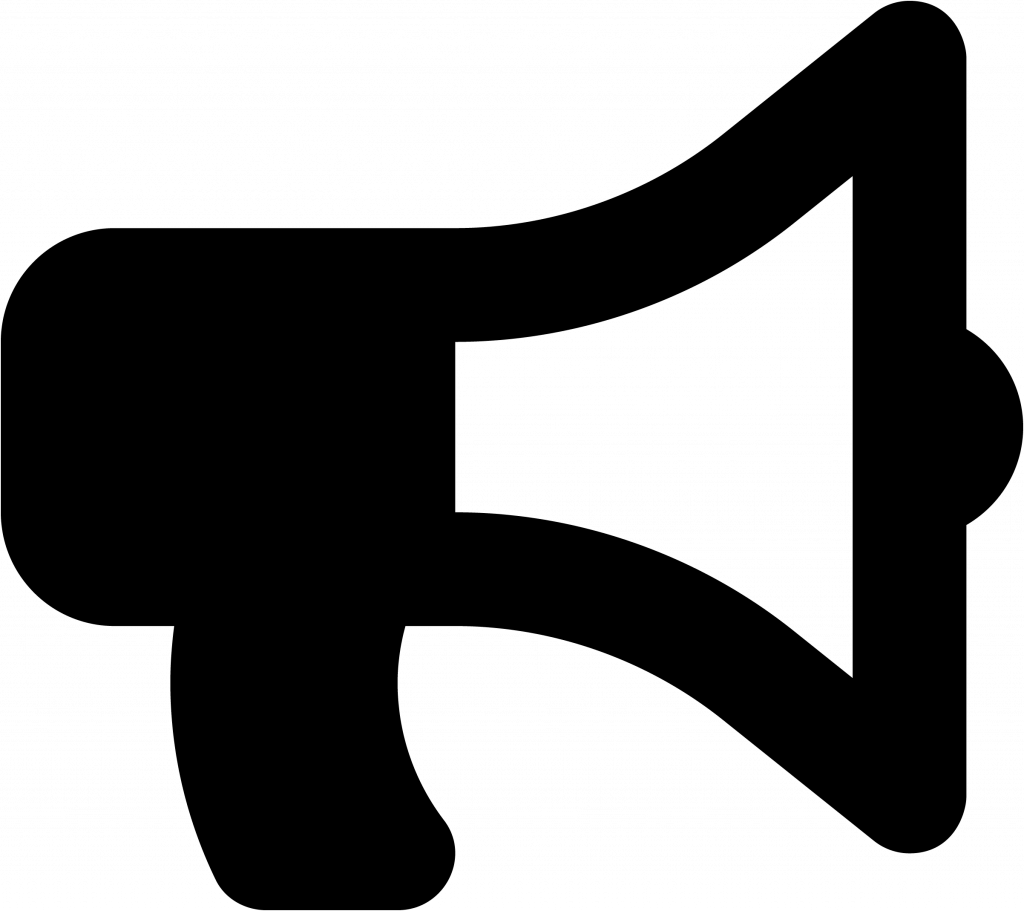With the recent UW-Whitewater announcement regarding COVID-19 and Spring Break, the Learning Technology Center (LTC) has put together the following workshops and resources to help support this rapid shift to teaching courses in an alternate delivery. The workshop schedules and descriptions are available below.
Walk-In Sessions are located in the LTC – McGraw Hall Suite 120. Virtual walk-ins are also available during those times. Call us at 262.472.1004 or email ltc@uww.edu and an available staff member will invite you to a Webex session.
The Media Recording Studio is available between 8:15 AM and 4:00 PM – schedule your appointment. Recorded videos will be made available as soon as possible. The studio will be closed from March 23rd to April 3rd.
The LTC Staff are available Monday – Friday from 8 AM to 4:30 PM. If you are not able to attend any of the sessions below and need assistance call us at 262.472.1004 or email ltc@uww.edu to schedule an appointment.
24/7/365 Canvas support is available using Phone, Chat or Email.
For additional information and resources on remote-friendly technology you can visit our Working, Teaching, and Learning Remotely Website.
Event Calendar
Walk-In Consultations
Do you need a help setting up Webex, figuring out how to record your lectures, or getting your assignment added to Canvas? Stop by for Walk-In Assistance during spring break between 10:00 AM and 2:00 PM in the McGraw Hall 120 Suite. Call us at 262.472.1004 or email us at ltc@uww.edu to connect remotely using Webex. The LTC Staff will be ready to help!
Workshop Descriptions
How-To Transform a Face-to-Face Course for Teaching Remotely (60 minutes offered both in-person and virtually)
In this workshop, you’ll learn what the Top 7 things to consider as you work to transform your course using Canvas. Face-to-Face and Webex Web Based workshops are available. The workshop will highlight:
- Communication
- Email (Sent from WINS)
- Canvas Announcements
- Canvas Inbox
- Webex Teams and Meetings
- Assessments
- Assignments with Due Dates
- Quizzes with Due Dates
- Discussions
- Create and Share Content
- Pages with To-Do
- Weekly Course Summary
- Grading and Feedback using Speedgrader
- Publishing your Course
- Getting Help
We will be holding the workshop at the following times. Face to Face offerings will be held in McGraw 19a. Computers will not be provided for this training.
View in person dates and times at https://my.uww.edu/signup/Registration/Details/16414
View virtual dates and times at https://my.uww.edu/signup/Registration/Details/16417
Overview of Webex Meetings (30 minutes offered both in-person and virtually)
Join this introduction to Cisco Webex Meetings to gain a high level overview of how to schedule your meeting, manage audio and share content. At the end of the class you will be able to host your own meeting and receive resources to help you continue your learning.
View dates and times at http://my.uww.edu/signup/Registration/Details/16408
Unable to attend in person? No problem! Join us remotely from a web browser at https://uww.webex.com/meet/mortimek
Overview of Webex Meetings for Teaching/Instruction (30 minutes offered both in-person and virtually)
Join this introduction to Cisco Webex Meetings to gain a high level overview of how to schedule your meeting, manage audio and share content. In addition we will cover how to authorize the Cisco Webex integration in Canvas. At the end of the class you will be able to host your own meeting and receive resources to help you continue your learning.
View dates and times at: http://my.uww.edu/signup/Registration/Details/16403
Unable to attend in person? No problem! Join us remotely from a web browser at https://uww.webex.com/meet/mortimek
Conducting Webex Meetings (60 minutes offered both in-person and virtually)
Need a deep dive into the capabilities available to you as you conduct your meetings? Join this class to learn how to manage audio and sound alerts, turn on video and access different video layouts, use the whiteboard for collaboration, sharing techniques and best practices, and much more. You will receive resources to help you continue your learning.
View dates and times at: http://my.uww.edu/signup/Registration/Details/16410
Unable to attend in person? No problem! Join us remotely from a web browser at https://uww.webex.com/meet/mortimek
Conducting Webex Meetings for Teaching/Instruction (60 minutes offered both in-person and virtually)
Need a deep dive into the capabilities available to you as you conduct your meetings? Join this class to learn how to manage audio and sound alerts, turn on video and access different video layouts, use the whiteboard for collaboration, sharing techniques and best practices, and much more. We’ll go into detail about how to use the Cisco Webex integration in Canvas, including how to hold breakout sessions, record sessions, and how to use Virtual Office hours.
View dates and times at: http://my.uww.edu/signup/Registration/Details/16406
Unable to attend in person? No problem! Join us remotely from a web browser at https://uww.webex.com/meet/mortimek
Communicating Remotely (30 minutes offered both in-person and virtually)
Learn about campus tools to support virtual communication, including a high-level overview of Webex Meetings, Teams, and Jabber. We’ll also cover why you may want to learn more about Google Drive in order to collaborate on shared work.
View dates and times at: http://my.uww.edu/signup/Registration/Details/16409
Unable to attend in person? No problem! Join us remotely from a web browser at https://uww.webex.com/meet/mortimek
Introduction to Campus Technology (60 minutes in-person)
The goal of this session is to create awareness of the campus-supported communication, collaboration, and work productivity tools that apply to all staff and introduce participants to support resources. This session will be particularly helpful to those new to campus, however, all staff may benefit from hearing about technology tools they might not be aware of or changes to technology that make the tools more useful for their work.
View dates and times at: http://my.uww.edu/signup/Registration/Details/16286
Google Apps for Education: Essentials (60 minutes in-person)
Learn about the different Google Apps for Education you can use to collaborate and file-share on the go! This workshop is an overview of Google Apps including Google Drive, Docs, Sheets, Presentations, Forms, Drawing, and Sites. Learn the basics of each program to get you up and running quickly with Google applications.
View dates and times at: http://my.uww.edu/signup/Registration/Details/16346
If you have any questions about these workshops, please contact the UW-W Learning Technology Center.