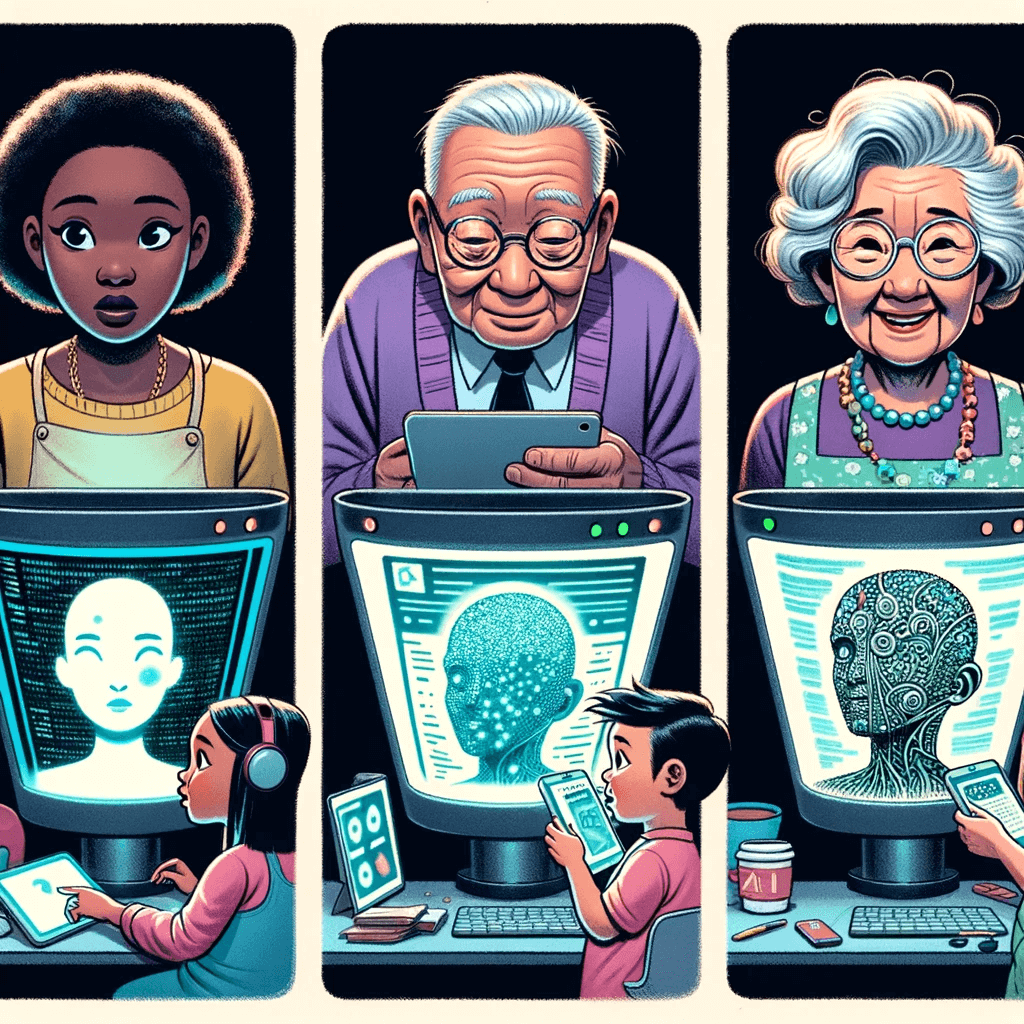The Learning Technology Center (LTC) is committed to providing reliable, accurate information about generative AI as it develops. The last year has a been whirlwind of change, with many advancements in technological scope, bringing nuanced challenges to the front of higher education.

Summaries of Key Events
The LTC ran a multitude of generative AI workshops, both in the fall and spring semesters, with a focus on supporting faculty, instructors, and staff on their AI journey. Please note that the listed sessions, while interrelated, are not serial; feel free to view them in any order as they suit your needs!
- Introduction to Artificial Generative Intelligence Workshop: These sessions provided an overview of AI in higher education, discussing its opportunities, limitations, and ethical considerations.
- Awareness and Detection of AI Workshop: This workshop focused on equipping educators with skills to differentiate between student-generated and AI-generated content and discussed the ethical use of generative AI in coursework.
- Incorporating AI into Assessments Workshop: This workshop demonstrated the use of ChatGPT in streamlining assessment processes, reducing instructor workload, and enhancing learning objectives.
- Use Cases and Opportunities for AI Workshop: This workshop highlighted the diverse applications of generative AI in higher education and discussed strategies for effective implementation.
- Ethics and Limitations of AI Workshop: This session delved into the ethical concerns surrounding generative AI, discussing the importance of responsible AI literacy, verification of authentic work, and the vital role humanity still plays in technology.
- Panel Discussion on Generative AI in Academia: This event brought together various campus community members to discuss AI’s burgeoning role in academia, covering topics like academic integrity, educational reshaping, and institutional responsibility.
- Teaching AI Scripting: How to Write Prompts: This workshop focused on how to teach students to write scripts for generative AI platforms, including strategies to help them protect their information.
- Spotting Deepfakes: Exploring Content Credentialing: This session explored how AI can be used to create misleading or false content and discussed methods to verify information. Participants also gained an understanding of tools available to help protect their own work.
Other Resources:
- LTC Workshop Slide Decks
- AI Syllabus Policy Knowledge Base Article
- LinkedIn Learning AI Courses
- Virginia’s Community Colleges AI Mini-Series
Key Takeaways
- The realm of generative AI continues to be rapidly changing; models are continuously updated with improvements in features, responses, and scope. AI companies are incentivized to make these updates in a rush to monetize. Be wary of services, both free and paid, and check with ITS and the LTC for supported technology and best practices.
- UW System is exploring the legal challenges with potential enterprise solutions, such as Microsoft Copilot, so that University data and users remain protected and secure. The LTC will provide updates as they become available.
- AI remains an evolving legal landscape, with AI companies not required to share training data or methods. Hence, responsible use is up to the user; continue being cautious in what personal, identifying, or sensitive information is shared with AI, particularly concerning students’ work and information.
- AI literacy remains a crucial goal; the LTC is committed to providing the entire campus with the support needed to make decisions about the appropriate use of AI for each individual case.
Looking Ahead
The discussion around AI, particularly its use in the classroom and the resulting ethical implications, remains nuanced and complex, and the LTC pledges to continue to carefully monitor updates and changes, whilst maintaining a framework of best practices.
Anticipated Future Programming for 2024-2025
- Fall Book Club, Co-Hosted with the LEARN Center – “Teaching with AI: A Practical Guide to A New Era of Human Learning”, select Mondays from 3:30-4:30pm via Webex
- AI and The Classroom: Instructor Showcase
- Campus Wide Panels
- AI Community of Practice
As always, the LTC welcomes questions, comments, or suggestions about AI or other learning technology; please reach out to us at ltc@uww.edu!