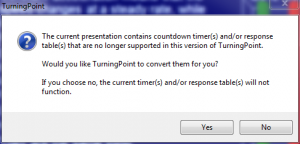Welcome back to the snowy start of the Spring 2019 semester! We have a few updates / reminders to share for Turning Technology users.
- Turning Point 8. We will be using Turning Point 8.5.6 for the Spring 2019 semester. Turning Point has been updated on all classroom machines. If you need to download it on a laptop or personal device, you can get the latest version by going to: https://instructor.turningtechnologies.com/#/downloads
- Canvas Integration. As a reminder, Turning Point 8 must be used with Canvas – and will not work with Desire2Learn.
- Registration Link. Instructors will need to add a link into their course for the registration. There is a guide that walks through this process available at: https://spaces.uww.edu/x/VwOv
- User Guides / Video Tutorials. Turning Point has resources available that we have posted for you at: https://spaces.uww.edu/x/SIK
- Vendor Support. Turning Technologies offers Phone, Chat and Email support for students and instructors Monday – Friday from 7am to 8pm (Central Time).
- Phone: 1.866.746.3015
- Chat: Visit http://www.turningtechnologies.com/ – a chat window will appear in the bottom right corner during open hours.
- Email: support@turningtechnologies.com
- Course Roster Sync. With Turning Point 8 and Canvas, the course roster sync has been greatly improved – and now happens on a nightly basis! You will need to Publish your course before you can sync the course roster. The video below will walk through this in more detail and show some examples.
If you have questions regarding TurningPoint, please contact the UW-W Learning Technology Center.