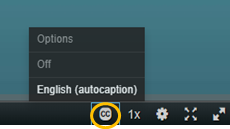The UW-Whitewater Learning Technology Center (LTC) is pleased to announce that applications are now open for a Winterim 2022 Online Blended Institute in a shortened hybrid format. The overall goal of the institute is to align quality course design with best practices in blended teaching, preparing faculty for online course development, and blended teaching in future academic terms. The course models a blended course including readings, materials, and short homework assignments. Participants will be required to build a fully online unit of a course they could teach.

This institute is intended for people designing a course for Summer or Fall 2022 or for those teaching in Spring 2022. It would also be appropriate for instructors designing a new course.
If you are interested in course prep for Spring 2022, try our new course prep boot camp.
There are six required synchronous workshops M/W/F scheduled from 1:00 pm to 2:30pm in Webex from January 3 through January 14. These will include a student panel discussion and a peer to peer review session to share ideas and collaborate on online course designs in progress. Final course materials will be due January 28th.
We will be accepting 20 applicants into the Institute this winter. Preference will be given to those faculty and full-time instructional academic staff who fully complete the application in a first come, first serve basis and who have not previously completed the Online Blended Institute since the summer of 2018. Applicants will be emailed regarding their acceptance on Wednesday, December 8.
The application takes approximately 10 minutes to complete. We recommend completing the application on a computer, as some questions involve typed responses.
For any additional information or questions, please contact the LTC.
Learning Technology Center
(262) 472-1004
ltc@uww.edu
Apply here: http://uwwhitewater.co1.qualtrics.com/jfe/form/SV_d07cFDl4NTCDvgO