What is a “Pathway”? The LTC offers a wide variety of trainings, but how are they tied together? We have organized our trainings into groups that drive towards common ideas. The “Pathway” courses are designed for users who are already familiar with the basics of tools such as a Canvas (e.g., building a Page) or Webex Teams (e.g., creating a Space). The sessions blend advanced skill development with deeper conceptual discussion into the affordances of more technology-inclusive environments on campus, regardless of whether you are an instructor or not!
Register in advance and be sure to tell your colleagues!
Read below about our two Pathways, Blending My In-Person Course with Online Elements and Creating Dynamic Course Content!
Blending My In-Person Course with Online Elements
This pathways approaches “blended” classrooms from a larger perspective, namely the integration of technology to enhance learning, streamline instructor workload, and maximize student engagement. Instructors will utilize materials created during the 2020 school year to improve face to face, and blended courses. Leveraging recently digitized content, while making small adjustments to it, to engage students and get the most use out of content.
- Google Apps for Education
Learn about the different Google Apps for Education you can use to collaborate and file-share on the go! This workshop is an overview of Google Apps including Google Drive, Docs, Sheets, Presentations, Forms, Drawing, and Sites. Learn the basics of each program to get you up and running quickly with Google applications.
September 10, 9:00AM | Register here
October 19, 1:00PM | Register here (hybrid session)
November 9, 1:00PM | Register here
December 1, 9:00AM | Register here (hybrid session)
- Better Courses Through Better Pages
Have you moved past the basics of how to get content into Canvas, and looking for a simple way to improve the learning experience for your students? This synchronous training is meant as a supplement to our asynchronous, self-paced resource designed to help instructors take lengthy modules, and turn them into sleek pages.
September 14, 1:00PM | Register here
November 2, 1:00PM | Register here
November 10, 9:00AM | Register here
On-demand : https://uwwtw.instructure.com/enroll/DFPGRA
- DX1 – Culture: Design for the Student Perspective
This is the first of a three partworkshop series exploring impacts of Digital Transformation on Higher Education.
Digital Transformation #1 — Culture: Designing with the Student Perspective in Mind.
September 14, 3:00PM | Register here
Learn more about this series from the blog post.
- Breakouts in Webex Meetings
Would you like to breakout your meeting participants into smaller groups allowing them to collaborate and share ideas over audio and video? Use Webex Meetings new integrated breakout sessions for workshops, classrooms, or for when you need a moment to talk privately with a few participants, outside of the main meeting. Join this lively class and check out what you can do in breakout sessions as a meeting host, co-host, or attendee.
September 16, 9:00AM | Register here
October 8, 9:00AM | Register here
November 5, 1:00PM | Register here
December 14, 1:00PM | Register here
- Improving Navigation
This session explores modular organization, use cases like the FAQ syllabus, links and tricks to save you time copying courses from one section to another, and other tips to reuse modules.
September 18, 2:00PM | Register here
September 21, 1:00PM | Register here
September 22, 9:00AM | Register here
- Teaching with Webex (Teams)
Searching for ways to build community with students in your online class? Looking for a way to facilitate communication and collaboration between your students in your face-to-face class? You may benefit from the Learning Technology Center’s (LTC) “Teaching with Webex.” (Webex is the application formerly known as Webex Teams.)
The facilitator will provide examples to help participants understand what Webex is (and is not), how it works, and the purpose in using it. We will also provide some examples of instructors who have integrated Webex into their course and some “best practices” for use.
September 20, 9:00AM | Register here (hybrid session)
October 7, 3:00PM | Register here
December 3, 10:00AM | Register here (hybrid session)
- Canvas Higher Integrity Quizzes
This session will focus on the things you can do with your quizzes besides monitoring software to improve the integrity of your quizzes. We will use the description area of the assignment to remind students what they can and can’t do during your quizzes, set up timing and randomized questions, use different question types to make looking up answers more difficult, and try to change the focus of questions to application of skills.
Feel free to review this phenomenal seven minute video to try some of these on your own.
September 29, 2021, 1:00PM | Register here
October 7, 2021, 10:00AM | Register here
Note: To get the most out of this session, we recommend that you are already familiar with the following tools: Quizzes
- Suggestions for Effective Webex Meetings & Events
Do you know how to schedule a Webex Meeting and/or Event, but are looking to make them more smooth, efficient, productive, and comfortable? We’ll cover some pre-meeting details that can help as well as and facilitation techniques to help you and your attendees have better virtual meeting experiences. We’ll focus on tips and tricks found in Webex Meetings and Events to take your baseline skills to the next level.
October 15, 2:00PM | Register here
November 16, 3:00PM | Register here
December 7, 1:00PM | Register here
- Interactive Polling with Slido
Polls are a great way for hosts to get input from meeting participants. Use them to engage your audience, test knowledge, and ask for feedback. Webex Meetings now has an interactive polling feature built right into the meeting so you can easily engage with your participants.
In this session, you’ll learn how to:- Create, edit, delete and activate a poll, quiz or survey;
- Share the poll;
- View poll results and reset a poll;
- Export and share poll results after a meeting;
- Add guest collaborators; and
- Access your Slido account from https://slido.com and manage your polls.
October 26, 1:00PM | Register here
November 3, 10:00AM | Register here
- What Students Want in Canvas
There are many good ways to set up a course. This training will focus on making a series of small, easy, and optional, shifts from your current course design to a setup backed by feedback from student panels conducted right here at UW-Whitewater.
November 3, 2021, 9:00AM | Register here
November 9, 2021, 1:00PM | Register here
Note: To get the most out of this session, we recommend that you are already familiar with the following tools: Assignments, Announcements, Pages, Modules, Rubrics.
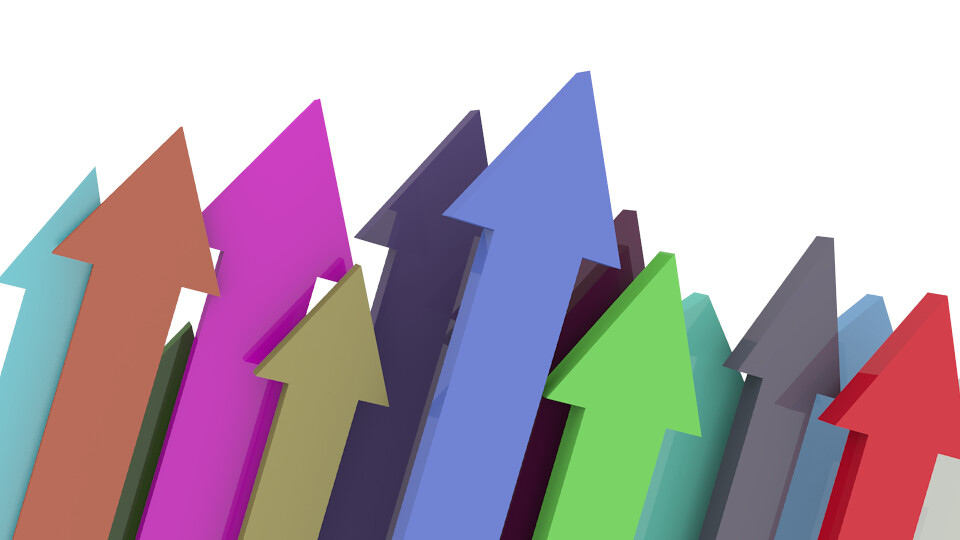
Creating Dynamic Course Content
Instructors will be able to create Canvas content that uses embedded video, active links to content both inside of and out of the Canvas course, and/or utilizes other campus supported technologies, while remaining accessible for all users. Dynamic course content has been shown to improve student engagement. This pathway will explore ways that instructors can produce and recycle dynamic, multimodal and multimedia course materials that strengthens student content interactions.
- “Next-Level” Design in Canvas – Chunking and Modular Design
This session explores modular organization, use cases like the FAQ syllabus, links and tricks to save you time copying courses from one section to another, and other tips to reuse modules.
September 24: 1:00-3:00PM | Register here
- “Next-Level” Design in Canvas – Navigation and Gating
This session explores how faculty use gating and timed releases, prerequisites in Canvas, and use cases when – and when not — to use these techniques.
October 8: 1:00PM-3:00PM | Register here
- “Next-Level” Multimedia – Creative Use Cases
This session explores how faculty use multimedia in creative ways, from intro videos to weekly video “to-do” lists, to short podcasts. We will also explore how to incorporate multimedia into student assignments, video presentations, and discussion boards.
October 22: 1:00-3:00PM | Register here
- Campus Technology Resources to Help You Succeed
The goal of this session is to create awareness of the campus-supported communication, collaboration, and work productivity tools that apply to all staff and introduce participants to support resources. This session will be particularly helpful to those new to campus, however, all staff may benefit from hearing about technology tools they might not be aware of or changes to technology that make the tools more useful for their work.
September 8, 9:00AM | Register here (hybrid session)
October 21, 1:00PM | Register here
November 27, 1:00PM | Register here (hybrid session)
- Google Apps for Education
Learn about the different Google Apps for Education you can use to collaborate and file-share on the go! This workshop is an overview of Google Apps including Google Drive, Docs, Sheets, Presentations, Forms, Drawing, and Sites. Learn the basics of each program to get you up and running quickly with Google applications.
September 10, 9:00AM | Register here
October 19, 1:00PM | Register here
November 9, 1:00PM | Register here
December 1, 9:00AM | Register here
- Better Courses Through Better Pages:
Have you moved past the basics of how to get content into Canvas, and looking for a simple way to improve the learning experience for your students? This synchronous training is meant as a supplement to our asynchronous, self-paced resource designed to help instructors take lengthy modules, and turn them into sleek pages.
Not only is the content of the course about how to create more engaging pages, it also demonstrates simple steps you can take to do this with your own courses, by showing the transition from a typical course design to one based on a more dynamic page.
September 14, 1:00PM | Register here
November 2, 1:00PM | Register here
November 10, 9:00AM | Register here
Or, check out this on-demand course: https://uwwtw.instructure.com/enroll/DFPGRA
- Faster Grading With Better Feedback:
Be prepared to edit an upcoming assessment in this hands-on session. We will focus on transforming existing quiz questions into tools able to remediate student misconceptions, and point them back to the relevant materials in your course. We will also go through updating rubrics to include targeted feedback about specific reasons students lose points. We will also go over the new Comment Library available in SpeedGrader.
September 28, 2021, 1:00PM | Register here
October 6, 2021, 9:00AM | Register here
October 14, 2021, 2:00PM | Register here
October 27, 2021, 9:00AM | Register here
November 16, 2021, 1:00PM | Register here
November 17, 2021, 9:00AM | Register here
Note: To get the most out of this session, we recommend that you are already familiar with the following tools: Assignments, Rubrics, Quizzes.
- “What Students Want in Canvas“:
There are many good ways to set up a course. This training will focus on making a series of small, easy, and optional, shifts from your current course design to a setup backed by feedback from student panels conducted right here at UW-Whitewater.
November 3, 2021, 9:00AM | Register here
November 9, 2021, 1:00PM | Register here
Note: To get the most out of this session, we recommend that you are already familiar with the following tools: Assignments, Announcements, Pages, Modules, Rubrics.
- Building a Better Syllabus:
What makes a good syllabus, and what makes a good syllabus better? This session will talk about what can be done to improve an existing syllabus, and interesting reworks from the ground up. You can get started on your own with these great resources:
Mandatory Information for Course Syllabi
Instructions for Online Syllabi
Course Catalog and Syllabi
LEARN Center Tips for Improving Your Syllabus
We will be providing the examples we show during the session.
November 23, 2021, 1:00PM | Register here
November 24, 2021, 9:00AM | Register here
