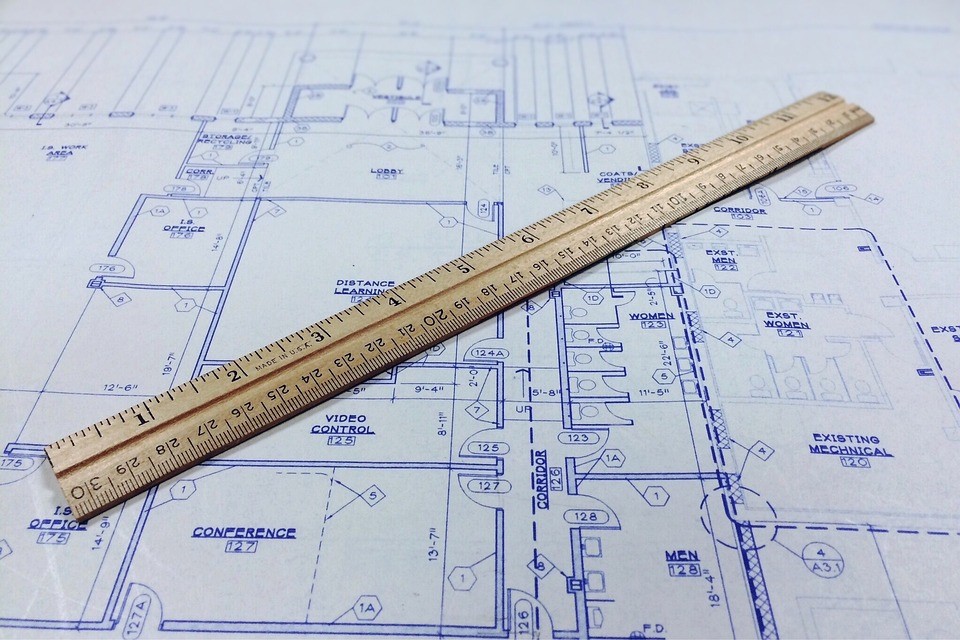As summer draws to a close, the astonishing pace of artificial generative intelligence (AGI) is continuing to increase. The conversation around AGI has continued to bounce between excitement at potential opportunities to hesitancy about misuse in assignments and assessments to uncertainty about the effects on higher education over the long term. The LTC has monitored these conversations and is pleased to offer a series of workshops over the course of the fall semester to give instructors reliable information, guidance on resources and privacy, training on AGI applications, and provide an opportunity to explore the benefits and challenges with AGI.
As always, if you have specific questions or concerns, please reach out to the LTC directly or request a consultation.
The sessions, while interrelated, are not serial; it is encouraged to attend as many, or as few sessions, as you are able! If you are unfamiliar with AGI, we recommend attending the introductory session first. Subsequent sessions can be attended in any order. Sessions of the same topic will cover the same material, but may vary, like “Incorporating AI into Assessments”, which uses real time examples from participants and thus will be slightly different each time! All of our sessions will be offered in a hybrid format and sessions will be recorded. Come back here to find links to recorded sessions or visit our On-Demand Video Library!
Introduction to Artificial Generative Intelligence
- Thursday, August 31; 3:00 – 4:30 pm McGraw 19A / Hybrid
- Wednesday, September 6; 3:15 pm – 4:30 pm McGraw 19A / Hybrid
- Tuesday, September 12; 8:15 am – 9:30 am McGraw 19A / Hybrid
This introductory session explores the state of AI in higher education and will explain what AGI is, discuss its opportunities and limitations, and demonstrate how to use it. If you are interested in what tools are currently available and what to expect, this workshop is for you!
Awareness and Detection of AI
- Wednesday, September 13; 3:15 pm – 4:30 pm McGraw 19A / Hybrid
- Friday, September 15; 10:15 – 11:30 am McGraw 19A / Hybrid
- Tuesday, September 19, 8:15 am – 9:30 am McGraw 19A / Hybrid
This intermediate session delves into detection methods for identifying text authored using AI. We will showcase tools presently accessible on campus, explore their accuracy and potential applications, and delve into the ethical considerations tied to these detection options. If you are interested in helping identify what might be AI generated, this workshop is for you!
Incorporating AI into your Assessments
- Wednesday, September 27; 3:15 pm – 4:30 pm McGraw 19A / Hybrid
- Friday, October 13; 10:15 am – 11:30 am McGraw 19A / Hybrid
This intermediate session explores how AI can be used to help generate assignments and quiz questions. We will explore hands-on ways to streamline your preparation process, enhance your learning objectives, and generate more AI proof activities! If you are interested in your first steps toward using AI to reduce your instructor workload and how to craft effective prompts this workshop is for you!
Use Cases and Opportunities for AI
- Wednesday, October 18; 3:15 pm – 4:30 pm McGraw 19A / Hybrid
This advanced session explores how to use ChatGPT to streamline your classroom prep, reduce instructor workload, and enhance student learning objectives, assessments, and assignments. It features practical demonstrations with real-life examples from various courses such as business and as provided by you! If you are willing to take the plunge and embrace AI in the college classroom, this workshop is for you!
Ethics and Limitations of AI
- Wednesday, October 25; 3:15 pm – 4:30 pm McGraw 19A / Hybrid
This advanced session offers the opportunity to discuss more of the concerns and limitations of AI. We will look at three concerns: privacy and surveillance; bias and discrimination; and the role of human judgment. If you are interested in the moral, social, political, and pedagogical implications of AI in college courses, this workshop is for you.