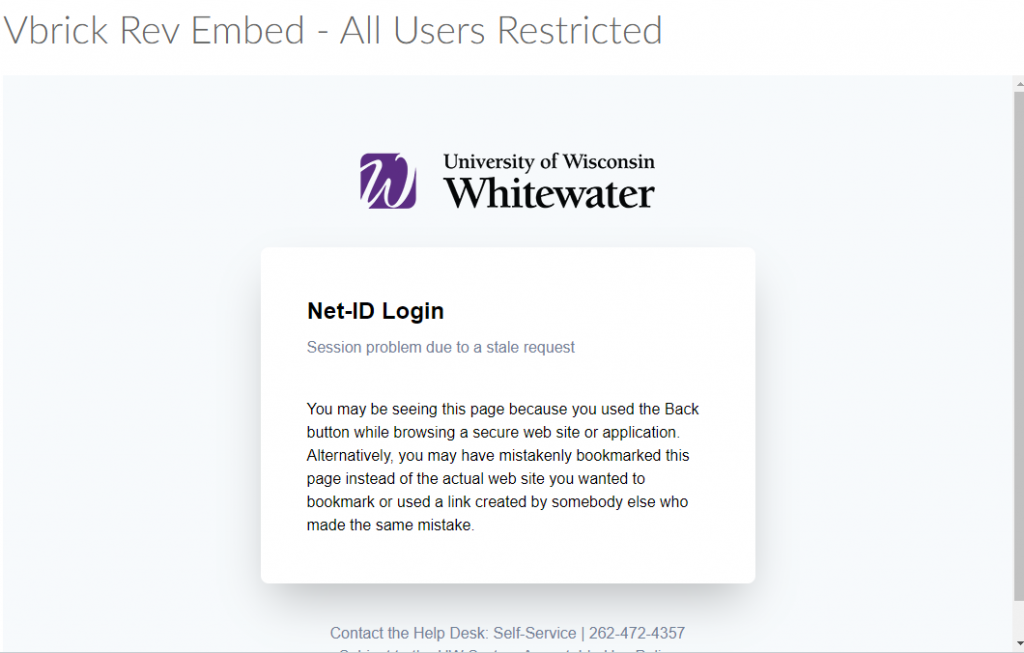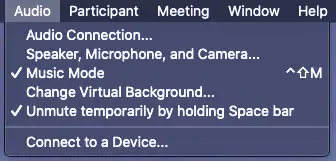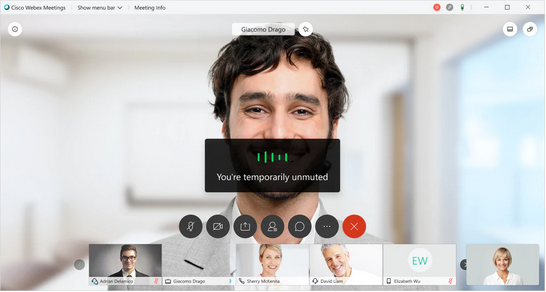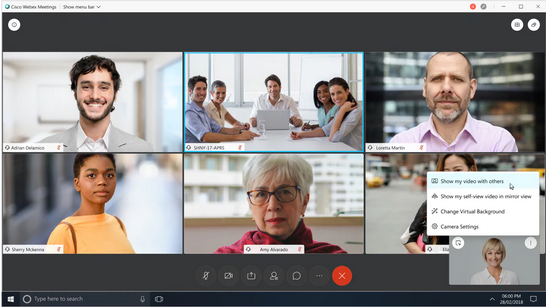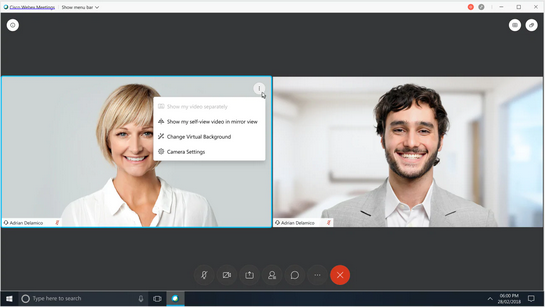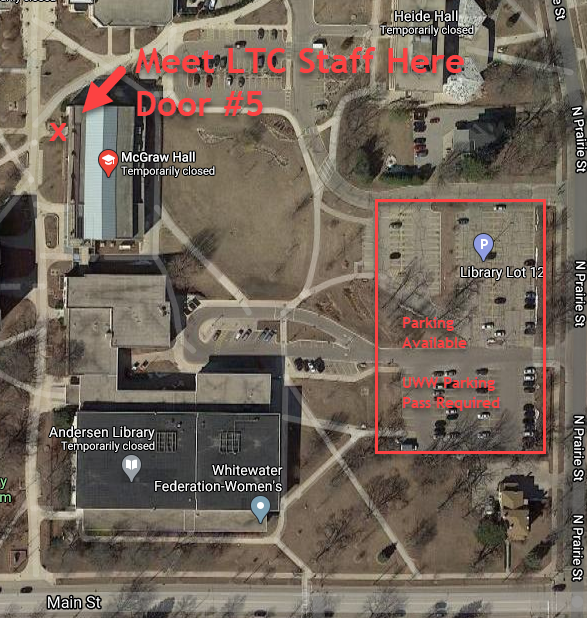On Tuesday, September 8, Cisco deployed the Webex Meetings 40.9 update. The highlights of this release are listed below. Full release notes are also available. Please note, some of the updates outlined in the full release notes are not yet available. We expect these to launch next Tuesday, September 15.
Optimized Audio and Video Preview
The larger, optimized Audio/Video Preview window makes it easier to look your best and find the settings you need before joining a meeting.
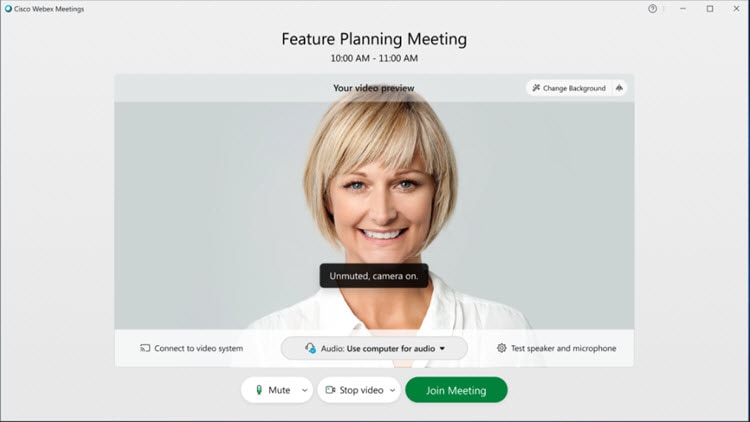
Updated Controls in Meetings and Events
The look of the controls in Meetings and Events has changed to make them more intuitive and easier to use. Meeting controls are now clearly labeled and located at the bottom of your meeting window, which means you’ll always have them in sight, but without them covering up shared content or video.
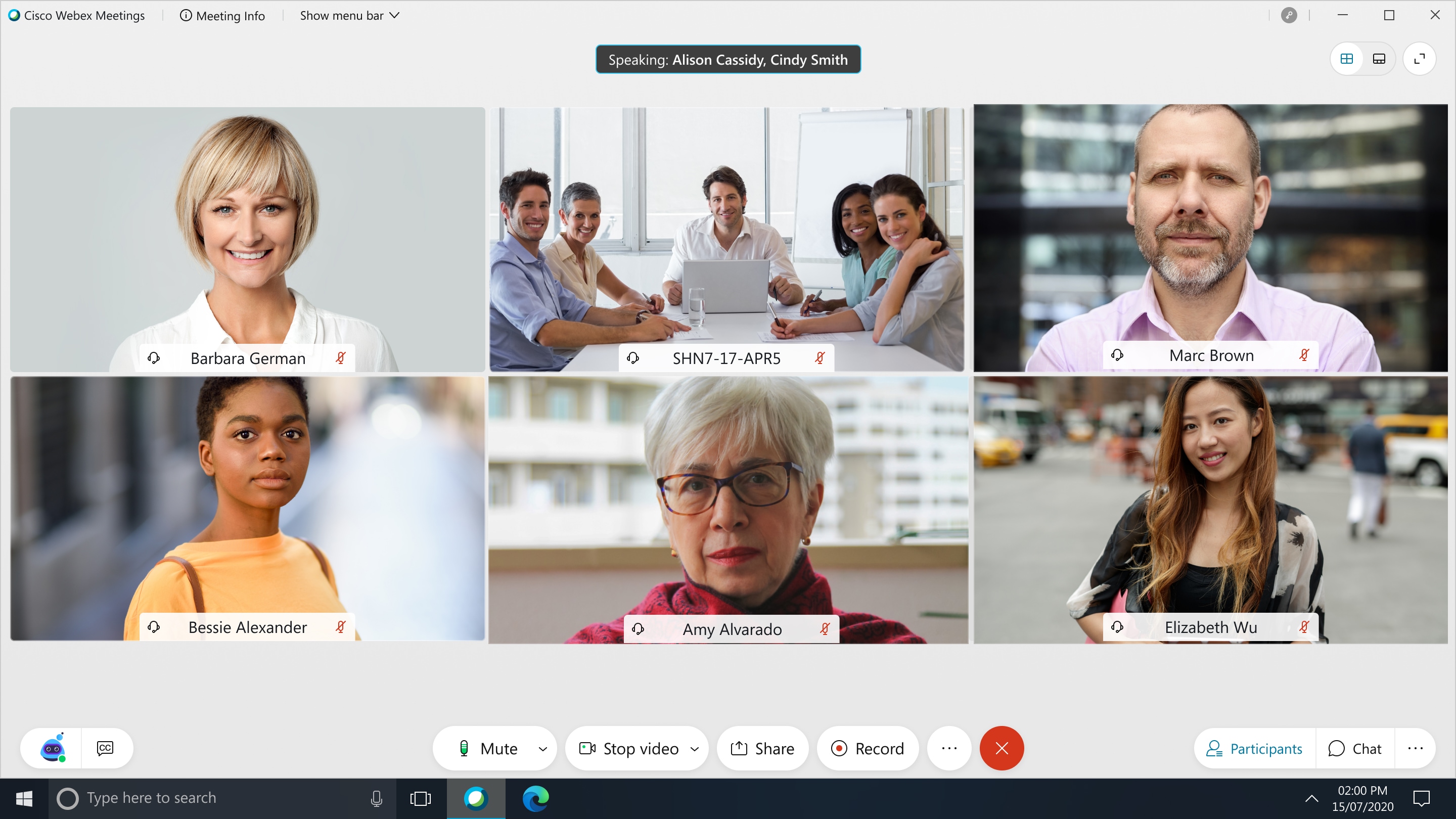
Contextual Option Menus
Audio settings and camera settings can now be conveniently accessed in the menus at the right of their respective mute and camera buttons.
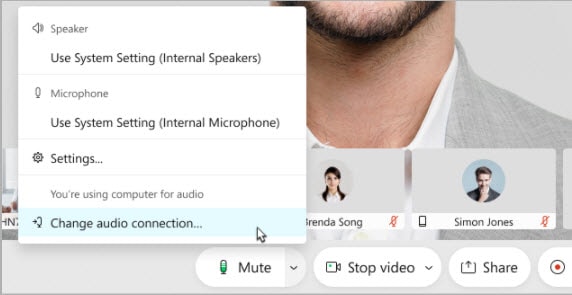
Consolidated Panel Controls
Panel controls (like Participants, Chat, and Q&A) can be found towards the right, where the panel opens.
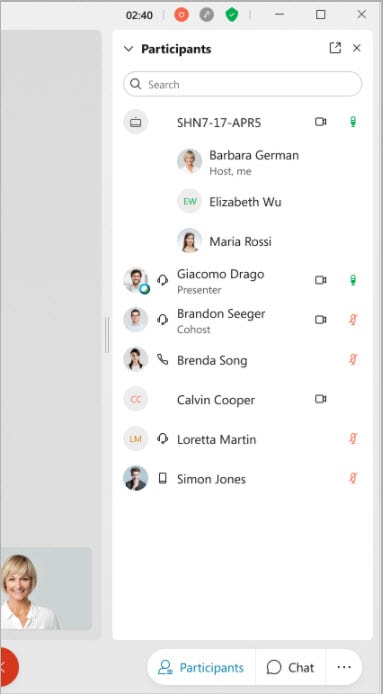
Additional Virtual Background Improvements and Support
Cisco has added more virtual background images to choose from in your Meetings and Events. The virtual background feature is now supported on Macs with dual-core processors.
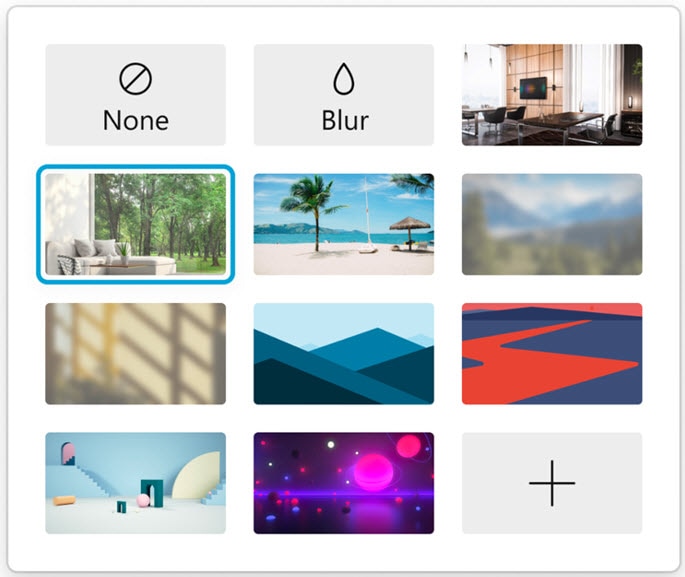
Other Updates to Note:
-Users of Amazon Echo Show or Google Home Hub Smart Display devices will now be able to use Webex Meetings on these devices. Amazon Echo Show devices will be able to display meeting and recording lists, as well as play back recordings. Google Nest Hub devices will be able to display meeting and recording lists, play back recordings, and schedule meetings.
–Facebook Portal users will now be able to leverage their Webex Meetings app directly from all Facebook Portal devices! The experience will match what currently exists in the Android app.
–Cisco is officially retiring Support for Internet Explorer 10 and Windows 7. While users on these platforms won’t be prevented from joining or starting meetings, Cisco will no longer provide bug fixes or updates for this operating system and browser going forward.
If you have any questions or concerns about this update, please contact the UW-W Learning Technology Center.