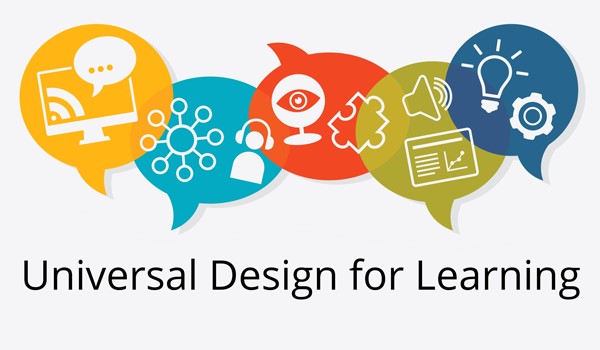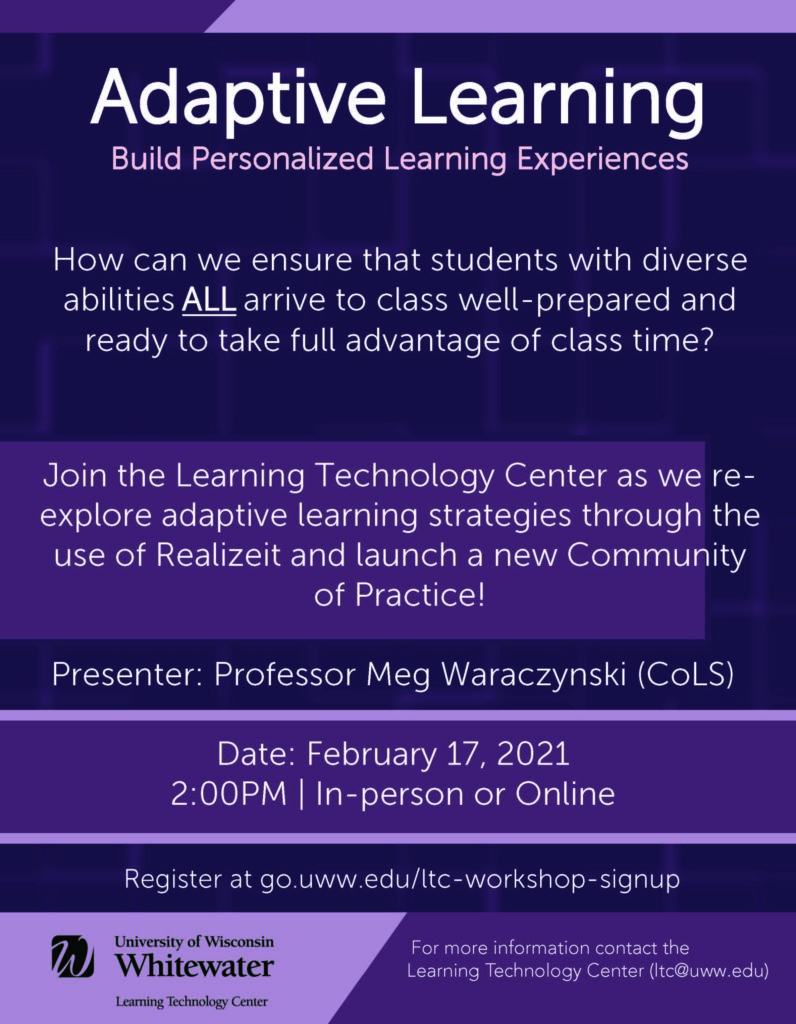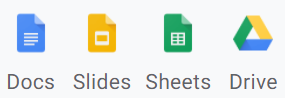Universal Design for Learning (UDL) guides the design of learning experiences to proactively meet the needs of all learners. When you design through UDL, you assume that barriers to learning are in the design of the environment, not in the student.
This workshop series explores the principles of UDL: provide multiple means of engagement, representation, and action and expression. Additionally, we will answer the following questions:
- How can I engage all students in my class?
- How can I present information in ways that reach all learners?
- How can I offer purposeful options for students to show what they know?
Workshop Details
- How Universal Design Helps Everyone
March 4, 1:00 pm- Universal Design for Learning (UDL) is a framework to improve and optimize teaching and learning for all people based on scientific insights into how humans learn. The human-centered approach to design that Universal Design supports is user-friendly and convenient, but is also respectful of user dignity, rights and privacy. Learn about how incorporating UDL into your classroom helps everyone!
- Sign up: https://my.uww.edu/SignUp/Registration/Details?id=17117
- Next Level Design: Representation
April 1, 1:00 pm- In this workshop, apply next level design principles for resourceful, knowledgeable learners, present information and content in different ways.
- Sign up: https://my.uww.edu/SignUp/Registration/Details?id=17120
- Next Level Design: Action and Expression
April 8, 1:00 pm- In this workshop, apply next level design principles for strategic, goal-directed learners, differentiate the ways that students can express what they know.
- Sign up: https://my.uww.edu/SignUp/Registration/Details?id=17121
- UW DLE Student Experience Survey
April 15, 1:00 pm- In 2021, a student usability study of the University of Wisconsin System digital learning environment (DLE) was conducted. The purpose of the research is to examine the student user experience (UX) with the digital learning environment (DLE) and identify factors that influence student access and success across the University of Wisconsin System. This workshop reviews those results and discusses ways to improve your classroom and teaching to incorporate specific suggestions from the research.
- Sign up: https://my.uww.edu/SignUp/Registration/Details?id=17124
- Next Level Design: Engagement
April 22, 1:00 pm- In this workshop, apply next level design principles for purposeful, motivated learners, stimulate interest and motivation for learning.
- Sign up: https://my.uww.edu/SignUp/Registration/Details?id=17118