On Monday, December 27, 2021, Cisco released updates to the Webex Education Connector in Canvas that redesign the Office Hours experience for both instructors and students.
Instructor experience
Instructors now have a clearer view of their office hours settings and availability. In the Weekly Hours tab, instructors configure their weekly availability by setting their preferred meeting duration, meeting buffer, date range, time zone, days of availability, and hours of availability.
A Date range selector has been added that allows instructors to define a consecutive period of time for students to book office hours. Only dates within the date range indicated will be shown to students when scheduling. This provides the flexibility to restrict future bookings to a term, semester, or other time-defined period. In addition, instructors can modify their availability for a specific date without needing to update their general office hours availability, making it possible to reduce their availability on a date, increase their availability on a date, or mark themselves unavailable for an entire date.
The time zone selector allows instructors to set their preferred time zone for office hours meetings. This provides clarity and consistency for students when scheduling meetings. The default time zone for office hours is based on the time zone in the course where an instructor first enables office hours. If instructors are located in a different time zone, they can update the time zone for all their office hours.
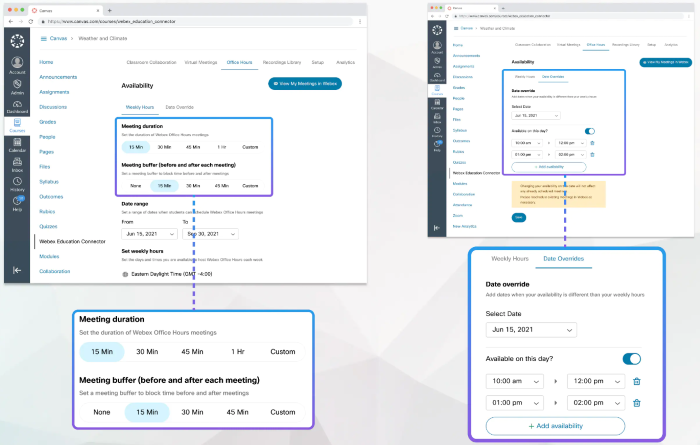
Student experience
Students must now first select their instructor before available time slots are displayed, making it clear with which instructor a student is scheduling time.
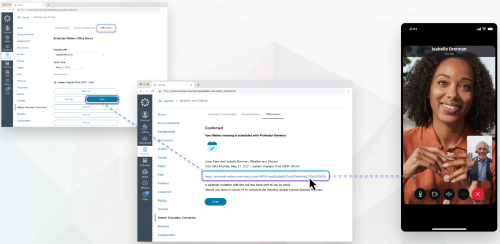
For directions on how to set-up and use Webex Office Hours in your Canvas course, please see Setting Up Online Office Hours in Canvas (Instructors). Instructors may wish to share Scheduling Online Office Hours with your Instructor in Canvas with their students as an easy tutorial on how to use this feature.
If you have any questions or concerns about this update, please contact the UW-W Learning Technology Center.


