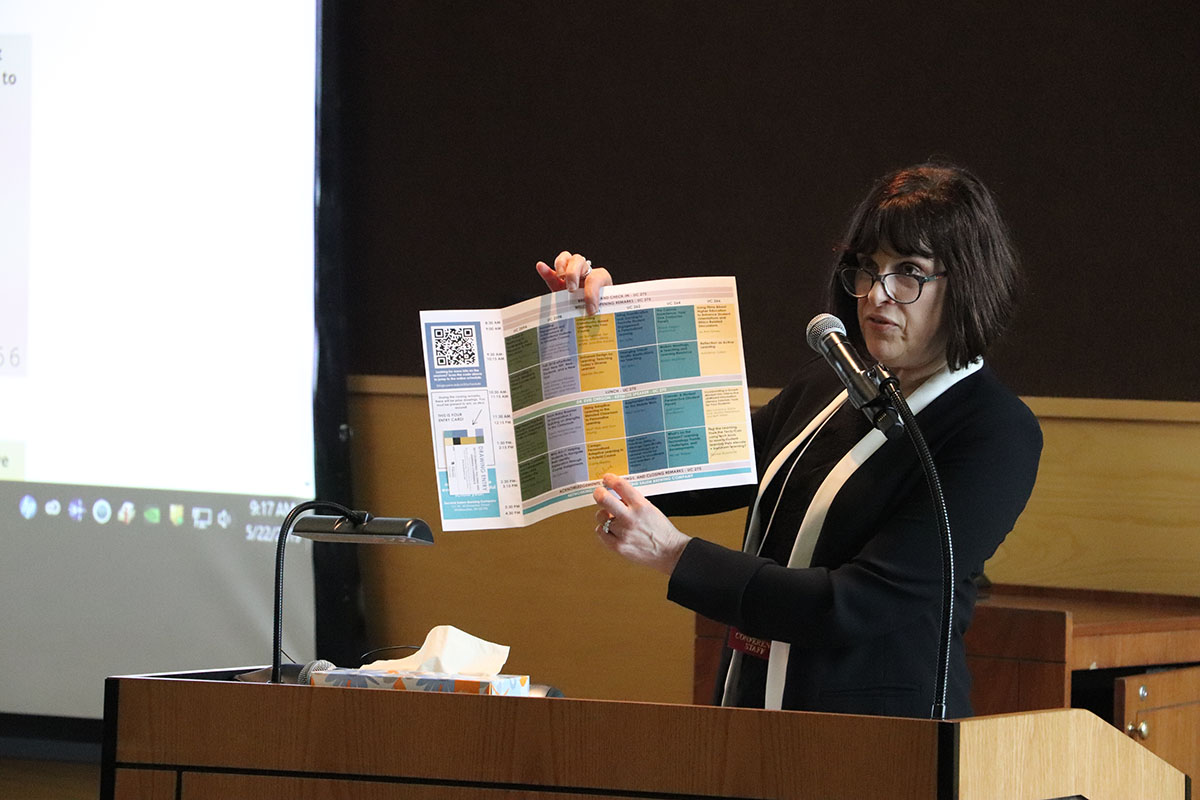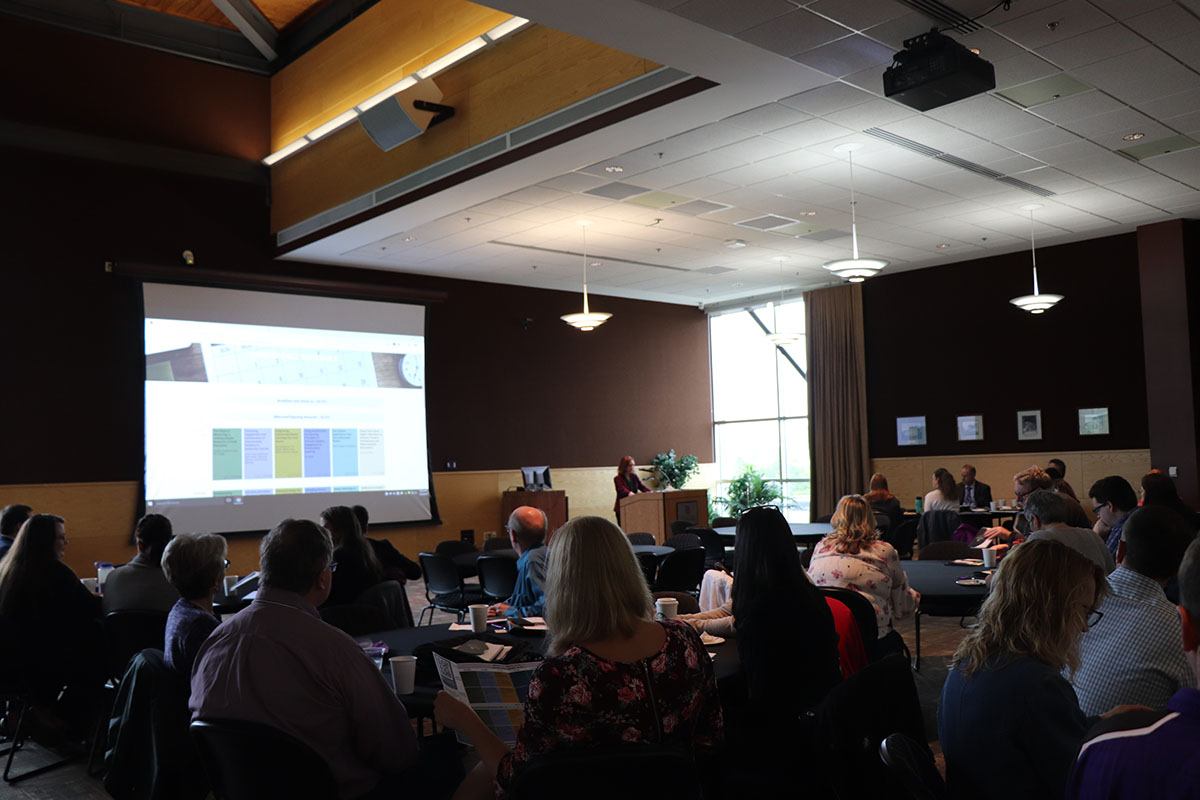During the month of September, the LTC will be offering opportunities to work on and learn about Canvas features. We will continue to offer workshops throughout the fall semester.
During the month of September, the LTC will be offering opportunities to work on and learn about Canvas features. We will continue to offer workshops throughout the fall semester.
Canvas Open Lab (2 Hours)
We will be available to answer your Canvas questions during the sessions below! Whether you are working on your current course, or planning for the future – stop on by!
| Date/Time | Location | Register |
|---|---|---|
| Wednesday, September 4th – 2:00pm | McGraw 19c | |
| Thursday, September 5th – 1:00pm | McGraw 19c | |
| Monday, September 9th – 1:00pm | McGraw 19c | |
| Tuesday, September 10th – 2:00pm | McGraw 19c |
Canvas Deep Dives (1 Hour) Followed by Canvas Open Lab (1 Hour)
We will focus on a single tool, and dive deep into various options and use cases for how that tool works. The second hour will be available as an Open Lab.
- Grades: Weighting grades, Late policies, Muting Assignments, SpeedGrader, setting a default grade, and setting up extra credit.
- Rubrics: This will start by touching briefly on rubric creation, but will focus on techniques to maximize the amount of value you can get by building rubrics directly in Canvas.
| Event Name | Date/Time | Location | Register |
|---|---|---|---|
| Grades | Monday, September 16th – 1:00pm | McGraw 19c | |
| Rubrics | Tuesday, September 17th – 2:00pm | McGraw 19c | |
| Grades | Tuesday, September 24th – 1:00pm | McGraw 19c | |
| Rubrics | Wednesday, September 25th – 2:00pm | McGraw 19c |
If you have any questions about these sessions, please reach out to the UW-W Learning Technology Center.