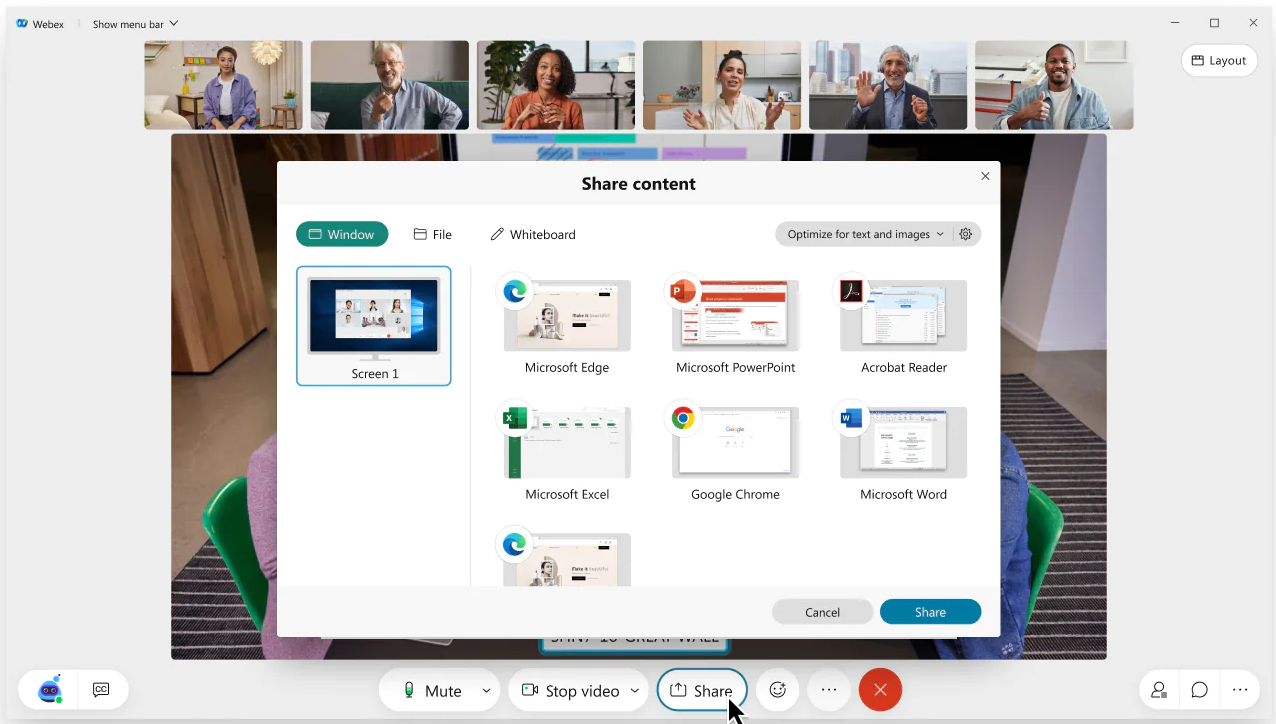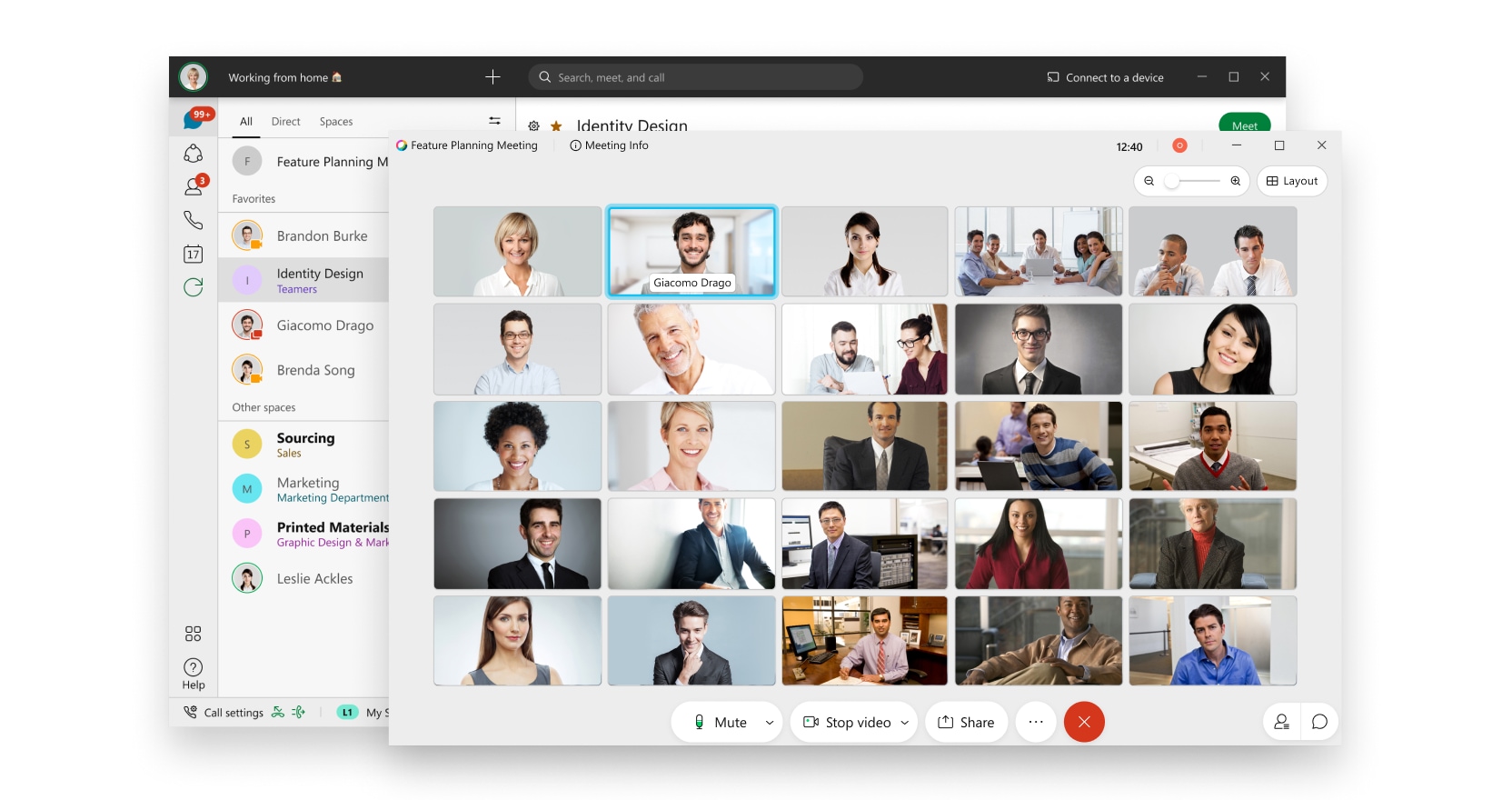In a “flipped classroom”, teachers “flip” the traditional approach of presenting and explaining new information in the classroom and assigning some sort of practice at home to the opposite. The instructor asks students to read or view material on the new concepts at home and then uses class time to actively engage with the material through solving problems, group work, or other active learning models.
This workshop series will examine the fundamentals of flipped learning to design your course in a hybrid manner to support the flipped classroom, apply active learning techniques, and discuss methods to engage students. Additionally, we’ll examine technologies that can support your flipped classroom.
Flipped Learning Fundamentals
- Small Changes You Can Make Now to Flip a Class
January 27, 3:00 pm- Introduction to the “Flipped Learning Fundamental Series,” and part of the Flipped Learning Pathway. Why it is important, what steps you can do to flip your classroom, the advantages and disadvantages, and hands on tips to better utilize your students time in class.
- Sign up: https://my.uww.edu/SignUp/Registration/Details?id=17105
- Flipped Learning Fundamentals: Hybrid Course Design
February 3, 3:00 pm- This workshop explores one of the first fundamental of flipped learning…hybrid course design. Come join us as we look at the transformation process of “the sage on the stage” to the “guide on the side” and engage in flipped learning techniques.
- Sign up: https://my.uww.edu/SignUp/Registration/Details?id=17106
- Flipped Learning Fundamentals: Active Learning
February 17, 3:00 pm- This workshop explores the second fundamental of flipped learning…active learning. Come join us as we look at how to use class time to support active learning in a flipped model. Join us for techniques and activities to support assessment and authentic learning.
- Sign up: https://my.uww.edu/SignUp/Registration/Details?id=17107
- Flipped Learning Fundamentals: Student Engagement
February 24, 3:00 pm- This workshop explores the third fundamental of flipped learning…student engagement. Come join us as we look at strategies to engage your students during your classroom time to support a flipped learning model.
- Sign up: https://my.uww.edu/SignUp/Registration/Details?id=17108
Additional Workshops Supporting Flipped Learning
- Interactive Polling Overview (Slido, PollEverywhere, and Turning)
Two sessions: January 25 1:00 pm and February 23 9:00 am- Classroom Polling allows instructors to ask questions, track progress and receive instant feedback from students. Learn about the three options for polling Poll Everywhere, TurningPoint, and Slido.
- Sign up: https://my.uww.edu/SignUp/Registration/Details?id=17064
- Google Apps for Education: Essentials
Two sessions: February 2, 9:00am and March 1, 1:00pm- Learn about how to effectively use Google Drive and Apps for collaboration and file-sharing. This workshop offers an overview of Google Drive, Docs, Sheets, Presentations, Forms, Drawing, and Sites. Learn the basics of each program to get you up and running quickly with Google applications as well as some helpful tips and tricks.
- Sign up: https://my.uww.edu/SignUp/Registration/Details?id=17046