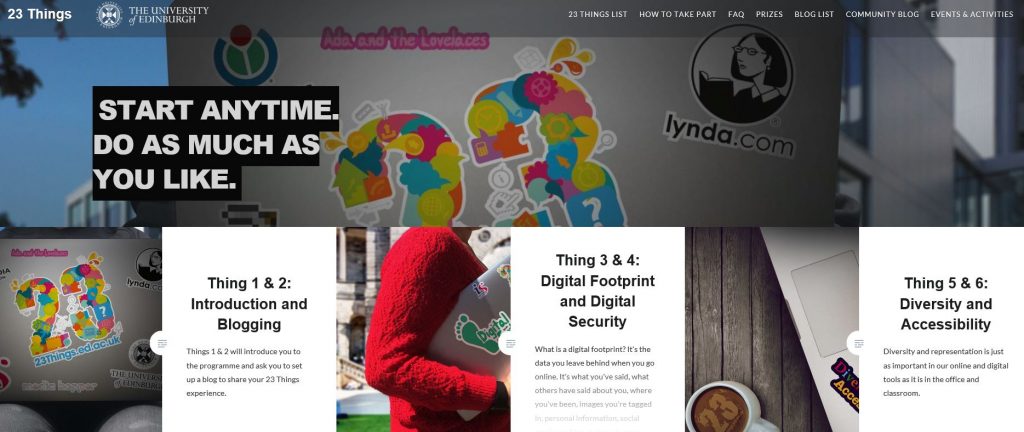Last week, I attended the Quality Matters Connect Conference in St. Louis, Missouri last week and was not able to pull together my normal weekly TED Tip. I had intended to write about Quality Matters and how the QM framework can be used to help guide and design quality courses…but conferences can provide you with so much information that it is easy to get lost or distracted in that information. And so I was.
Instead, I wanted to share a few recommendations, and a blog that I discovered at the conference. I am often looking for new and interesting books and articles to read, blogs to peruse, and podcasts to fill my commuting time. Attending the conference provided me with some interesting ideas to explore!
 Four Books and a Blog: What follows are titles and authors from a handful of books that were recommended from within the context of various other presentations. A couple of them are newly published. For full disclosure, I have no connections or interests to any of the authors or publishers. All came up either directly in the presentations or in conversations at the conference. Each struck me as interesting and connected to Technology, Education, or Design … and could be springboards for further conversations and explorations.
Four Books and a Blog: What follows are titles and authors from a handful of books that were recommended from within the context of various other presentations. A couple of them are newly published. For full disclosure, I have no connections or interests to any of the authors or publishers. All came up either directly in the presentations or in conversations at the conference. Each struck me as interesting and connected to Technology, Education, or Design … and could be springboards for further conversations and explorations.
Blog post: Catalytic Conversations with Dr. Mark David Milliron
Dr. Milliron was the keynote speaker at the annual Quality Matters Connect Conference. Ge serves as the Co-Founder and Chief Learning Officer of Civitas Learning. “Civitas Learning Space is a digital community designed to engage education leaders as they explore key trends, issues, challenges and solutions in the use of analytics to improve student success.” The blog is a collection of thoughts, research, and stories that are intended to help faculty inform their practice. One of the key themes was the predictive analytics movement in higher education.
Reality is Broken: Why Games Make us Better and How They Can Change the World by Jane McGonigal. While “gamification” has been used in higher education, the book was recommended in the context of a conversation around authentic assessment and solving real world problems. The claim that playing games can help boost global happiness is intriguing. The book description reads: “we can leverage the power of games to fix what is wrong with the real world – from social problems like depression and obesity to global issues like poverty and climate change.”
Enlightenment Now: The Case for Reason, Science, Humanism, and Progress by Steven Pinker. At one point in the conference, a comment was made about how divided and divisive the world seemed today. The speaker at the time was a civil war historian…Enlightenment Now was his counter argument to divided times. I knew I needed to learn more! The book asks: “Is the world really following apart? “ and makes the claim that it is not. Pinker shows that “life, health, prosperity, safety, peace, knowledge, and happiness are on the rise… Enlightenment Now makes the case for reason, science, and humanism: the ideals we need to confront our problems and continue our progress”
Brain Rules: 12 Principles for Surviving and Thriving at Work, Home, and School by John Medina.“In Brain Rules, Dr. John Medina, a molecular biologist, shares his lifelong interest in how the brain sciences might influence the way we teach our children and the way we work. In each chapter, he describes a brain rule—what scientists know for sure about how our brains work—and then offers transformative ideas for our daily lives.”
High-Impact Practices in Online Education: Research and Best Practices by Kathryn Linder (Editor). This volume offers the first comprehensive guide to how high-impact practices (HIPs) are being implemented in online environments and how they can be adjusted to meet the needs of online learners.
I am always interested in what people are reading and some of the latest books and research for trends in technology, education, and design. If you have a recommendation or suggest for me, please feel free to contact me at wittt@uww.edu.
– Ted Witt
Teaching, Learning, and Technology Consultant
RESOURCES:
https://www.qualitymatters.org/
https://www.civitaslearningspace.com/
https://www.civitaslearningspace.com/CatalyticConversations/