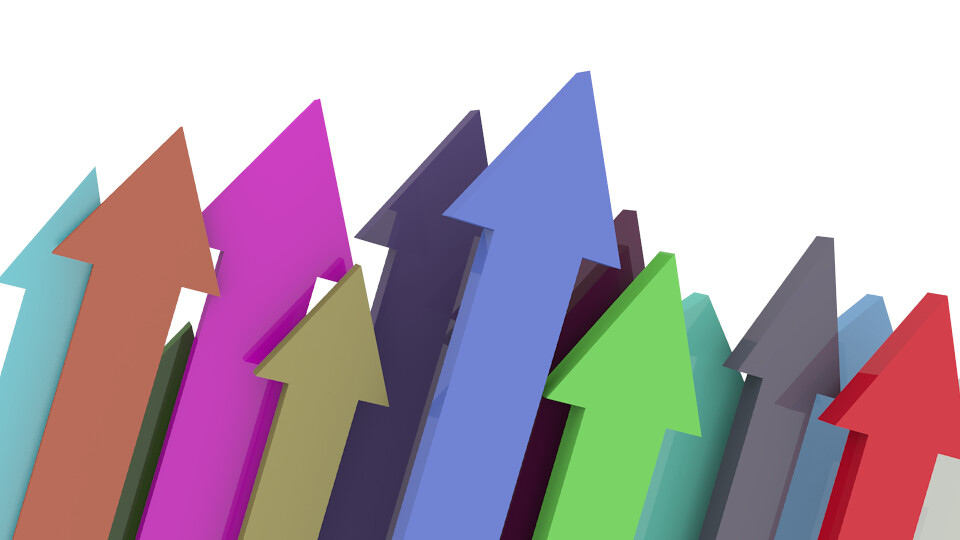Strapped for time, and looking for a guiding hand on all the things you need to do to get a Canvas course up and running for Spring? Now is your chance! Join us for hands-on workshops broken up between quick demonstrations, and supported work time.

These sessions are designed for instructors looking to get their Spring 2022 course up and running, but all faculty and staff are welcome. Come with previous content ready to be updated, or moved from paper into Canvas (ie moving a quiz or rubric into a digital form). This series of workshops will provide you the how-to and time to complete specific tasks to get your course set up. Enroll in one, a handful, or all of them; even if it is just for a way to schedule your time.
Getting Started
Monday, January 3: 9:00-10:30 AM | Signup
- Deciding if the Starter Course is right for you
- Cross–Listing
- Importing Content
- Adjusting Dates
- Not copying calendar items
- Deleting content no longer used
Building Your Content
Wednesday, January 5: 9:00-10:30 AM | Signup
Assignments and Setting Up Grades
Friday, January 7: 9:00-10:30 AM | Signup
Accessories
Monday, January 10: 9:00-10:30 AM | Signup
- Multimedia / Streaming / Welcome Video
- Inserting Content
- Linking within Canvas
- Rubrics
- Groups
- LTI Integrations
Collaborations
Wednesday, January 12: 9:00-10:30 AM | Signup
Wrapping Up
Friday, January 14: 9:00-10:30 AM | Signup