An abbreviated TED Tip this week: I want to take the opportunity on behalf of the Learning and Technology Center to give thanks! Happy Thanksgiving! I am thankful for the opportunity each week to write these blog posts and explore some of the ideas and themes about which I am passionate.
It has been an honor to explore the themes of Technology, Education, and Design (TED). I continue to examine our technological environment and learn more about the tools available to us. What can they do? How do we use them well to enhance our teaching and learning? What types of things help us to make a difference in our students’ lives? What contributes toward student success? How do we design experiences that support our students in this way? Please feel free to drop by Learning Technology Center on the Whitewater Campus, leave a comment here, or send me an email!
I plan on continuing to provide tips each week on these themes and am thankful to have a platform to do so! There are a number of planned tips over the next few weeks. Topics include: how to design successful layouts and content, how to build rubrics in Canvas, and an exploration of additional tools and services. There are more stories to tell and things to be thankful.
The next Workshop in the 2018-19 UW-Whitewater LEARN Center/Learning Technology Center Workshop Series “Back to Basics to Balance Workload” is this coming Tuesday, November 27 from 12:30 – 1:45 in the University Center room 259A. This workshop is specifically focused on “Using Groups to Engage Students and Maximize Instructor Time: A Conversation about How to Use Team Projects in the Classroom.” Eric Loepp from Political Science and Michele Peets in Management will discuss how and why they use group work, what benefits you can gain from using group activities, what strategies work, and practical tips to help you save yourself time.
Well-structured group work can produce a more meaningful learning experience for students. Instructors are the critical factor in facilitating a successful environment for that meaningful work to occur. This workshop will review the benefits of group work in the classroom, the conditions needed for successful implementation, and provide tools to assist in transforming a traditional classroom setting into a thriving group environment
Participants can expect to:
- Learn why we use group work as a classroom strategy
- Identify the benefits of group work in the classroom
- Learn strategies for employing group work in assignments
- Take away practical tools/ resources for instructors to use
– Ted Witt
Teaching, Learning, and Technology Consultant
RESOURCES:
https://my.uww.edu/signup/Registration/Details/15855



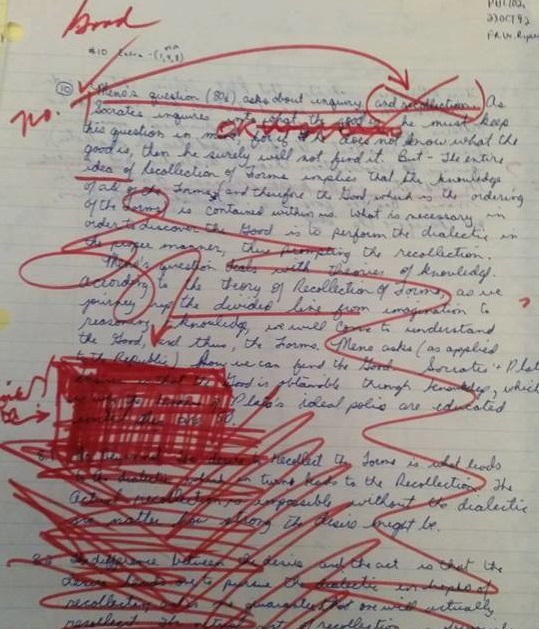



 Often, our projects do not necessarily fit into one specific area. Today I want to talk to you about one project that I am incredibly proud of–how the LTC
Often, our projects do not necessarily fit into one specific area. Today I want to talk to you about one project that I am incredibly proud of–how the LTC  many participants register that we had to change rooms! We still have plenty of room in our second session (Thursday, October 26 from 12-1:30pm) where instructors (Tammy French, College of Arts and Communications; Choton Basu, College of Business and Economics; Kelly Hatch, College of Education and Professional Studies; and Eric Loepp, College of Letters and Sciences) will discuss student engagement strategies that they are using in their own classes. We also still have plenty of room in our third session (Monday, November 6 from 12-1:30pm) where we will be exploring how learning technologies can assist with student engagement (teaser: you’ll even get to try some out and make a plan for how you might use it in your class!).
many participants register that we had to change rooms! We still have plenty of room in our second session (Thursday, October 26 from 12-1:30pm) where instructors (Tammy French, College of Arts and Communications; Choton Basu, College of Business and Economics; Kelly Hatch, College of Education and Professional Studies; and Eric Loepp, College of Letters and Sciences) will discuss student engagement strategies that they are using in their own classes. We also still have plenty of room in our third session (Monday, November 6 from 12-1:30pm) where we will be exploring how learning technologies can assist with student engagement (teaser: you’ll even get to try some out and make a plan for how you might use it in your class!). 
