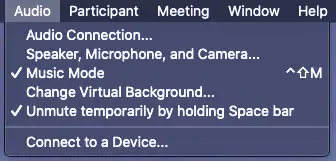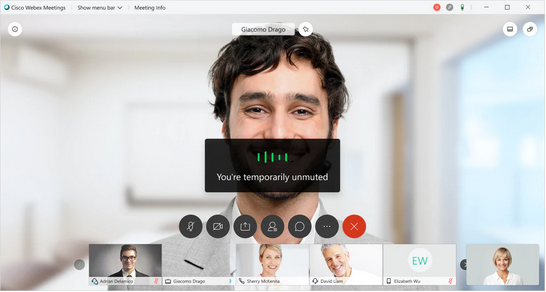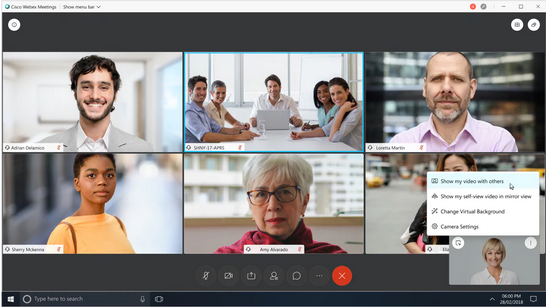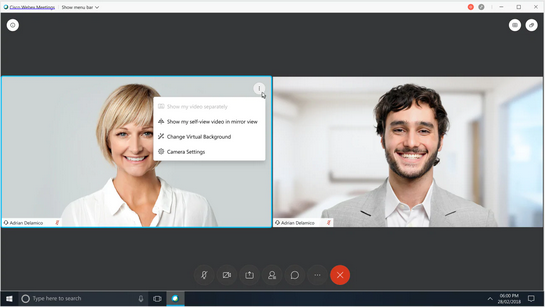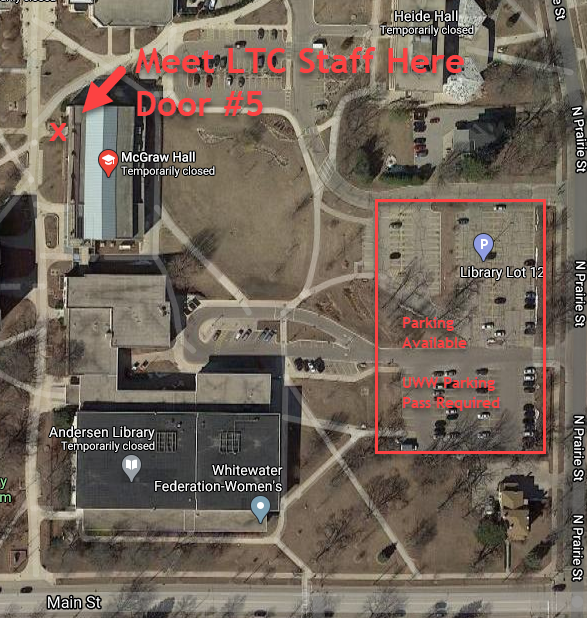As we prepare for the Fall 2020 Semester, the one question that many of you are asking is “How can I use breakout rooms with my course?” We’ll be the first ones to tell you that while Webex is a great tool, currently it does not have a smooth breakout room experience.
The good news is that Webex will be adding breakout rooms as an option into Webex Meetings in Late Summer / Early Fall. We don’t have any additional details on this right now – but hang tight – they are coming!
What can you do right now for breakout rooms?
There are 3 recommendations available today for breakout rooms:
- Webex Meetings can already be used to help facilitate breakouts. While you can’t currently do it automatically, the instructor could create scheduled meetings in advance that could act as breakout rooms. From there, the link to join the meeting could be shared with the group. The group would then rejoin the main meeting link after the breakout. With this method, the instructor is able to join into the breakout meeting groups as needed. The breakouts can easily be joined by the click of a link. Using Webex Meetings for Breakout Rooms
- Webex Teams works great as a breakout option if you are already using it on your course. You can create a “Team” for the course, and then inside of that team you can have several “spaces” that can be used for the group projects. The students can easily Meet via Video / Audio at the click of a button. Webex Teams does require the students to download an application on their computer or mobile device for the best user experience. Using Webex Teams for Breakout Rooms
- Webex Training Center is the current solution from Webex for breakout rooms. With Webex Training Center, you can easily assign users into breakout rooms. However – the limitation is that the breakout rooms only have audio, and the interface has not been updated lately. Students on Chromebooks may also run into issues. Webex is working on moving these breakout room features into Webex Meetings, which is scheduled to be available late summer / early fall. Find out more about how Webex Training works or view a recording of Cisco’s classes on this technology solution.
How can I use breakout rooms with my HyFlex course?
HyFlex is a term that describes a wide range of instructional formats, but in general suggests that the course is taught in ways that allow the student to choose the particular format of their instruction. As an example, a class might allow for students to attend in person, remotely, or to watch a recording after class. So you may be wondering – how can I run a breakout room with both in person and remote students?
Our recommendation would be to have in person breakout rooms for the in person students, and remote breakout rooms for the remote students.
Running the breakouts in this fashion will have the least amount of potential technical issues. For example – while it would be possible to mix in person students with remote students for the breakouts, this would require all of the students to bring a laptop or mobile device. These devices would also need to have a headset and microphone to not pick up too much background noise and crosstalk. In addition, having enough physical space in the room for the students to be able to talk with their remote group without interrupting the others who are physically in the room is critical.
Why doesn’t the University license Zoom?
As the UW-W community continues to work and teach remotely, many employees are taking advantage of virtual spaces and web-conferencing tools. Thanks to a strong and long-standing contract with Cisco, UW-W can offer the faculty, staff, and students a secure communication platform that enhances user privacy and safety through the institutional license.
Additional information on Why Webex is also available at: https://www.uww.edu/icit/remote#TEACHING#why-webex
If you have questions on using breakout rooms inside of your course, please contact the Learning Technology Center.