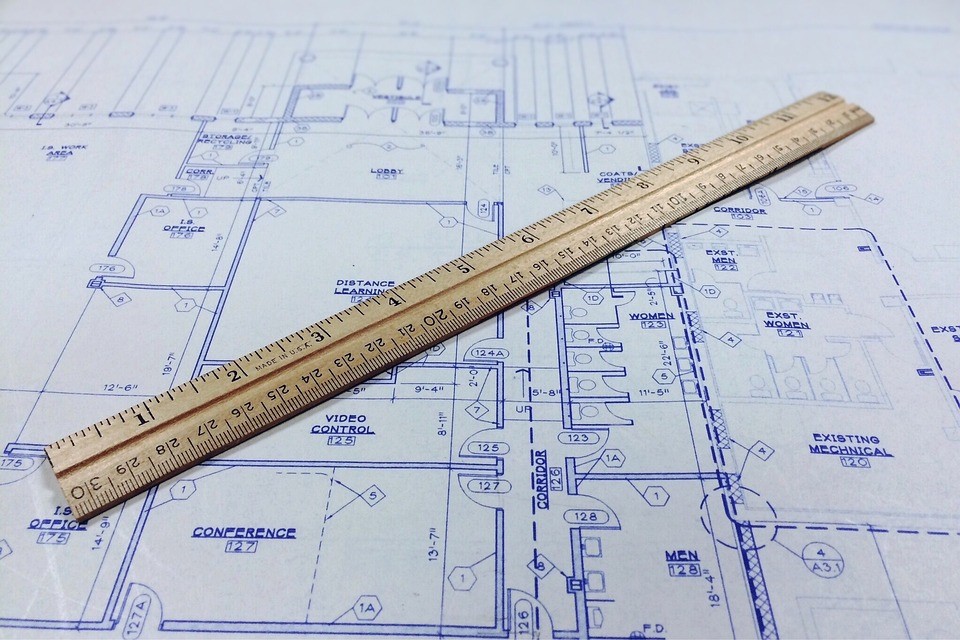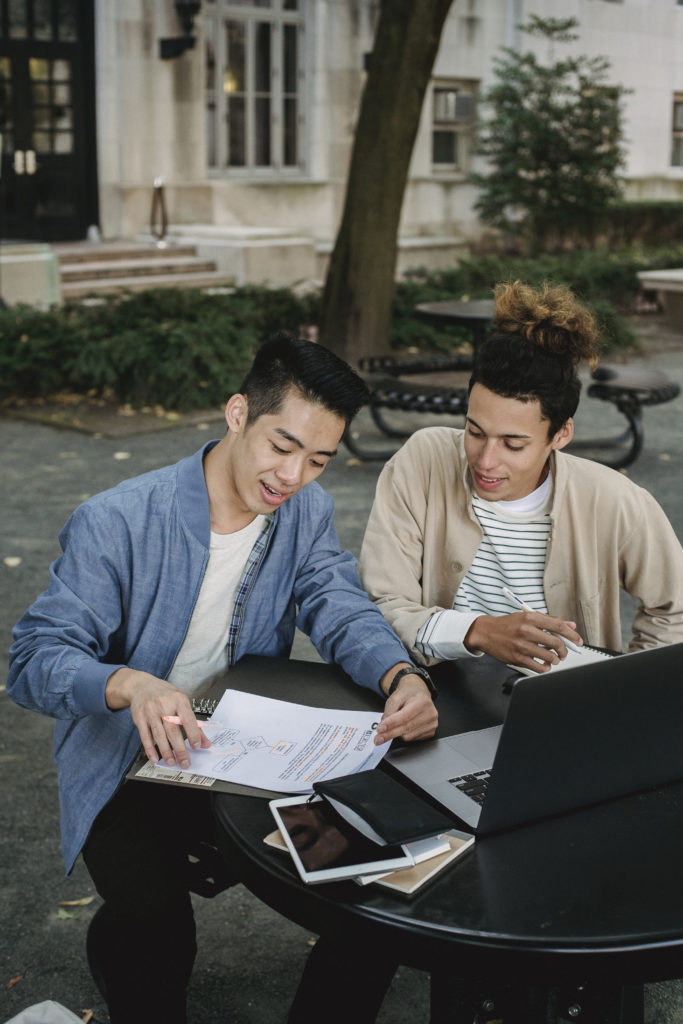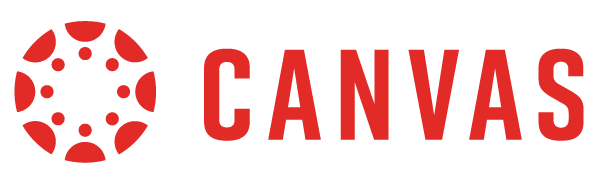The Learning Technology Center (LTC), LEARN Center, and Office of Academic Assessment (OAA) are excited to invite proposals for UWW’s annual (free!) Celebrating Teaching and Learning Conference on May 21st, 2025. We invite UW-Whitewater faculty and staff to attend and share their educational innovations for teaching and learning!
This year, there is a special interest in proposals related to building connections and community among students, instructors, and staff. However, feel free to propose sessions that focus on other aspects of teaching and learning, as well, such as team-based learning, technology-enhanced pedagogy, culturally responsive instruction, high-impact practices, and fostering student success more broadly.
Concurrent presentation sessions will last 40 minutes. You are welcome to propose a variety of formats, such as a panel discussion, interactive workshop, or presentation of research. We strongly encourage you to incorporate open discussion/Q&A time into your session.
Feel free to reach out to the LTC with any questions about the proposal process.
Complete Applications Will Include:
- Session Type
- Presenter(s) Name(s), Email(s) and Photo(s)
- Session Title
- Session Abstract (max 400 characters)
- Session Description and Goals (max 3000 characters)
Applications close April 4th, 2025 and notifications of acceptance will be received no later than April 18th, 2025.