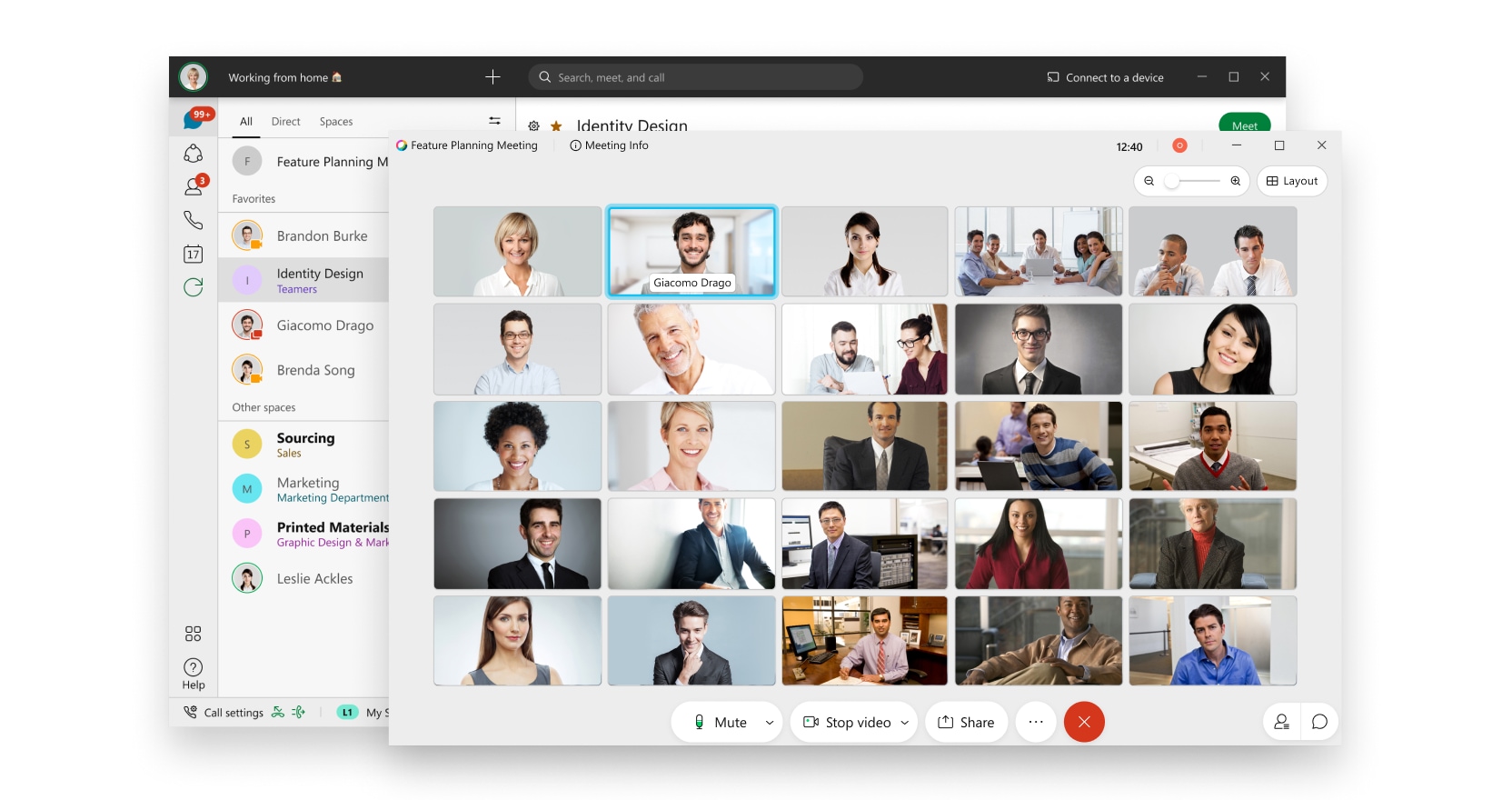The LTC is offering a full roster of learning opportunities ranging from training on Webex and Canvas to rethinking the possibilities of learning, teaching, and working with technology. Please visit the LTC’s calendar to see all sessions, descriptions, and dates.
Can’t join at scheduled times? No problem, email ltc@uww.edu to request a personal or department session. Links to previously recorded sessions are also often available.
Don’t see a session on something you’d like to learn? Let us know! We look forward to meeting your needs as best we can — email ltc@uww.edu with your request. And, don’t forget, LinkedIn Learning offers on-demand classes on many topics!
Instructional Workshops:
- “Next-Level” Tech for Teaching and Design
- Improved Pages (09-17-2021 1:00pm)
- Modular Design (09-24-2021 1:00pm)
- Modular Navigation and Gating (10-08-2021 1:00pm)
- “Next-Level” Multimedia
- Creative Use Cases (10-22-2021 1:00pm)
- Rethinking the “Blended Lecture” (11-05-2021 1:00pm)
- Rethinking the “Discussion Board” (11-19-2021 1:00pm)
- Exploring Impacts of Digital Transformation on Higher Education Series
- Course Design from the Student Perspective (09-14-2021 3:00pm)
- Strategies to Save Time Working Online (09-28-2021 3:00pm)
- Technology Tips and Tools to Foster Student Success (10-19-2021 3:00pm)
- Getting Started with Poll Everywhere (Follow links for dates and times)
- Teaching with Webex (Teams) (Follow links for dates and times)
- Better Canvas Courses Through Better Pages (Follow links for dates and times)
- Building a Better Syllabus (Follow links for dates and times)
Webex (follow links for dates and times):
- Suggestions for Effective Webex Meetings and Events
- Webex Assistant
- Breakouts in Webex Meetings
- Successful Hybrid Meetings with Video-Enabled Tech
- What’s New in the Webex Suite
- Webex (Teams) for Non-Academic Departments and Admin Staff
- Interactive Polling with Slido
Canvas (follow links for dates and times):
- Setting Up a Points Based Gradebook in Canvas
- Setting Up a Weighted Gradebook in Canvas
- Canvas Open Lab
- What Students Want in Canvas
- Improving Course Navigation
- Canvas: Higher Integrity Quizzes
- Faster Grading With Better Feedback
- Canvas Lab: Rubric and Quiz Building
- Canvas Analytics
- Canvas Grading Lab
- Canvas Grade Submission Support
General Campus Technology (follow links for dates and times):

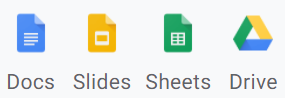
- Campus Technology: Resources to help you succeed
- Google Apps Essentials
- Outlook Email/Calendar Basics (Tips & Tricks)
- Ingeniux-Web Content Management
If you have any questions, please reach out to the UW-W Learning Technology Center.