Two weeks ago in TED Tips Issue 13 one of the solutions to the challenge of Digital Literacy caught my attention. When digging deeper into that solution, I realized that the “23 Things” course was easily adaptable, well designed, and loaded with great examples. It has potential application in the classroom and for personal development. It’s also free! Let us explore this solution this week: “23 Things for Digital Knowledge.”
What are “23 Things for Digital Knowledge”?
The University of Edinburgh’s 23 Things for Digital Knowledge is an award winning, self-directed course. The course aims to expose you to a range of digital tools for your personal and professional development as a researcher, academic, student, or professional. The aim is for you to spend a little time each week, building up and expanding your skills. There are 23 “Things” to explore: ideas, tools, and tips related to Digital Literacy. The program is free to anyone who has access to a computer and the internet.
The University of Edinburgh’s program was itself inspired by previous iterations of similar activities. The original program started as part of “Learning 2.0 Program” at the Public Library of Charlotte & Mecklenburg County in the USA in 2006. That was a discovery program designed to encourage staff explore new technologies at ran for 8.5 weeks. In its current open source iteration as published by the University of Edinburgh, the content is free and self-paced.
How does it work?
Each “Thing” starts with an introduction, a definition or description usually accompanied with a short video or two. There are links to brief reading material. There is a “hands-on” task and further digital exploration. For example, Thing 4 is about “Digital Security.” It defines the terms and explores some use cases. It links to brief reading on “Using Apps Safely and Security” and a practical guide on keeping smartphones safe. Next, you explore the settings on your own device and have the opportunity to change them. Then you research and discover the privacy policies of several applications, websites, and social media services. Finally, there an opportunity for reflection and additional resources and research for further discovery.
The 23 Things are grouped into couplets of related content and activities (with one exception). One hour per week per thing is recommended. The content is further organized into four “focused blocks”: Digital Awareness, Social Digital, Collaboration and Sharing Tools, and Digital Play and Experimentation. The full set program could easily fit within a semester…or a compressed timeline like Winterim. The entire program could be adapted to support a variety of different learning objectives, courses, or programs. Almost every person could benefit from enhanced digital literacy.
Team Application
23 Things for Digital Knowledge has also been adapted for team applications. The Association for Learning Technology (ALT) completed the 23 Things as a team, trying each of them, and discussing those experiences during weekly meetings. That group tried to embrace the course motto and keep things as flexible as possible – but they did set up an internal scratchpad using a shared Google doc for everyone to participate. Maren Deepwell, CEO, provides some insight:
“The experience of taking part as an individual was really rewarding for me. Being in a leadership position means that I don’t often get the opportunity to collaborate or learn alongside colleagues in my day to day work as equals and courses such as this allow me to step back from responsibilities and instead focus on asking questions and discovering new things. The range of topics that the course covered really challenged my digital knowledge and there were plenty of things that I hadn’t really engaged with before. Other tools or platforms were more familiar, but looking at them with a fresh perspective was useful.”
What are the Things?
I thought it might be helpful to provide the full list of 23 Things. If you are interested in adapting the 23 Things program to your class, I would encourage you to try them! Start with one or two and discover more of the program. The entire course is built with Creative Commons licensing and is fully and freely adaptable. The supporting website is free and the activities are varied and fun. I have provided some additional links in the resources section at the end of the blog this week. Feel free to reach out to me in the Learning Technology Center or leave a post in the comments to discuss it further!
23 Things for Digital Knowledge
Thing 1: Introduction
Thing 2: Blogging
Thing 3: Digital Footprint
Thing 4: Digital Security
Thing 5: Diversity
Thing 6: Accessibility
Thing 7: Twitter
Thing 8: Facebook
Thing 9: Google Hangouts/Collaborate Ultra
Thing 10: Wikimedia
Thing 11: Copyright
Thing 12: Open Educational Resources
Thing 13: Video (YouTube/Vimeo/MediaHopper)
Thing 14: Audio (Podcasts/SoundCloud)
Thing 15: Digital Curation
Thing 16: OneNote/ClassNotebook
Thing 17: Geolocation Tools
Thing 18: Augmented & Virtual Reality
Thing 19: Altmetrics
Thing 20: LinkedIn / Academia.edu / ResearchGate
Thing 21: Online Games & Learning Tools
Thing 22: Fun and Play
Thing 23: Reflection
– Ted Witt
Teaching, Learning, and Technology Consultant
RESOURCES:
The University of Edinburgh’s 23 Things for Digital Knowledge. http://www.23things.ed.ac.uk/
Original Learning 2.0 Program. This site was created to support PLCMC’s Learning 2.0 Program; a discovery learning program designed to encourage staff to explore new technologies and reward them for doing 23 Things. https://plcmcl2-about.blogspot.com/
“#23things – how taking part turned into a digital knowledge habit” by Maren Deepwell. CEO Association for Learning Technology. https://altc.alt.ac.uk/blog/2017/01/23things-how-taking-part-turned-into-a-digital-knowledge-habit/#gref
This 23 Things for Digital Knowledge program by Stephanie (Charlie) Farley of The University of Edinburgh is licensed under a Creative Commons Attribution 4.0 International License. The materials are free to share, copy and redistribute in any medium or format. They can also be adapted: remixed, transformed, and built on for any purpose including commercially.

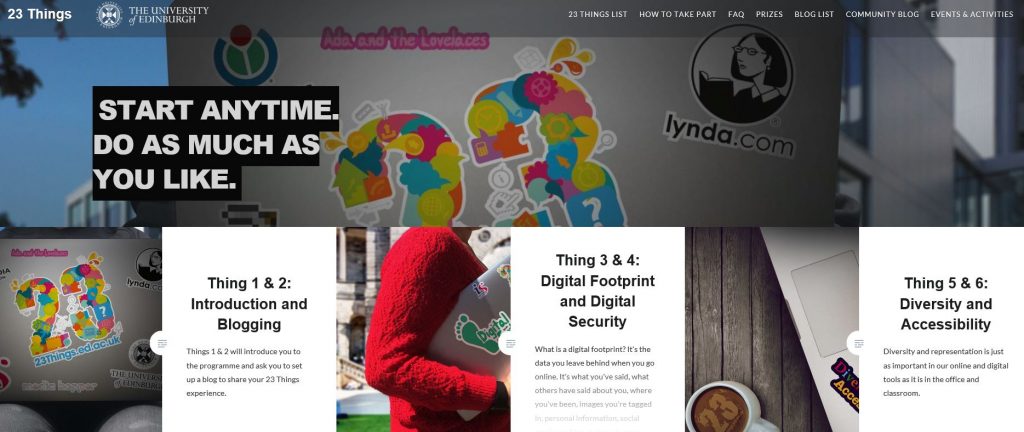
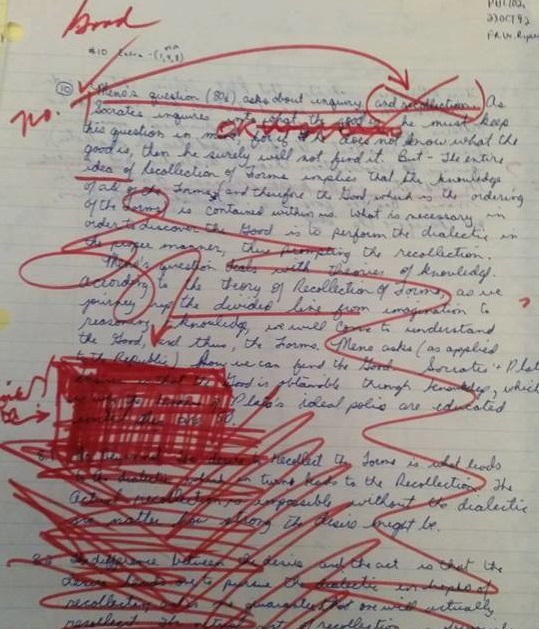




 My first classes were on ground and eventually I transitioned to hybrid and then fully online courses. When the call went out for faculty to help with Canvas, I eventually answered it.
My first classes were on ground and eventually I transitioned to hybrid and then fully online courses. When the call went out for faculty to help with Canvas, I eventually answered it. 