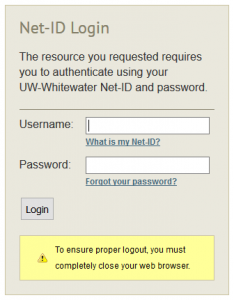About Spark
About Spark
Cisco SparkBoard simplifies collaboration by incorporating three common instructor-student interaction tools into one:
- Wireless Presentation (i.e., enabling the ability for instructors and students to share content and collaborative work)
- Electronic Whiteboard (i.e., allowing instructors and students to illustrate course concepts, with whiteboards automatically archived in “Spark Space,” and instructors and students can return to the whiteboard for review, further writing, and conversations).
- Cisco Web Conferencing System (e.g., allowing 4K video call with intelligent tracking views and whiteboard with anyone)
Exploration Purpose
The purpose of this project is to explore the use of the SparkBoard functionalities listed above to aid UWW instructors, students, and staff in collaborations that deepen student learning experiences and support here at UWW. Initial guiding questions for this exploration are:
- How can the SparkBoard assist instructors in their teaching?
- How can the SparkBoard assist students in their learning?
Participation Expectations
By taking part in this exploration, instructors are agreeing to participate in faculty development opportunities during Summer 2017. These faculty development opportunities will assist instructors in planning use of the SparkBoard, and SparkSpace, in at least one of their Fall 2017 courses. Instructors have flexibility in determining the best use of this tool in their course. Thus, instructors will be able to use it every class session, or a few class sessions depending on what works best for their learning goals. Currently, the SparkBoard is available for use in a room that, at most, supports 30 students. Participating instructors will be required to reflect on their experience throughout the scope of the project, and support their students in reflecting too. The following breakdown reflects what is expected of participating instructors semester by semester:
Summer 2017
- Attend up to four faculty development one-hour sessions with LTC staff (TBD);
- Develop a plan for use; specifically determining how and when the SparkBoard and SparkSpace will be used by at least one of your Fall 2017 courses;
- Complete focus group, interview session, or survey from LTC staff that will gather data from instructors about the Spark preparation process (note: this will take place near the conclusion of the summer or during the early part of the fall semester, depending on instructor and staff availability).
Upon completing the faculty development sessions, developing a plan for use, and completing a focus group/interview session/survey with LTC staff, instructors will receive $750.
Fall 2017
- Conduct at least one Fall 2017 course using Spark as documented in your plan for use;
- Complete reflections during the semester after using Spark (determined by your plan for use);
- Complete an end of the semester UWW IRB approved instructor survey circulated by LTC staff; and
- Support students in taking an end of the semester UWW IRB approved survey about their impressions of Spark.
Upon completion of the fall semester, semester reflections, and the required surveys, instructors will receive $500.
Winterim/Spring 2018
- Participate in a final video reflection on your exploration of Spark. This video reflection will be scheduled at your convenience. The purpose of the video is to share what you learned with other instructors who may be interested in using the tool in their teaching in the future.
Upon completion of the final video reflection, instructors will receive $250.
If all components are completed, instructors can expect to receive $1500 for their participation in total (i.e., $750 for Summer 2017, $500 for Fall 2017, and $250 for Winterim/Spring 2018 work). Up to ten instructors will be selected for participation in this project.
Interested?
If you are interested in participating, please complete the following form in Qualtrics by Friday, April 28: http://uwwhitewater.co1.qualtrics.com/jfe/form/SV_1L07XLyMdUI2861