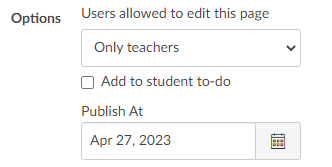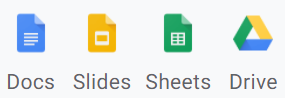The LTC, LEARN Center, and Office of Academic Assessment would like to invite you to save the date for the Celebrating Teaching and Learning (CTL) Conference on May 15th, 2024! The conference will be held in person at the University Center. It is open to all University of Wisconsin – Whitewater staff. More information about registration, the call for presentation proposals, and applications for the Cisco/Presidio Teaching with Technology Honorarium will be coming soon! We look forward to our campus community coming together to share ideas, collaborate on common challenges, and build camaraderie! If you have any questions about this conference, please contact the Learning Technology Center.
Category Archives: Announcements & News
Campus Wide AI Panel November 15th – Register Now!
Navigating AI: Panel Discussion on Implications for Higher Education
The world around us is changing, and so is the landscape of education! The Learning Technology Center (LTC) and the LEARN Center are thrilled to extend an invitation to all Warhawks to be part of an engaging discussion on the transformative power of generative Artificial Intelligence (AI) in higher education.
Event Details
Date: November 15th, 2023
Time: 3:00 PM – 4:30 PM
Location: Hybrid Event – UC 261 or Virtually via Webex
Participants: Open to All on Campus!
Why Attend?
Generative AI is not just a buzzword; it is a revolutionary force in the educational sector. Whether you are a tech enthusiast, a forward-thinking educator, or a student navigating through the waves of digital transformation, this panel discussion is tailor-made for you!
- Learn from the Experts: Engage with a dynamic panel of instructors and students who are already navigating the world of generative AI. Gain insights into how AI is reshaping classroom interactions, uncover potential applications and disruptions, and peek into the future of education.
- Direct Engagement: Ever had a question about AI but did not know who to ask? Our Open Q&A Forum is your chance! Interact directly with the panelists, get your questions answered, and dive deeper into the world of AI.
- Networking Opportunities: Connect, converse, and network with like-minded individuals who share your curiosity, caution, or passion for AI and education.
Be Part of the Conversation
Ready to be part of the conversation? Click the link below to register and secure your spot, whether in person or virtually.
Spread the Word
The LTC and LEARN Center cannot wait to welcome you to an afternoon filled with insightful discussions, engaging interactions, and a deep dive into the future of AI in education.
RSVP today and invite your friends and colleagues. Let’s explore the transformative world of generative AI together!
More AI Learning Opportunities this Fall!
The University of Wisconsin System’s Office of Professional and Instructional Development (OPID) is hosting a webinar series on artificial intelligence. The series is open to systemwide faculty and instructors and will consist of four 90-minute livestreams via Zoom. Be sure to register to attend the sessions and to receive access to recordings!
Integrating Gen AI into Your Teaching – Wednesday, September 13th at 12 p.m. – Dr. Sarah Elaine Eaton, Ph. D, University of Calgary
Dr. Eaton presents a thought-provoking look at current and upcoming issues related to the use of generative AI tools for teaching, learning, and assessment, focusing on Large Language Models (LLMs). She will share practical ways to actively explore Chat GPT and other AI apps, integrating them in your teaching and learning, and communicating with students about our AI world.
Redesigning Assignments – Wednesday, September 28th at 12 p.m. – Dr. Tricia Bertram Gallant, Ph. D, University of California- San Diego
In this talk, Dr. Bertram Gallant will help us move past the fear and anxieties created by Gen AI and towards the creative possibilities for teaching, learning and assessment. Attendees should come to this talk prepared to work on one course syllabus and one assessment prompt (from the same course), and to leave with at least three concrete ideas for how they will modify their teaching practice to better assure integrity in a Gen AI world.
Example Artificial Generative Intelligence (AGI) Syllabus Language Resource and Detection Demonstration
The University of Wisconsin-Whitewater is committed to supporting faculty and staff as the higher education landscape evolves in the age of AGI. Questions continue to mount regarding AGI and academic integrity, particularly with regard to detection options and classroom policies. The LTC has drafted an example of appropriate syllabus language addressing the use of AGI in assignments and other course work. The language is optional and designed to give instructors the flexibility in determining how AGI may, or may not, fit into their course.
The sample language can be found in the AI Syllabus Resource Knowledge Base (KB) article. Additional open source syllabus language resources include Classroom Policies for AI Generative Tools and the AI Policy Hub at UC-Berkeley.
For those interested in an AGI detection demonstration, IT Services’ annual Technology Open House on August 30th (1:00 p.m. to 4:00 p.m. in McGraw Hall), will feature an overview of the Turnitin detection software built into Canvas at 3:15 p.m. Other offerings include a general AI demonstration at 2:45 p.m. and a wide range of helpful technology resources on many topics throughout the afternoon. (Plus free food and prizes!)
The LTC is also hosting a series of workshops over the fall semester, including one on AI Detection and Awareness.
If you have any other AGI-related inquiries, or would like a personal or group consultation related to AGI, please contact the Learning Technology Center.
Navigating the Frontiers of Artificial Generative Intelligence: Updates, Workshops, and Transformations at UW-Whitewater
In an era where innovation propels us forward at an astonishing pace, staying up to date with the latest advancements can be a challenge. To help, the LTC has summarized some of the recent updates related to artificial generative intelligence (AGI).
General AI Updates
Key updates include the release of ChatGPT versions 3.5 and 4, Microsoft’s Copilot, and Google’s AGI, Bard. Tech companies are expected to continue ferociously to compete, with the AI landscape likely evolving by the Fall 2023 semester.
Incorporating AI into Assessments – UWW Event Recap
The LTC conducted a workshop on April 24th called “Incorporating AI into Assessments.” The workshop aimed to demonstrate how ChatGPT can be utilized to streamline the process, reduce instructor workload, and enhance learning objectives, assessments, and assignments. Led by Ted Witt and Ravneet Kaur, the LTC team guided instructors in real-time usage of ChatGPT, featuring practical demonstrations with real-life examples from various courses such as business, diversity, equity, and inclusion. The workshop also delved into the art of crafting effective prompts.
How ChatGPT and AI are Transforming Academia – UW System Event Recap
The UW System Learning Technology Development Council (LTDC) hosted two panel discussions on April 18th, 2023 centering on how AI is transforming education from both the student and instructor perspectives.
Watch the Student Panel to discuss how students are already using AI, including the benefits and potential pitfalls in and out of the classroom. Watch the Instructor Panel to explore how fellow instructors have already begun to incorporate AI into their courses and how it can be leveraged for future use.
TurnItIn Update
TurnItIn has launched an AI generated content detection feature on April 4th, 2023. It is integrated with the Similarity Report to show an overall percentage of the document that was likely AI generated. It is currently available to UW-Whitewater users.
A few key points regarding the AI detection feature:
- Text that is flagged is 98% certain to be generated by AGI
- False positives have been reported both by users and TurnItIn
- Only instructors can see the AI detection indicator
Further Reading
The LTC has curated a set of resources, including webinars, policy examples, and options to incorporate AI into the classroom. Have specific questions? Reach out to the LTC!
Canvas to WINS Final Grade Submission – Spring 2023
The Spring 2023 WINS Grades Roster is open from Wednesday May 10, through noon on Tuesday May 16. The eGrading process allows instructors to transfer final grades from their Canvas Gradebook directly to their WINS Grade Roster.
Each semester, grades need to be entered into WINS. While many instructors do this manually, Canvas can help automate some of the steps for you. The Learning Technology Center is providing training on the three steps needed to push grades from Canvas so they can be accepted in WINS.
Please be mindful that any ungraded items can result in different final grades showing to Teachers, Students, and/or the Student Information System (WINS), depending on the settings used by each individual. Check here for information about ensuring Total Grades are as intended: https://kb.wisconsin.edudle/page.php?id=91483
In person support sessions on this process are also available: https://my.uww.edu/SignUp/Registration/Details?id=17479
If you have any additional questions, please contact Canvas 24/7 Support.
Canvas Update (Spring 2023)
On Saturday April 15, Instructure deployed the latest release to the Canvas environment, and the final one before Summer 2023. The highlights of this release are listed below. The full release notes are also available.
- Gradebook – Submit Assignment on Behalf of Student: instructors can submit a file upload assignment on behalf of a student in the Gradebook. The submission includes the timestamp and who submitted the assignment. Additionally, the instructor can submit multiple files at a time for a single student and submit beyond the availability date.
- Gradebook – Sort Assignments by Excused Submissions and Unposted Grades: In the Gradebook, instructors can sort individual assignment columns and rows by excused submissions and unposted grades.
- Equation Editor – Equilibrium Button: In the Rich Content Editor Equation Editor, an Equilibrium button is available.
- Pages – Schedule Page Publication: When editing an unpublished Page, instructors can set a publication date. Scheduled pages remain invisible to students until the publish date and time.
New Quizzes Improvements: While New Quizzes has been available for several years now, many instructors still opt to use Classic Quizzes. Multiple updates have been made to improve New Quizzes, which will not be made in Classic.
- New Quizzes – Allow Clearing of Multiple Choice Question Answers: In the New Quizzes settings, instructors can enable Allow Clearing Selection (Multiple Choice) allowing students to clear multiple choice answers.
- New Quizzes – Fill in the Blank with Multiple Word Bank Improvements: In New Quizzes, when building a Fill in the Blank question with multiple word bank choices, distractor words display in a separate section for instructors. Also, word choices can be used more than once when Allow Word Bank Choices to be Reused is selected and duplicate answer choices are graded correctly. Additionally, for students, Fill in the Blank questions with multiple word banks display all word bank choices in the answer blank drop-down menu.
- New Quizzes – Grade by Question in SpeedGrader: SpeedGrader supports grading one question at a time in New Quizzes. When in Grade by Question mode the question navigation bar is available and the Update score button location has been updated. Additionally, hyperlinks have been added to questions requiring manual grading
- New Quizzes – Share Item Bank to Current Course Checkbox: When creating a new item bank in the New Quizzes Build page, instructors can share the bank to the current course. This change reduces extra steps to share an Item Bank and improves instructor workflows when building New Quizzes.
If you have any questions or concerns about the service pack updates, or even just curious about how they can help you, please contact UW-W Canvas Support.
Canvas Update (11/19/2023)
On Saturday November 19, Instructure will deploy the latest release to the Canvas environment. The highlights of this release are listed below. The full release notes are also available.
- Outcomes – Outcome Alignment Summary Tab: Instructors can quickly view a summary of alignments to the Outcomes in their course. Additionally, instructors can use a filter to view all Outcomes, view only those with alignments or those without alignments.
- Pages – Schedule Page Publication: The Schedule Page Publication default status has been updated. Instructors can delay pages for publication on a specific date and time. Scheduled pages remain invisible to students until the publish date and time.
- SpeedGrader – Multi-File Submission Display as Single Submission for Third Party Tools: When using third-party tools to upload assignments, multiple files submitted together will display as a single submission in Speedgrader. This update allows instructors to view submissions with multiple files together in SpeedGrader.
If you have any questions or concerns about the service pack updates, or even just curious about how they can help you, please contact UW-W Canvas Support.
[RESOLVED] Canvas File Loading Error
RESOLVED: Between 7:50 AM and 11:13 AM on Thursday, April 28th users may have had issues loading files in Canvas. For additional details you may view the incident log. The issue has been resolved.
Please reach out to Canvas 24/7 support for any additional issues.
April 2022 @ LTC – General Campus Technology
Google Workspace
“Google Drive and Apps Essentials” – April 8 at 9:00AM
Learn about how to effectively use Google Drive and Apps for collaboration and file-sharing. This workshop offers an overview of Google Drive, Docs, Sheets, Presentations, Forms, Drawing, and Sites. Learn the basics of each program to get you up and running quickly with Google applications as well as some helpful tips and tricks!
Interactive Polling with Slido
Webex Meetings now has an interactive polling feature built right into the meeting so you can easily engage with your participants. In this session, you will learn: how to create, activate, and share content; view results; add collaborators; and more!
Access your Slido account from https://slido.com
Suggestions for Effective Online Meetings & Webinars
Do you know how to schedule a Webex Meeting and/or Webinar, but are looking to make them more smooth, efficient, productive, and comfortable? We’ll cover some pre-meeting details that can help as well as and facilitation techniques to help you and your attendees have better virtual meeting experiences. We’ll focus on tips and tricks for Webex Meetings and Webinars to take your baseline skills to the next level.
New to Campus? Need a refresher?
“Campus Technology: Resources to Help You Succeed” – April 14 at 1:30PM
The goal of this session is to create awareness of the campus-supported communication, collaboration, and work productivity tools that apply to all staff and introduce participants to support resources.
Can’t make it at the scheduled time? Check out our on-demand technology orientation!
Getting Started with Webex
April 26 at 10AM
Webex, formerly known as Webex Teams, is ideal for ongoing communication and collaboration among teams, departments and work groups. Interested in learning how to utilize Webex? This session will help you understand the basics of Webex (Teams) including the new Calling features, best practices for use, and how to get others on board with using it.
Microsoft Outlook – Tips and Tricks
“Outlook Email/Calendar Basics (and Tips & Tricks)” – April 27 at 9:30AM
Open to both Windows and Mac users, this training will cover strategies to manage email messages, calendar scheduling, and more!