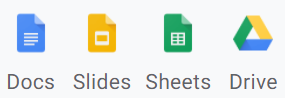On Saturday January 15, Instructure deployed the latest release to the Canvas environment. The highlights of this release are listed below. The full release notes are also available.
- New Quizzes – Content Import Terminology Adjustment: The Import Assessment Content as New Quizzes checkbox has been replaced as the Import Existing Quizzes as New Quizzes checkbox.
- Gradebook – Missing Status Removal: When a grade is entered manually for a missing submission, the missing status is removed.
- Courses – Course Navigation Menu State: The Expand/Collapse state of the Course Navigation Menu now persist throughout all Canvas Courses.
- Modules – Modules Link State: When an External URL or LTI tool is added to a module, the state of the Load in New Tab checkbox is retained for all additional link entries.
- SpeedGrader – Unposted Comment Warning: Graders are notified about unposted comments when attempting to navigate away.
If you have any questions or concerns about the service pack updates, or even just curious about how they can help you, please contact UW-W Canvas Support.