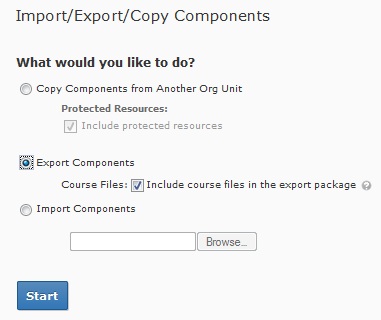Registration is now open for the 2013 OPID Spring Conference: The Value of Inquiry into Student Learning in the 21st Century being held on April 18th through 19th.
Registration is now open for the 2013 OPID Spring Conference: The Value of Inquiry into Student Learning in the 21st Century being held on April 18th through 19th.
The 2013 OPID Spring Conference will bring together over 200 faculty and staff across many disciplines to demonstrate the UW System’s commitment to excellence in teaching and student learning. The conference will provide a forum to recognize, acknowledge, and share the expertise of faculty and academic staff who excel at teaching, value learning, and are committed to sharing their experience, knowledge, practice, and scholarship with colleagues. The intentional relationships among teaching, learning, and making excellence inclusive will be a foundation of this event.
The OPID Spring Conference will feature the following keynote presentations:
- Learning matters: Reflections on valuing inquiry in Wisconsin (1999-2013) by Tony Ciccone, Professor of French and director of the Center for Instructional and Professional Development (CIPD) at the University of Wisconsin-Milwaukee.
- Stereotype Threat and The Psychology of Achievement Gaps: Causes and Solutions to Student Underperformance by Valerie Purdie-Vaughns, Assistant Professor of Psychology at Columbia University
For more information about the conference at-a-glance, please visit http://www.uwsa.edu/opid/conf/springconf13.htm. The final program and detailed conference agenda is being created now and will be sent to you via email and posted on OPID’s website.
To register for the conference, please go to: http://www.jotform.com/?formID=30433439588966. To make hotel reservations for the conference, please call the Concourse directly at 800-356-8293. Please register and make your reservations by March 29th.
If you have any questions about the registration process or the conference in general, please contact at: opid@uwsa.edu
 Having issues with D2L? Did you know that in order for D2L to work to its full potential, it needs to run on a supported browser? We recommend that if you are having issues make sure that your browser has been updated to a supported version before contacting D2L Support. Below is a list of the browsers that are supported by D2L:
Having issues with D2L? Did you know that in order for D2L to work to its full potential, it needs to run on a supported browser? We recommend that if you are having issues make sure that your browser has been updated to a supported version before contacting D2L Support. Below is a list of the browsers that are supported by D2L:
 The Central Regional Instructional Technology Showcase for Spring 2013 presents “Get Real with Technology” on Wednesday, March 13,2013 at UW-Stevens Point from 8:45AM to 3:15PM. This event includes keynote speaker, Dr. Rovy Branon, from the University of Wisconsin-Extension in Madison, breakout sessions, a panel discussion and final group activity.
The Central Regional Instructional Technology Showcase for Spring 2013 presents “Get Real with Technology” on Wednesday, March 13,2013 at UW-Stevens Point from 8:45AM to 3:15PM. This event includes keynote speaker, Dr. Rovy Branon, from the University of Wisconsin-Extension in Madison, breakout sessions, a panel discussion and final group activity. Registration is now open for the 2013 OPID Spring Conference: The Value of Inquiry into Student Learning in the 21st Century being held on April 18th through 19th.
Registration is now open for the 2013 OPID Spring Conference: The Value of Inquiry into Student Learning in the 21st Century being held on April 18th through 19th. Instructional faculty and staff are invited to register and attend FUSION 2013, Desire2Learn Inc.’s annual users’ conference.
Instructional faculty and staff are invited to register and attend FUSION 2013, Desire2Learn Inc.’s annual users’ conference. As part of the
As part of the