 This morning, Tuesday, August 20th, Desire2Learn Inc. deployed Service Pack 12 and 13 to our D2L learning environment.
This morning, Tuesday, August 20th, Desire2Learn Inc. deployed Service Pack 12 and 13 to our D2L learning environment.
Two of the biggest changes made to the Learning Environment with these service packs include a course search function in the Copy Components tool and better functionality with the document viewer within the Dropbox tool. In addition to the updates, the Notifications feature has been re-enabled for users. Further information will be provided for Notifications and the Copy Components changes in future blog posts, but updated instructions on how to copy using the Copy Components tool are available on the Copy Components wiki page.
Some of the issues addressed in the document viewer withing the Dropbox tool are as follows:
- Presentation (.pptx) files edited within Google Docs were not viewable.
- Some documents had images cut off.
- Chinese characters did not display correctly.
- MS Word documents with many pages failed to convert.
- Document viewer did not display graphs.
- Some MS Word 2013 documents were not viewable.
- Some right-to-left MS Word documents did not convert properly.
Additional fixes to tools in these service packs are as follows:
Dropbox: Dropbox submission files now display in correct order after sorting files alphabetically by users’ first name and last name.
Discussions
- Editing a pinned Discussion post no longer unpins the post.
- Instructors can now receive notifications for discussion topics that have release condition associations.
Grades
- Formula grade items now calculate correctly when using “If” conditions with floating point numbers.
- Updating dropbox submission feedback for a grade item now correctly updates the feedback text in Grades and in the User Progress Grades Progress report
Competencies
- To address slower page loads when the competency tree is very large and complex, and has many root nodes, an alternative option is now provided to default to a search view, rather than the tree view.
- An error no longer occurs when deleting a grade item associated with an activity that in turn, is associated with a learning objective.
- A performance improvement was made to prevent timeouts from occurring during competency evaluation of learning objectives associated to quizzes.
HTML Editor
- Tables in News items now display their grid lines correctly. Additionally, setting the cell padding for the table also displays correctly. Note, that the display of table rows and padding might appear different when viewing them on older pages versus newer pages.
- Text in a table now aligns in published content the same way it appears in a preview when using the HTML Editor.
Homepages: Gradients for widget titles now displays in Internet Explorer. Gradients for homepage backgrounds are no longer displayed in Internet Explorer 8 and 9 due to limited browser support for gradients and background opacity.
Web Framework: On full screen pages, the background color now covers the full width of the main screen.
If you have any questions or concerns about this service pack and the tools updates, please contact UW-W D2L Support.
 ” In the “Snackable Series” sessions, a specific learning technology is spotlighted. The next session will be held September 18th and 19th and focuses on utilizing discussions in D2L.
” In the “Snackable Series” sessions, a specific learning technology is spotlighted. The next session will be held September 18th and 19th and focuses on utilizing discussions in D2L.
 In the Outlook Web Application (OWA), emails that include a hyperlink are automatically rewritten to include a redirect. The reason OWA adds the redirect is to keep your information, such as user name and subject line of an email, from being inferred from the URL.
In the Outlook Web Application (OWA), emails that include a hyperlink are automatically rewritten to include a redirect. The reason OWA adds the redirect is to keep your information, such as user name and subject line of an email, from being inferred from the URL.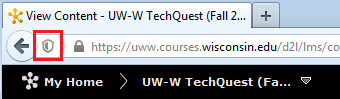
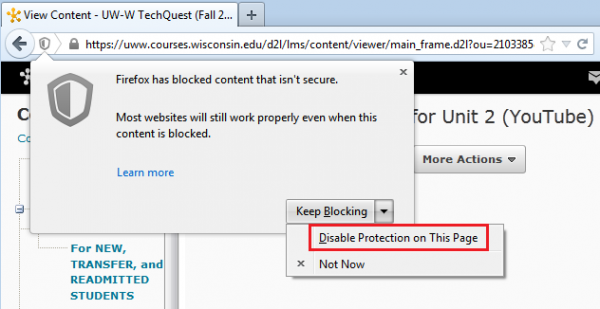
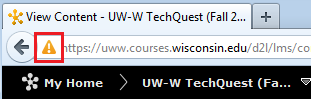


 Some users may have received several email notifications from D2L that were related to past courses. Learn@UW has inadvertently triggered notification emails this morning for non-UWM campuses.
Some users may have received several email notifications from D2L that were related to past courses. Learn@UW has inadvertently triggered notification emails this morning for non-UWM campuses.