TurningPoint 5 instructors that are utilizing ResponseWare may get a “502 Bad Gateway” error message at random. This is a known issue that TurningPoint is working rapidly to repair. The issue appears to happen the most for Mac users, but may also impact PC users.
Unfortunately, there is no work around for this issue. In the interim, we would suggest that you set a “Reserved Session ID” for each class. This will allow you to rapidly reconnect using the same session ID.
We will update this announcement once the issue has been resolved. In the mean time if you have any questions or concerns, please contact the Learning Technology Center.

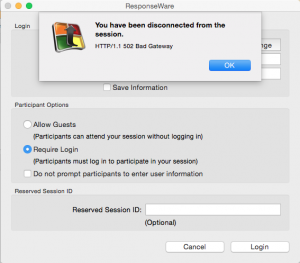
 This Fall, the UW-Whitewater campus will be using a new, cloud-based version of WebEx. With the new WebEx Meeting center, students can have small group meetings of up to 8 participants with other students and external guests. You have the ability to use computer/VoIP (voice over IP) audio when you are connecting. To get started using WebEx go to the new cloud-hosted WebEx site
This Fall, the UW-Whitewater campus will be using a new, cloud-based version of WebEx. With the new WebEx Meeting center, students can have small group meetings of up to 8 participants with other students and external guests. You have the ability to use computer/VoIP (voice over IP) audio when you are connecting. To get started using WebEx go to the new cloud-hosted WebEx site