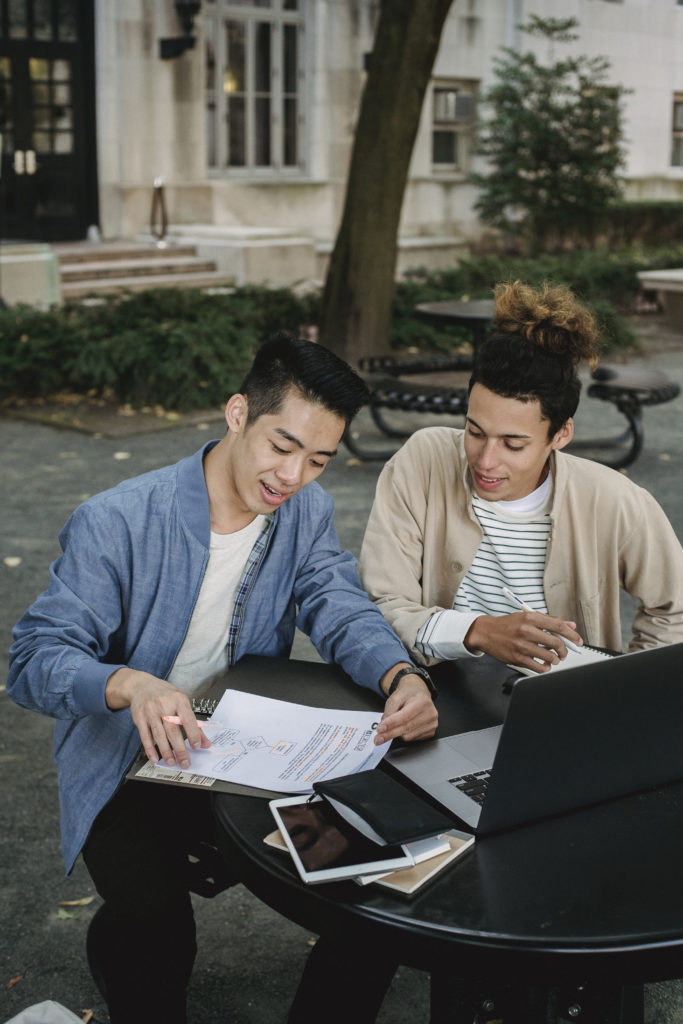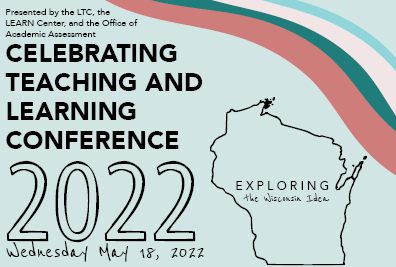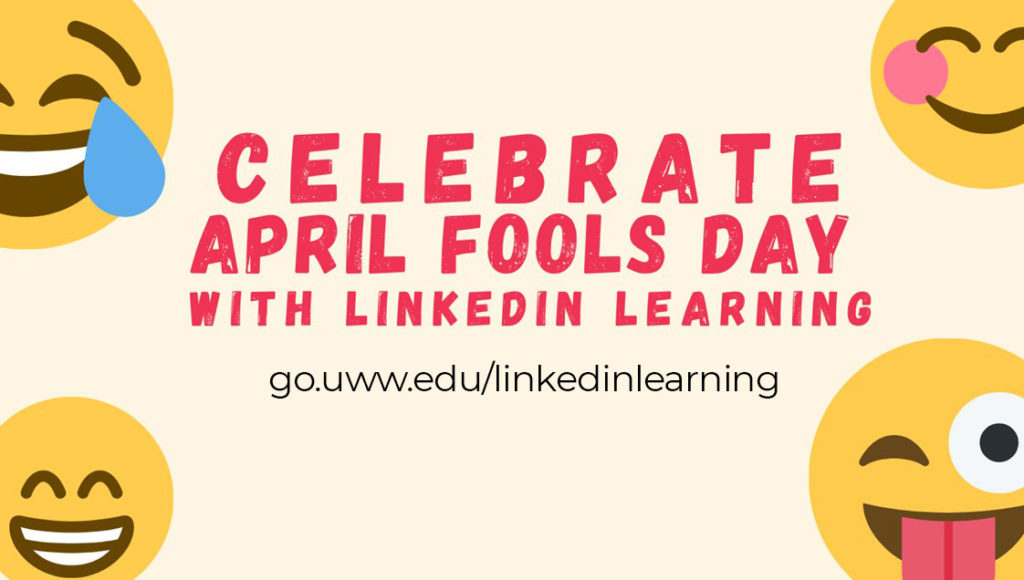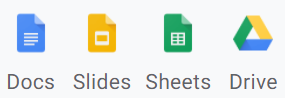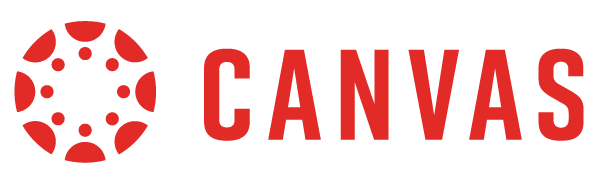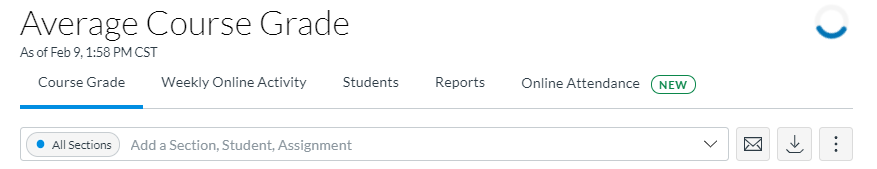The UW-Whitewater Learning Technology Center (LTC) is pleased to announce registration is now available for a self-paced asynchronous version of our Online and Blended Teaching Institute (OBTI) for Spring 2023.
OBTI aligns quality Canvas course design with best practices for teaching in a variety of modalities. Upon completion of OBTI, faculty and instructors will be well-prepared to design and develop their own courses, prepared with tips to continue the iterative process for future academic terms. This course is most useful for people thinking about teaching in the summer or fall.
The Online and Blended Teaching Institute offers an independent, online, self-paced experience combined with full support and contact with the Learning Technology Center. It showcases the work of Whitewater instructors and staff, allowing participants an opportunity to explore what has worked for their colleagues. After an initial consultation, participants will complete a series of short online assignments, be provided a sandbox to design content, and develop objectives and activities to serve as an exemplar module. This course will take an estimated 30 hours to complete during the Spring semester.
For more information or to enroll in this exciting training, contact Ted Witt at wittt@uww.edu.