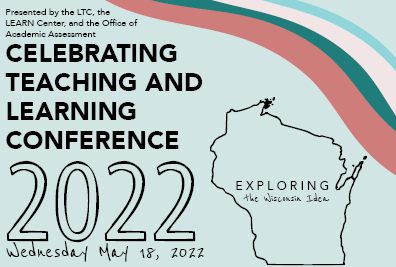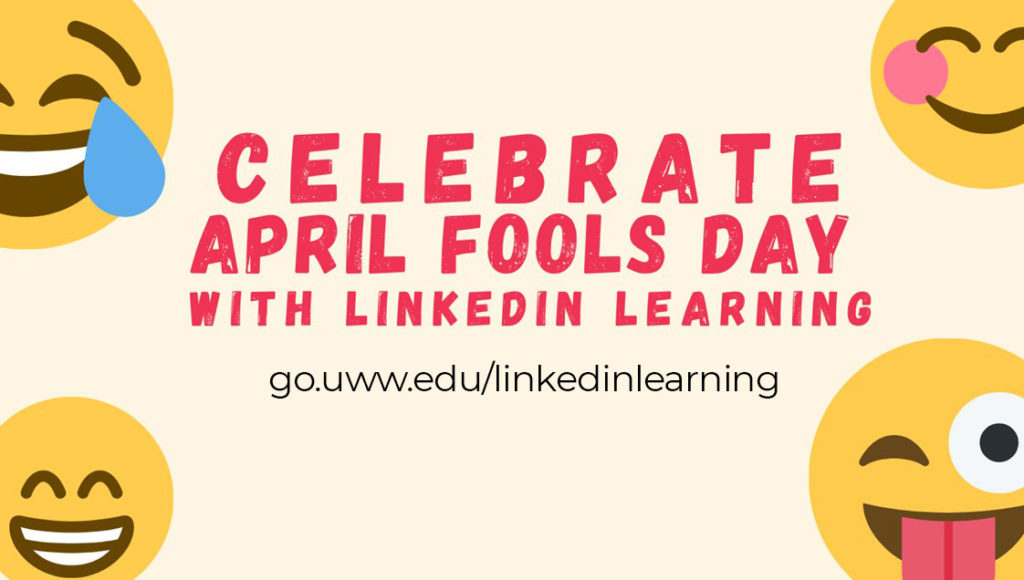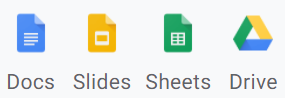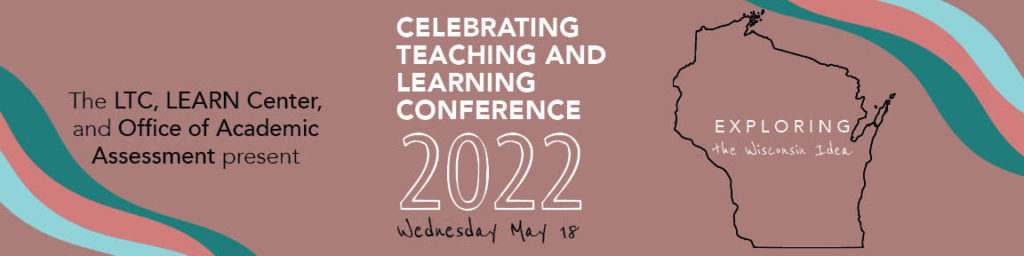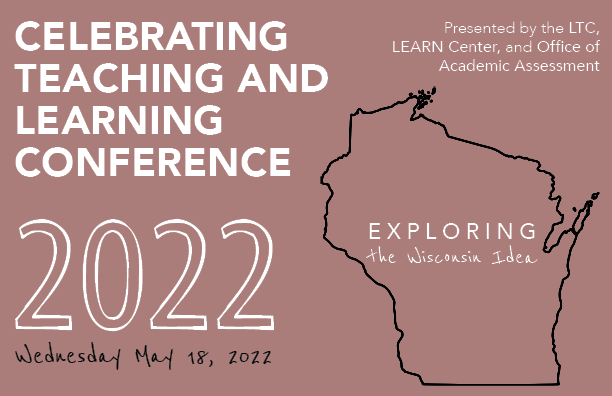The Learning Technology Center, LEARN Center and Office of Academic Assessment invite you to register for the Celebrating Teaching and Learning Conference on Wednesday, May 18, in the University Center.
The conference features a great keynote speaker and showcases 16 concurrent sessions full of interesting teaching and learning initiatives that are active at UW-Whitewater.
The event is FREE, and includes breakfast, lunch and snacks.
Don’t delay, register today! Registration ends May 10.