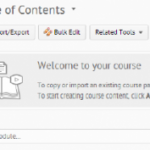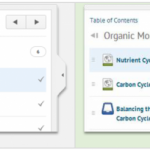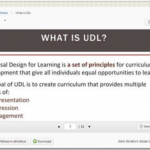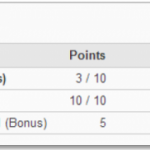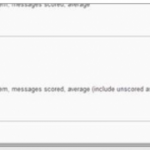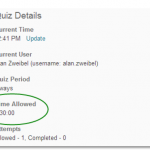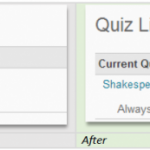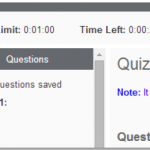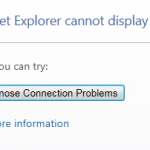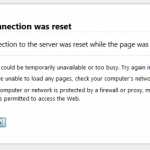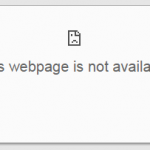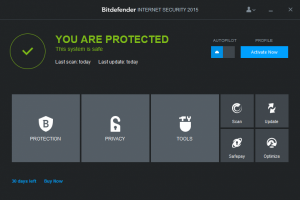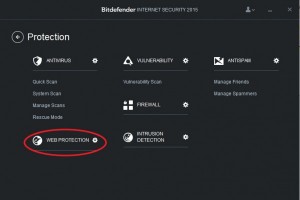The UW System Learning Technology Development Council (LTDC) Showcase 2015 will be held virtually April 9-10, 2015. Faculty, teaching staff and learning technology support staff – please join us and submit a proposal to present or facilitate by
The UW System Learning Technology Development Council (LTDC) Showcase 2015 will be held virtually April 9-10, 2015. Faculty, teaching staff and learning technology support staff – please join us and submit a proposal to present or facilitate by January 30 February 13, 2015! Proposals may be submitted at the following website: Virtual Showcase 2015
This virtual conference offers an opportunity for sharing your successes and challenges in teaching with technology. This conference will provide you with the opportunity to virtually connect with other practitioners and requires neither travel expense nor a significant time commitment.
All presentations will be conducted virtually with technology training and orientation available prior to the conference. The presentations will be approximately 30 minutes in length with 15 min Q&A following. Proposals are sought in the following six general categories:
- Innovative Approaches (Hot Topics) – Tell us about how you’re working and teaching. Are mobile applications a part of your learning and knowledge portfolio? How have you taken traditional teaching and enhanced it through an innovative approach? Can you share a successful case study?
- Engagement of Students – How are your students connecting with each other and you? What works now or what do you expect might be a future method of engaging students? Can you share a successful case study?
- Faculty Development – How are you supporting your faculty? Are you facilitating learning communities? How are you engaging faculty to try new approaches to teaching and learning? Do you have a successful case study to share?
- “How To” and Resources – Do you have a skill to share? Have you created a wonderful set of resources for faculty and students? We’re interested in successful case studies; what can you share?
- Best Practices – Are you using a particular learning technology (or set of technologies) and know through evaluation that it definitively engages students and promotes learning?
- Emerging Topics – Do you have a proposal that doesn’t quite fit into the other topics?
We look forward to learning more about your teaching and learning experiences! If you have any questions contact the Learning Technology Center.

 The Learning Technology Center (LTC) has created a new video tutorial series on Turnitin covering Originality Check (In Desire2Learn and turnitin.com), GradeMark and PeerMark. These videos are designed to help guide instructors through the basics of using Turnitin.
The Learning Technology Center (LTC) has created a new video tutorial series on Turnitin covering Originality Check (In Desire2Learn and turnitin.com), GradeMark and PeerMark. These videos are designed to help guide instructors through the basics of using Turnitin.