 This morning, Thursday, May 30th, Desire2Learn Inc. deployed Service Pack 10 to our D2L learning environment.
This morning, Thursday, May 30th, Desire2Learn Inc. deployed Service Pack 10 to our D2L learning environment.
Included fixes to tools in this service pack are as follows:
Dropbox:
- In a group dropbox folder, each now completes successfully without error when searching to view submissions by “Submitted groups” and selecting the check box “Only show users with unread submissions”.
- When viewing a dropbox folder submission in the native document viewer or as a download, the submission is now always marked as “Read”.
- When Turnitin’s OriginalityCheck is enabled for a dropbox folder’s submissions, and comments with or without numeric scores are entered via Turnitin’s GradeMark, a Markup icon now appears to the submitter, linking to the commented section.
- A usability improvement was made to the “Retract published feedback” option for dropbox folder submissions: A retracted evaluation now reverts to Draft status, and the grade book will display a cleared score and feedback.
- Links to Originality Reports for dropbox folder submissions now remain correct and no longer break.
Quizzes/Question Library:
- Exporting quiz results via CSV format no longer causes an error if the quiz contains a section with Display Option “Display message and image” enabled that contains an empty message.
- Usability improved for Matching questions: Students can now respond by selecting from a drop-down list of answer options instead of manually typing entries into text fields.
- When grading from a quiz’s Questions tab, grade changes are now accurately updated and reflected in the grade book.
Content:
- The User Progress Content report on the number of visits (# Visits), and the number of visits recorded in the Content tool are now counted the same way regardless of the time spent visiting each Content topic
- Viewing SCORM reports with an entry that has a total time spent over 999 minutes no longer causes an error.
News: News items’ attachments now properly display in the News widget after they are copied to a course via Import/Export/Copy Components.
Surveys: A performance improvement has been made to the page loading time when creating new Surveys. Timeout errors no longer occur.
Assignment Grader: A bug has been corrected that now allows posting a rubric-based evaluation for Dropbox submissions.
Calendar: Several performance improvements have been made to the Calendar tool, especially when it deals with a large number of events.
Import Course Components: Importing matching questions from a Blackboard 9.1 package now correctly imports the answers as well. Previously, imported matches did not have the correct match values; instead, all matches had the first answer item set as the correct choice.
Equation Editor: The “\\” symbol now inserts a new line in the LaTeX format in the Equation Editor.
HTML Editor:
- In Discussions and Homepage tools, text in HTML Editor no longer overlaps regardless of font size.
- In Firefox and Internet Explorer, long, unbroken strings of text entered into HTML Editor now wrap correctly once they reach the edge of the editor container.
- iPad users can now use the full functionality of HTML Editor.
- Users can now safely copy existing News items and paste them into new News items without errors.
- Images inserted using the HTML Editor can now have up to 200 characters in alternative text.
Minibar: The Search for a Course selector now searches for all keywords entered into the text field. Search no longer seeks an exact match for the search phrase.
File Management: In Manage Files, file and folder context menus now open in the correct position for both Left-to-Right and Right-to-Left user interface modes.
If you have any questions or concerns about this service pack and the tools updates, please contact UW-W D2L Support.
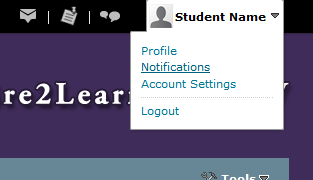



 Some users may have received several email notifications from D2L that were related to past courses. Learn@UW has inadvertently triggered notification emails this morning for non-UWM campuses.
Some users may have received several email notifications from D2L that were related to past courses. Learn@UW has inadvertently triggered notification emails this morning for non-UWM campuses.