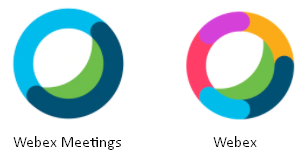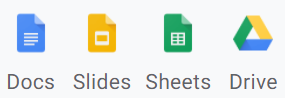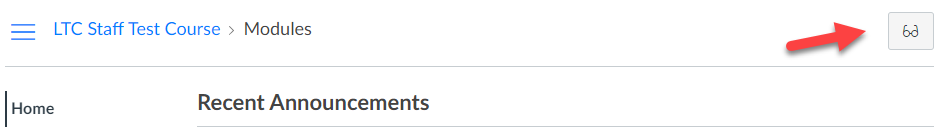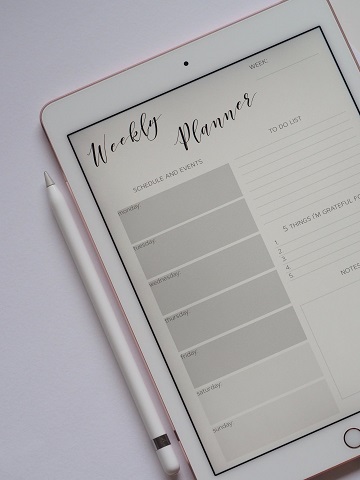There are many good ways to set up a Canvas course, but how can you know which things students want in every one of their courses? Well, to help you the LTC asked them! Based on multiple student panels, here are the most common requests for your Canvas course:
Students understand their instructors can feel crunched for time, just like they do. When this occurs they’ve found that timely feedback best helps their progress through the course. They asked that if you are put into a position where you need to choose between providing timely feedback versus deep feedback, that you choose timely. Too often, by the time they received feedback on an assessment they had already moved on to the next lessons, building on a foundation they later found out isn’t as solid as they thought.
Keeping grades up to date ties in with providing timely feedback. Students want to know how they are doing, and when each instructor handles their grades differently, it means the only system that is going to feel intuitive to your students is an up-to-date grades area. This includes entering 0’s for any assignment that counts against their final grade. As a benefit, entering 0’s by setting a default grade at the time the assignment is being graded means less work for you.
If you have any questions or concerns about this update, please contact the UW-W Learning Technology Center.