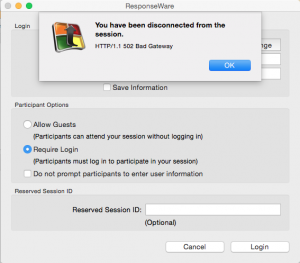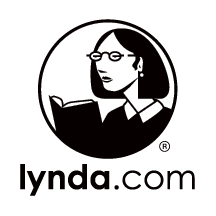 Update: Due to extenuating circumstances, the Lynda.com Representative has canceled today’s sessions. Sorry for any inconvenience.
Update: Due to extenuating circumstances, the Lynda.com Representative has canceled today’s sessions. Sorry for any inconvenience.
The Learning Technology Center and Lynda.com would like to invite you to signup for some great Lynda events we have planned for Tuesday, November 10th. Our Lynda.com representative will be on campus and will be offering the following presentations. In addition, there will also be a display table setup in the UC from noon until 2:00pm on Tuesday, November 10th.
Teaching and Learning with Lynda.com
Date: Tuesday, November 10th 10:00am – 10:45am
Location: UC 264
Signup: http://my.uww.edu/signup/Registration/Details/14392
In this 45-minute session you will learn how to:
- Access lynda.com anytime, anywhere!
- Leverage the vast number of topics available including professional development and day-to-day productivity.
- Incorporate lynda.com content into your classroom.
- Quickly navigate the library for “just in time” learning – getting in and out with your answer in a hurry.
- Advanced tips and tricks ranging from effectively searching & sharing content and even curating your own content!
Light refreshments will be served.
Lynda Tips and Tricks
Date: Tuesday, November 10th 11:00am – 11:45am
Location: UC 264
Signup: http://my.uww.edu/signup/Registration/Details/14391
In this 45-minute session you will learn how to:
- Access lynda.com anytime, anywhere!
- Leverage the vast number of topics available to make you an even more invaluable part of the team.
- Quickly navigate the library for “just in time” learning – getting in and out with your answer in a hurry.
- Advanced tips and tricks ranging from effectively searching & sharing content and even curating your own content!
Light refreshments will be served.
If you have any questions or concerns regarding this, please contact the Learning Technology Center.
 We recently completed the migration of all LTC / LS Media produced streaming video content into the new video solution, VBrick Rev. The system can be accessed by going to http://streaming.uww.edu
We recently completed the migration of all LTC / LS Media produced streaming video content into the new video solution, VBrick Rev. The system can be accessed by going to http://streaming.uww.edu
 Turnitin.com is currently undergoing scheduled maintenance. This work should be completed by 1pm central time.
Turnitin.com is currently undergoing scheduled maintenance. This work should be completed by 1pm central time.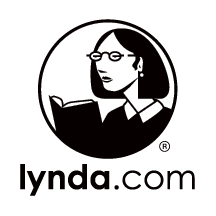
 Need a room for a group project? Collaboratory meeting rooms are available for 3-6 students to work on group projects in Andersen General Access Lab, L1008.
Need a room for a group project? Collaboratory meeting rooms are available for 3-6 students to work on group projects in Andersen General Access Lab, L1008. The Learning Technology Center and Turning Technologies would like to invite you to join us for two great sessions. Turning Technologies is our Student Response Systems (Clickers) Partner and will be on campus on Tuesday, October 20th to demonstrate the software and also answer any questions. Session and signup information is listed below. We hope to see you there on Tuesday!
The Learning Technology Center and Turning Technologies would like to invite you to join us for two great sessions. Turning Technologies is our Student Response Systems (Clickers) Partner and will be on campus on Tuesday, October 20th to demonstrate the software and also answer any questions. Session and signup information is listed below. We hope to see you there on Tuesday!