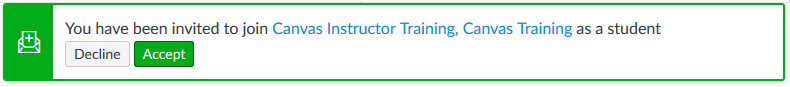Beginning on Friday, August 10th, 2018 all Fall 2018 courses are now available in Canvas. A few reminders about how this works:
Beginning on Friday, August 10th, 2018 all Fall 2018 courses are now available in Canvas. A few reminders about how this works:
- No More Course Requests! With Canvas, your courses will be automatically created every semester. You no longer need to fill out a course request form.
- Course Combinations. Do you want to combine multiple sections of the same course into a single Canvas course? Follow the steps in the Cross-Listing/Merging Canvas Courses guide. If you need to combine courses that you are not the teacher for or if you have any questions please contact Canvas support.
Now that you have your course – here is what’s next:
- Courses are Unpublished. By default, all courses that are created in Canvas will come across as unpublished. When a course is unpublished, it’s only visible to you – and students will not see the course. Once you have your content loaded up into the course and ready to go, simply hit the “Publish” button in the top right corner on the course home page. For more information see: Canvas Guide: How do I publish a course?
- Import your content (Master Course). If you have been working in a Master (Blank) course inside of Canvas – great! You can easily copy that content into your Fall semester course and then you’ll be ready to go! Follow these steps to Copy Content from an Existing Canvas Course.
- Import your content (Desire2Learn). If you want to pull content directly over from Desire2Learn into your Canvas course – we got you covered! Follow these steps to Export your Desire2Learn Course and Import it into Canvas. Keep in mind, there will be some adjustments you need to make – so don’t want until the last minute. Check out the D2L Course Complexity App for more information.
- Canvas Support. As a reminder, with Canvas we do have 24/7/365 Phone, Chat and Email Support (links on the login page)! Please direct all questions to Canvas support. If they cannot assist you, they will escalate the issue to local support at UW-Whitewater.
Many of the external applications and integrations that were available in D2L are already completed and ready to go in Canvas. Respondus LockDown Browser has recently been completed is now available and ready for use. For the full list of integrations, check out the External Applications Integrations list.
Want to learn more about Canvas? Join us at one of our workshops during welcome back week! Signup at: http://go.uww.edu/ltc-workshop-signup Can’t make a workshop? Check out our Training Resources.
If you have any questions or concerns about the transition, please reach out to the UW-W Learning Technology Center.