Request for Instructor Participation: Spring 2017
Emerging Technology Exploration Project- Learning Analytics Tool Chest
 Exploration Purpose
Exploration Purpose
The UW-Whitewater (UWW) Learning Technology Center (LTC) is participating in the UW System Learning Analytics Tool Chest Exploration Project for the Spring 2017 semester. Learning analytic software allows students, instructors, advisors, and administrators insight into specific avenues that can influence student success in a course. The current exploration focuses on student and instructor use of learning analytic tools.
The UW System Learning Analytics Tool Chest Exploration Project features the Learning Analytics Tool Chest (LATC). The LATC consists of different learning analytic tools including the Analytics & Recommendations Plug-In (A&R), Study Pattern (Pattern), and the Workflow Visualization System (WVS). As part of the project, the UWW LTC is seeking 10 instructors to implement at least one of these LATC tools into a Spring 2017 semester course. Participating instructors will receive LATC training, and assistance with technical issues that arise while working with the LATC tools. Details on the specific LATC tools are provided in the snapshot below.
LATC Tool Snapshot
- Analytics & Recommendations Plug-In (A&R)
- The A&R provides a visual index of student task completion and performance in D2L. Students and instructors can track student participation and performance in course activities and assessments. Instructors can view and compare student performance within the class, as well as compare current student performance with data from previous courses to assist in identifying “at risk” students. For students, the A&R provides comparison metrics to high performing students, and provides students with recommendations for achieving higher grades.
- Workflow Visualization System (WVS)
- The WVS allows instructors to create diagrams of learning activities, lesson plans, and/or chapters/units within the D2L course shell. By keeping track of student progress throughout the course, instructors can gain insight into whether students worked through the course materials and activities in the manner that the instructor designed them, or whether certain elements of the course could benefit from re-tooling and/or re-design.
- Study Pattern (Pattern)
- Unlike the A&R and WVS, Pattern does not require D2L, or any LMS, integration. Pattern is a “stand alone” software program accessible via mobile devices (Android, iOS), and/or a web-based application (i.e., “app”). For students, Pattern keeps record of time spent on studying/learning activities, as well as how productive the studying/learning sessions were perceived to be. Instructors can then access class breakdowns of the activities (ex. writing), and time spent.
Want to learn more about these tools? Check out these resources:
Exploration Participation Expectations
By participating in this exploration, instructors agree to develop a plan to integrate one LATC tool into at least one Spring 2017 course, utilize the tool in the course, and provide information on their experience throughout the process. Below is a breakdown of what will be expected of instructors by semester:
Fall 2016
- Develop and submit a project proposal describing how you plan to integrate at least one of the LATC tool(s) into at least one Spring 2017 course.
- If selected, work with LTC staff to set up LATC tool(s) for at least one Spring 2017 course.
- Participate in educational offerings provided by the LTC and/or UW System regarding learning analytics and the LATC (dates: TBD).
Spring 2017
- Utilize LATC tool(s) in at least one course.
- Assist students in use of LATC tool(s), if necessary for the tool you are using.
- Participate in periodic focus groups, interview sessions, and/or surveys facilitated by the LTC and the UW System. These activities will focus on assessing ease of use, perceived usefulness, and satisfaction with the selected LATC tool.
- Have students complete an online survey (administered by the LTC and/or the UW System) providing feedback on LATC tool(s) used in the course.
Summer/Fall 2017
- Provide information on experience implementing LATC tool(s) through personal testimonial, video interview, and/or speaking at LTC event.
If all components are completed, instructors can expect to receive $1000 for their participation in the LATC Pilot. This exploration project will be limited to 10 instructors and is contingent on the UW System offering these tools for use by the campuses.
How Do I Apply?
To express your interest in being included in this emerging technology exploration project, please complete the Qualtrics submission form here by Sunday, October 9:
http://uwwhitewater.co1.qualtrics.com/SE/?SID=SV_6A2kplSpdJ5Tm1D
Questions will collect information relative to:
- The Spring 2017 course where you will be using the LATC tool; and
- The LATC project you are proposing (i.e., goal for using the tool,how you plan on using the tool, how you plan on implementing it in your course, and how you would determine if the tool was successful in meeting your goal).
If you have any questions about this exploration project, please contact the Learning Technology Center (ltc@uww.edu).
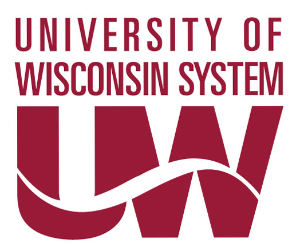 Our contract with Desire2Learn (D2L) for their Brightspace learning management system (LMS) is currently set to expire June 30, 2018. The UW System is preparing for a Request for Proposal (RFP) and would like to gather your perspective of what is needed in a learning management system. The survey will take you approximately 10 minutes and will allow you to share your perspective regarding what is needed, as well as be a voice for our university. Your responses will be anonymous and need to be completed by October 14, 2016 at 5:00pm.
Our contract with Desire2Learn (D2L) for their Brightspace learning management system (LMS) is currently set to expire June 30, 2018. The UW System is preparing for a Request for Proposal (RFP) and would like to gather your perspective of what is needed in a learning management system. The survey will take you approximately 10 minutes and will allow you to share your perspective regarding what is needed, as well as be a voice for our university. Your responses will be anonymous and need to be completed by October 14, 2016 at 5:00pm.

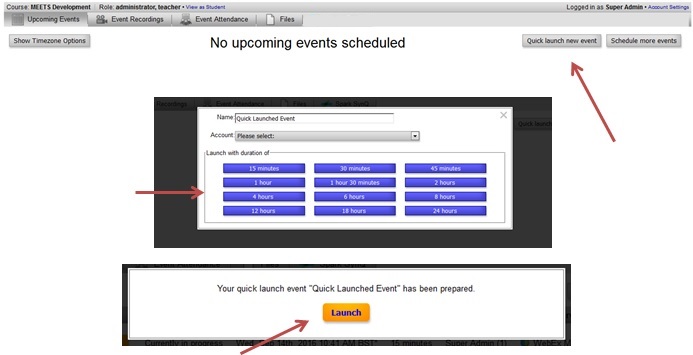


 Here is a quick overview of some discoveries and workarounds that we have found with TurningPoint Cloud.
Here is a quick overview of some discoveries and workarounds that we have found with TurningPoint Cloud. The Learning Technology Center is pleased to announce that registration is open for the winter session of Institute for Online/Blended Teaching.
The Learning Technology Center is pleased to announce that registration is open for the winter session of Institute for Online/Blended Teaching.
