 Here is a quick overview of some discoveries and workarounds that we have found with TurningPoint Cloud.
Here is a quick overview of some discoveries and workarounds that we have found with TurningPoint Cloud.
ResponseWare Test Licenses Available – Process Change Required. We have a small number of test licenses and can assign a single license to your account. If you have a test license, you will need to adjust your ResponseWare Session when you are polling in the classroom. In the Session Options, you will need to check the “Require Participant Accounts” option. Additional details available at: https://spaces.uww.edu/x/hIAV
When you obtain the participant list, the first name and last name fields are switched for users that do not have an active license. This issue is under active investigation by Turning Technologies and we hope to have a resolution soon.
Participant lists are now locked when they are retrieved from D2L. If students incorrectly input their device ID, they must update it on the clicker registration site. Once that is complete, you can “update” the participant list to retrieve the additional information.
TurningPoint Cloud Icon is now available on the desktop in classrooms. TurningPoint Cloud is installed on all classroom machines. Initially, the icon was not available on the desktop but we have resolved this issue and the shortcut should again appear on the desktop like previous versions.
My student purchased a license but is still not showing in the participant list, what’s going on? We have noticed a number of students are buying a license directly from the Turning Technologies Dashboard, but are not clicking on the link in D2L. Make sure your students are clicking on the link through D2L. This links the students D2L account to the Turning Technologies account and should resolve the issue.
As of 9/16/2016, no students have taken advantage of the rebate. Please remind your students that they can get a $15 back by filling out the rebate form. The form is located at: https://rebates.turningtechnologies.com/ Rebate code: Ruww15
If you have any additional questions or concerns regarding TurningPoint cloud, please contact Elaina Barr or Aaron Axelsen at 262.472.1004 or ltc@uww.edu.

 The Learning Technology Center is pleased to announce that registration is open for the winter session of Institute for Online/Blended Teaching.
The Learning Technology Center is pleased to announce that registration is open for the winter session of Institute for Online/Blended Teaching.



 On June 9th, 2016, the Desire2Learn 10.6 upgrade was complete. Overall, there were not any major changes to the way D2L operates.
On June 9th, 2016, the Desire2Learn 10.6 upgrade was complete. Overall, there were not any major changes to the way D2L operates.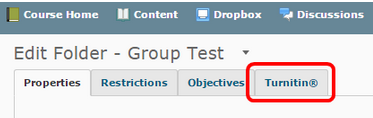
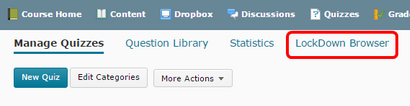 For a full list of changes, see:
For a full list of changes, see: 
 Did you know that you can get a weekly email updates about what’s going on in the LTC? Every Monday morning, you’ll get an email that contains a summary of the latest items from our blog. To signup for these updates, just fill out the form below!
Did you know that you can get a weekly email updates about what’s going on in the LTC? Every Monday morning, you’ll get an email that contains a summary of the latest items from our blog. To signup for these updates, just fill out the form below!
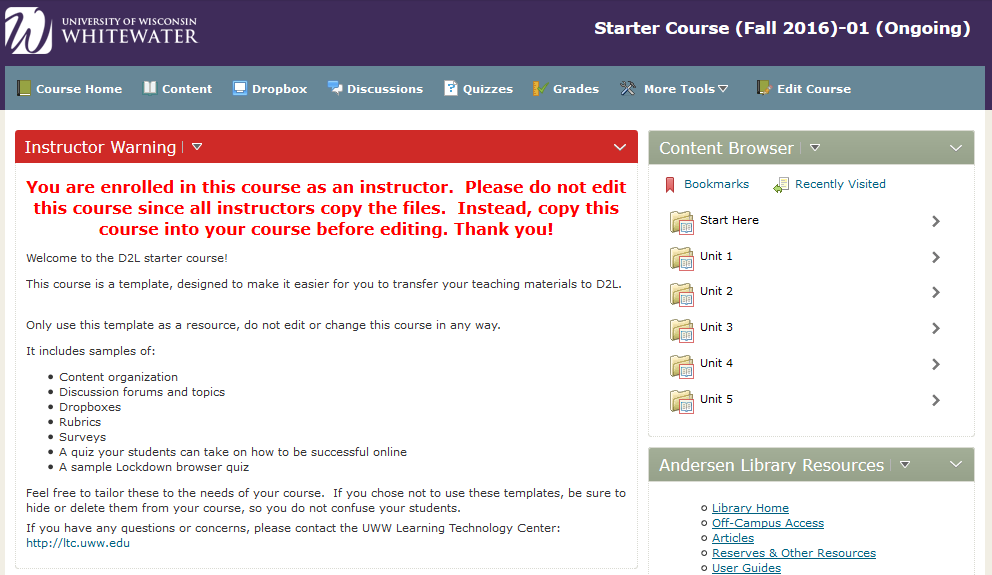
 ICIT has purchased a membership to the EDUCAUSE Learning Initiative (ELI)!
ICIT has purchased a membership to the EDUCAUSE Learning Initiative (ELI)! 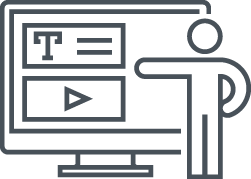 As many are aware, the current UW System contract for the D2L Brightspace learning management system (LMS) will end on June 30, 2018. Information from the requirements gathering process and the UW System Learning Environment Needs Analysis (
As many are aware, the current UW System contract for the D2L Brightspace learning management system (LMS) will end on June 30, 2018. Information from the requirements gathering process and the UW System Learning Environment Needs Analysis (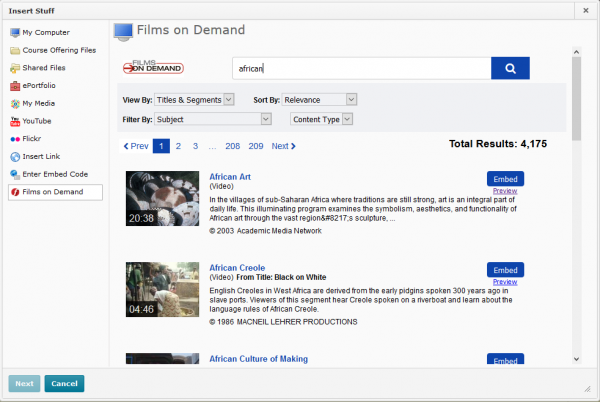 Films on Demand D2L Integration
Films on Demand D2L Integration We have been exploring a number of cool technologies and have some new things for you to try out!
We have been exploring a number of cool technologies and have some new things for you to try out!
