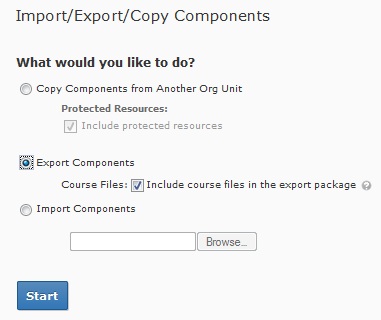A new free resource is now available to help integrate content from TED talks into your courses called TED Studies. TED Studies combines recorded TED video sessions on a given topic and adds essays, key terms, debate topics, assignment questions, activities, and other instructor materials to round out each set of programs.
A new free resource is now available to help integrate content from TED talks into your courses called TED Studies. TED Studies combines recorded TED video sessions on a given topic and adds essays, key terms, debate topics, assignment questions, activities, and other instructor materials to round out each set of programs.
TED teamed up with publisher John Wiley & Sons to create PC and iPad-based content that can be used to support lessons on happiness studies and statistics, with more on the way. Additional topics planned for future release include:
- Government and Politics: Cyber-Influence and Power;
- Linguistics: Exploring the Evolution of Language;
- Marine Biology: Deep Oceans;
- Media & Journalism: Covering World News; and
- Urban Design: The Ecology of Cities.
For more information about more courses that are available, please visit Ted Studies.
If you have questions on how to best use this in your course, contact the Learning Technology Center.

 We have a few tips and tricks for you to keep in mind the next time you take a quiz in D2L. The items below will help you avoid the most commonly reported issues with quizzes.
We have a few tips and tricks for you to keep in mind the next time you take a quiz in D2L. The items below will help you avoid the most commonly reported issues with quizzes.

 The Central Regional Instructional Technology Showcase for Spring 2013 presents “Get Real with Technology” on Wednesday, March 13,2013 at UW-Stevens Point from 8:45AM to 3:15PM. This event includes keynote speaker, Dr. Rovy Branon, from the University of Wisconsin-Extension in Madison, breakout sessions, a panel discussion and final group activity.
The Central Regional Instructional Technology Showcase for Spring 2013 presents “Get Real with Technology” on Wednesday, March 13,2013 at UW-Stevens Point from 8:45AM to 3:15PM. This event includes keynote speaker, Dr. Rovy Branon, from the University of Wisconsin-Extension in Madison, breakout sessions, a panel discussion and final group activity.