Update (2:06 PM 11/14): We’ve been informed by Learn@UW of two more incidents of users being unable to access the Quizzes tool. The following are the currently reported incidents:
11/13 from 10:20 AM to 10:35 AM
11/13 from 2:18 PM to 2:34 PM
11/14 from 12:14 PM to 12:37 PM
Learn@UW and Desire2Learn Inc are investigating the cause for this problem but have not reported back on any further details. As they continue to investigate and relay more information, we will update this news item with more information.
Previous Message: From approximately 10:20 to 10:35 AM today (Wednesday, November 13th), users have reported being unable to access the Quizzes tool and receiving an Internal Error message. This has been reported to Learn@UW, and we will update this news item with more information as we receive it.
As of now, users should no longer be receiving errors while trying to access Quizzes. If you have any questions or concerns, please contact UW-W D2L Support.

 This morning, Thursday, October 24th, Desire2Learn Inc. deployed Service Pack 14 to our D2L learning environment.
This morning, Thursday, October 24th, Desire2Learn Inc. deployed Service Pack 14 to our D2L learning environment. Some users may have received several email notifications from D2L that were related to past courses. Learn@UW has inadvertently triggered notification emails this afternoon (October 1st, 2013) starting at around 3:00 PM for UW-Whitewater users.
Some users may have received several email notifications from D2L that were related to past courses. Learn@UW has inadvertently triggered notification emails this afternoon (October 1st, 2013) starting at around 3:00 PM for UW-Whitewater users.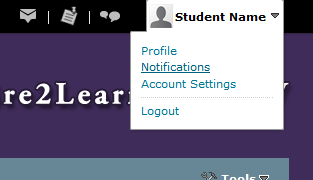
 In the Outlook Web Application (OWA), emails that include a hyperlink are automatically rewritten to include a redirect. The reason OWA adds the redirect is to keep your information, such as user name and subject line of an email, from being inferred from the URL.
In the Outlook Web Application (OWA), emails that include a hyperlink are automatically rewritten to include a redirect. The reason OWA adds the redirect is to keep your information, such as user name and subject line of an email, from being inferred from the URL.