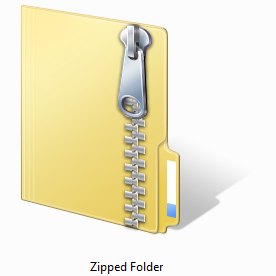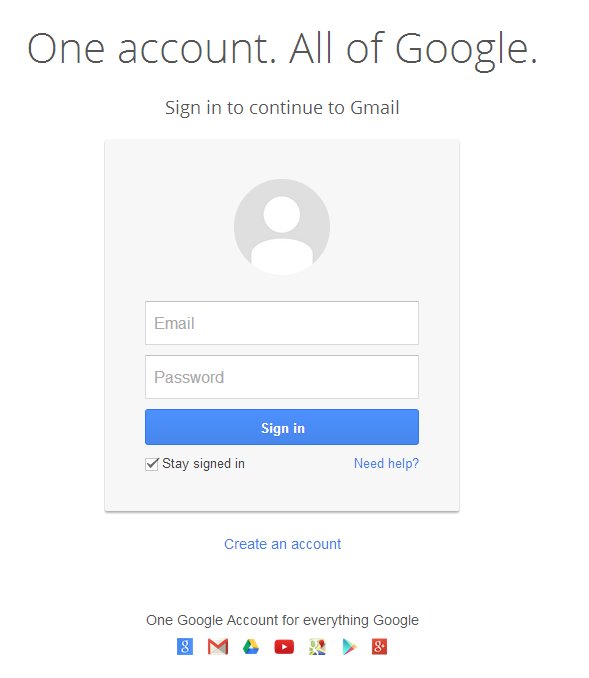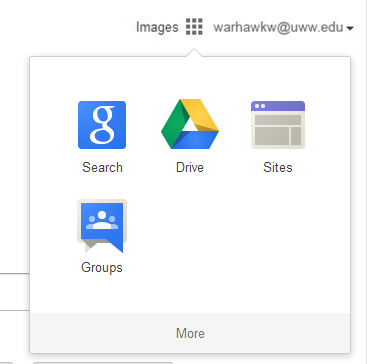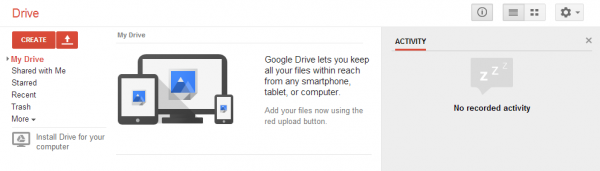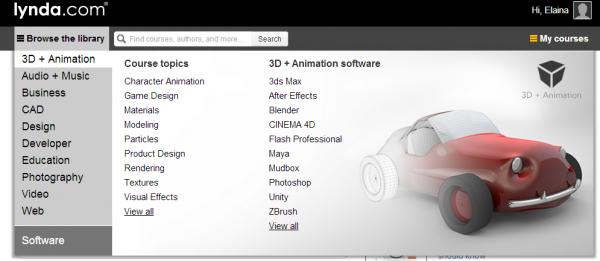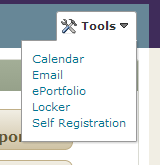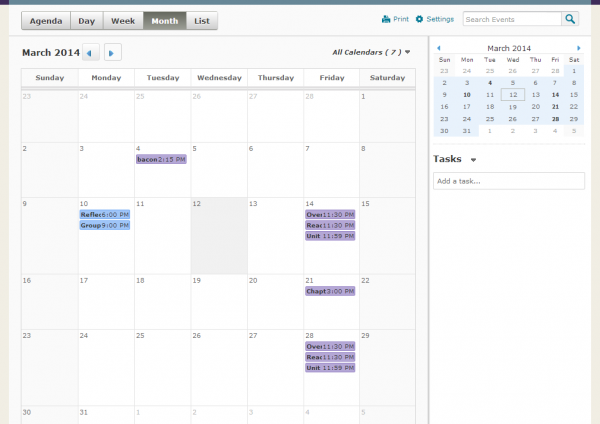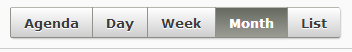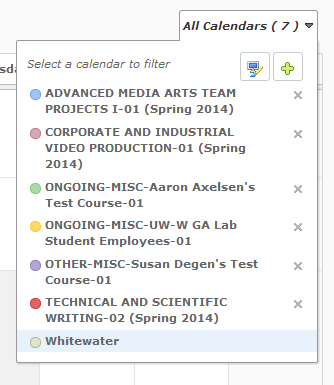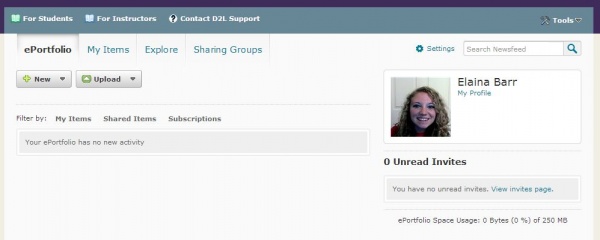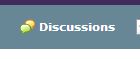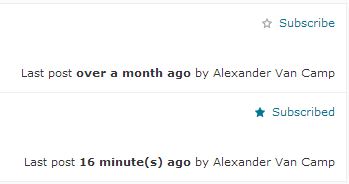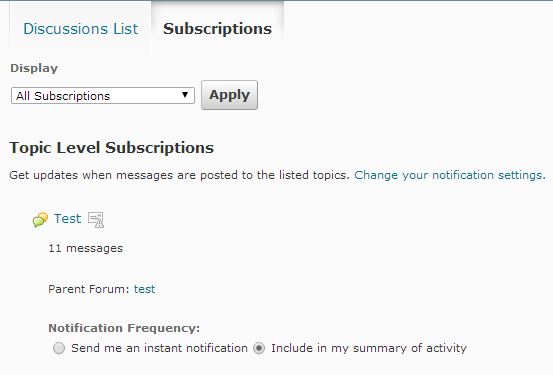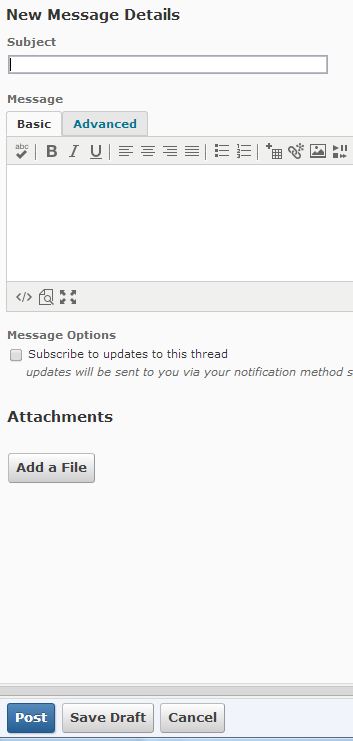Well Guys,
This is it. This is the end. The end of the semester that is. Do you know what that means? NO MORE BLOGS! 🙁 While I know all of you are probably already cried out from last week’s post, and you can probably no longer see the screen from the tears you are shedding. You must all pull yourselves together and emotionally prepare yourselves for this last post.
This is because it is the spring semester closing post! It has vital information for wrapping up your spring semester.
First of all, you should make note of Andersen Library’s Extended Hours from 7am to 2am from Sunday May 11th to Thursday May 15th.
Second, if you haven’t already, you should get your summer schedule on lock. Are you taking summer classes? Do you have an internship? A part-time job? What are you doing with your life?
Third, start packing for your moving day if you have one. I know I do and I also know what a pain it is to pack the day of moving.
Fourth is to prepare for your password switch-over in D2L. Starting thinking up your new password and memorizing it.
 Last, prepare for the D2L upgrade! This is the most important change youll have to deal with. There are all sorts of new and amazing things happening with our favorite browser!
Last, prepare for the D2L upgrade! This is the most important change youll have to deal with. There are all sorts of new and amazing things happening with our favorite browser!
For example, anyone who uses the Binder tool will be please to know that you can now more easily send things to Binder. You can even send your class’ whole content page if you want. So start making those EduDentity accounts cuz you are going to want them!
Another change is to the Dropbox section. There is a new look that is not only more appealing but twice as user friendly. There is a similar appearance change to Discussions and now there will be a picture displayed of the last person who made a post, making it easier than even to discuss with your classmates.
Remember your ePortfolios? I know I do. Well the last big change I want to point out is going to be to your ePortfolio. The layout will be different as well as how you use it. You can subscribe and ignore people just as easily as our favorite social networking sites! But in a more educational setting, of course.
That is all I have for you guys, both for today and for this year.
I hope you all have an easy finals week as well as an amazing summer!
Thank you for your time!
Elaina