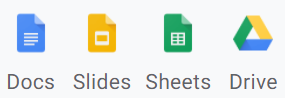Google Workspace
“Google Drive and Apps Essentials” – April 8 at 9:00AM
Learn about how to effectively use Google Drive and Apps for collaboration and file-sharing. This workshop offers an overview of Google Drive, Docs, Sheets, Presentations, Forms, Drawing, and Sites. Learn the basics of each program to get you up and running quickly with Google applications as well as some helpful tips and tricks!
Interactive Polling with Slido
Webex Meetings now has an interactive polling feature built right into the meeting so you can easily engage with your participants. In this session, you will learn: how to create, activate, and share content; view results; add collaborators; and more!
Access your Slido account from https://slido.com
Suggestions for Effective Online Meetings & Webinars
Do you know how to schedule a Webex Meeting and/or Webinar, but are looking to make them more smooth, efficient, productive, and comfortable? We’ll cover some pre-meeting details that can help as well as and facilitation techniques to help you and your attendees have better virtual meeting experiences. We’ll focus on tips and tricks for Webex Meetings and Webinars to take your baseline skills to the next level.
New to Campus? Need a refresher?
“Campus Technology: Resources to Help You Succeed” – April 14 at 1:30PM
The goal of this session is to create awareness of the campus-supported communication, collaboration, and work productivity tools that apply to all staff and introduce participants to support resources.
Can’t make it at the scheduled time? Check out our on-demand technology orientation!
Getting Started with Webex
April 26 at 10AM
Webex, formerly known as Webex Teams, is ideal for ongoing communication and collaboration among teams, departments and work groups. Interested in learning how to utilize Webex? This session will help you understand the basics of Webex (Teams) including the new Calling features, best practices for use, and how to get others on board with using it.
Microsoft Outlook – Tips and Tricks
“Outlook Email/Calendar Basics (and Tips & Tricks)” – April 27 at 9:30AM
Open to both Windows and Mac users, this training will cover strategies to manage email messages, calendar scheduling, and more!