A lot of students have never taken an online class and transitioning to an online class can be a big challenge. We have put together a list of resources and tips for you to use while classes are online. Feel free to leave a comment with any other tools you’ve found helpful!
- Make a daily to do list
It can be easy to get off-task when you transition to being completely online. I have found that it is helpful to make a daily to-do list to keep track of what needs to get done each day. You can do this with your classwork, and also if you’re working from home!
- Set a schedule for yourself
One of the largest challenges you face when transitioning to online classes is staying motivated to keep working. One of the best ways to combat this challenge is to keep to a schedule throughout the day. I have found it easiest to keep your new schedule as similar as possible to your normal schedule on campus. For example, try to work on your classwork during the same times you are normally in class. It is also important that you commit a proper amount of time to each class. The university recommends three hours per week per credit. While this may seem like a lot, it can be really beneficial to your success.
There are multiple apps that will let you set a schedule, and some will remind you when you should move on to the next task. I have listed a few options, so you can find one that works the best for you!
- Google Calendar– This is a favorite for many people and allows you to create events and set reminders. You can even add tasks for the events!
- Any.do– This is another popular app for scheduling and has a lot of features that make it easier to organize your day. This app also allows you to create lists and set reminders, which would help you make your daily to-do list!
- Outlook Calendar– The nice thing about this calendar is that UW-Whitewater students already have access through our UW-W emails! You can see your calendar in the corner of the screen when you’re logged into your email! You can also set reminders to alert you when it is time to move onto the next task.

- My Study Life– This is a free calendar app that is specifically made for students and teachers! You can create daily tasks, keep track of exams and homework, and input your schedule! You can also set reminders for events, exams, or homework.
- Maintain your morning routine
This tip goes along with the tip about setting a schedule every day. It can be difficult to feel motivated to work diligently if you are not in the right mindset. The best way to get in the proper mindset for school is to act like you’re still going to campus. Try to keep to your regular morning routine, even if you won’t be leaving your house. Get out of bed, get dressed for the day, shower, whatever you would normally do to get ready for class. This will help you feel like it is a normal school day, and it will be easier to be motivated to get to work and stay working.
- Avoid burnout by scheduling breaks and breaking up your work
It can be really easy to get burned out when working online. As a traditional on-campus student, you get built-in breaks normally between each class. It is important that you maintain some breaks while you are working at home. When you take your breaks, try to limit them to 10-15 minutes every hour or so. You should also leave your workspace while you are having a break, so that you come back feeling more refreshed.
- Pomodoro Method- A popular time management technique is the Pomodoro Method. This has been around since the 1980s and helps you break down work into intervals that are separated by short breaks. There are many apps that will help you set timers according to this method, or you can just set timers with your phone.
You can also avoid burnout by doing a little bit every day, especially with large projects. This time of year often means a lot of project deadlines are quickly approaching. It is easier to get these projects done if you don’t save everything for the week, or day, of. Many students also recommend working ahead, if you can, with online classes.
- Find a dedicated workspace
While you might have dreamed of staying in bed all day during this period of online classes, it is not the most practical choice. First, you are more likely to fall back asleep if you work from bed versus a designated study space. Working from bed can also have adverse effects on your sleep schedule. The Division of Sleep Medicine at Harvard have argued that “keeping computers, TVs, and work materials out of the room will strengthen the mental association between your bedroom and sleep.” Once your brain begins to associate your bed with work, it may become more difficult to sleep.
It is also easier to get distracted if you don’t have a dedicated workspace. You don’t necessarily need a desk if you don’t have one already. You just need to find a quiet space that can be focused on studying. I use a desk that is only for schoolwork, but you could also use a kitchen table or other flat surface that will allow you to spread all your materials out.
- Tools for working online
The great thing about being a student in the 21st Century is that there are tons of online tools specially made to help students. I have included some already in this post, but I have listed some more tools that I have found helpful!
- UW-W ICIT Tools- UW-Whitewater’s ICIT department has a lot of tools available to UW-Whitewater students, and many will be helpful working online. The campus has also compiled a website that has more tools and tips for working as an online student! I have included the links to the ICIT’s guide to learning remotely!
- ICIT: Working, Teaching, and Learning Remotely
- Free online tools
- Quizlet– I’m sure most of you have already heard of and used Quizlet, but this is probably one of my favorite free online tools. You can not only learn the material but can study from the flashcards in this application. You can access your study materials on your desktop or even download the mobile app to access it on the go!
- Evernote– This is a note-taking app that allows you to organize notes and assignments. You can sync your account to multiple devices, so it is easy to stop and come back to a note or assignment. The nice thing about Evernote is that you can attach PDF’s, pictures, and even videos to your notes!
- MindNode or SimpleMind– These apps are both used to create mind maps. If you’ve never used a mind map before, it can help you lay out your ideas and focus on the information better. These are two options I’ve seen, but MindNode is only available on iOS systems unfortunately!
- myHomework– This is an option for tracking your assignments, projects, tests, and more. It allows you to set due date reminders and can sync between your devices. I have found that every student is different, and we all have different preferences when it comes to these online tools. There are many options online for organizing your homework, and this is just one!
- Canvas app- Something that I’ve found not all students know about is the mobile Canvas app. I love having Canvas on my phone as it makes it easier to see notifications from my professors and to check my grades and assignments. Especially now that everything is online, it is even more important to be checking for announcements for your classes.
- Focus Booster– This is an example of a Pomodoro app that allows you to focus more on your tasks and overcome distractions. There is a free version that allows you 20 sessions a month.
- Google Drive– I’m sure most, if not all, students know about Google Drive at this point, but I still think this is a valuable tool that is available to us. It is much easier to collaborate on group projects and papers with Google Drive.
- Sharepoint– This is another collaboration site that allows you to work on team projects using the Microsoft applications. As a UW-Whitewater student we have access to the Microsoft Office applications, and Sharepoint is included. I have found it easiest to access this application by searching the Sharepoint website and logging in with my school credentials.
- Kahn Academy– I don’t know if any of you ever used Kahn Academy for your secondary education, but it can actually still be helpful for college classes! They cover the basic classes like chemistry or biology, but even have some more specialized class topics like microeconomics! The best part is that it is free!
- SelfControl– If you’re like me, you can get easily distracted when working online. SelfControl is a free application that you can download to block your own access to distracting websites and even your email or internet. You set a period of time to block these sites and let the app know which sites to block then click start. Once the timer expires, you’ll be able to access the sites again!
- Trello– This is a great app for organizing tasks and projects. You can create different ‘boards’ that allow you to collaborate with other team members and even create due dates. You can create lists within the ‘cards’ and organize what is done and what needs to be done.
- Mathway– This website is great for help on math problems. They have different types of calculators and will walk you through how to solve the problem.
- Grammarly– If you have not used Grammarly by now, I do not know how you’ve survived college. Grammarly is a free online editor that will double check anything from your emails to your giant research papers. I think this is a college essential, whether you are an online or traditional student!
- Contact your professor/ ask lots of questions
It can be easy to get confused or fall behind in an online course. It is important that you remain in contact with your professor as much as possible. Make sure that you take note of any questions that come up while you’re learning the material, and then send them over email or schedule a phone/video call meeting. During this time that classes are online it is important that you don’t let a difficult task or topic stop you from succeeding!
- Limit distractions
To be the most successful, you will need to limit any distractions while studying. You can do this easily by turning off your phone. It also helps to have good lighting a comfortable workplace so you don’t become distracted by wanting to move.
- Hold yourself accountable
You can be the most successful if you find a way to hold yourself accountable with online courses. One way to do this is to tell someone else your plan and ask that they check in on you to make sure you’re getting the tasks done. You can also partner with another student to hold each other accountable and get everything done. If you don’t have anyone to help you, you can also just create goals for yourself each day!
- Check your email!
Because you will not have as much contact with your professors it is essential that you check your email at least once a day during the weekdays. I would recommend setting up notifications, so you don’t forget to do this.
- Participate as much as you’re able
One of the best ways to learn is by actively participating in class. Obviously, this is a little more difficult with online classes, but not impossible! You can ask questions or collaborate with students in online class discussions. You can also make phone or video meetings with your professor to ask questions and clarification. One last tip to participate is to have study sessions with other students over video call!
- Take your own notes—don’t just rely on video lectures
When your lectures are all online it can be easy to rely on those as your notes. Don’t fall into the trap, and instead make sure to continue taking your own notes! Follow along with the videos but continue to read your textbook and take notes during the lecture. This will help you retain the information better, and you’ll probably find it easier to study.
- Keep a dedicated sleep schedule
Just because you won’t have to physically go to class doesn’t mean you should scrap your sleep schedule. The best way to be successful is with a good sleep schedule, and this can be done by going to bed at a decent time. Don’t just stay up all night because it’s easier to get away with it now!
- Keep Organized
A huge tip to being successful with online courses is by staying organized! You can do this by separating your class papers, and even just keeping separate folders on your computer. I would also recommend keeping a planner system or calendar of all your assignments and tests! I think it is helpful to keep a planner/calendar by your workstation, so you have to look at it constantly. This way, you are less likely to forget about an assignment since your professor won’t be there to tell you in person.
- Find your learning style and match your habits to it
Everybody learns best in different ways from others. You can prepare yourself for the most success by understanding your learning style and how to use that knowledge to help yourself be the most successful. I have included guides and tips below that touch on each learning style from learnhowtobecome.org!
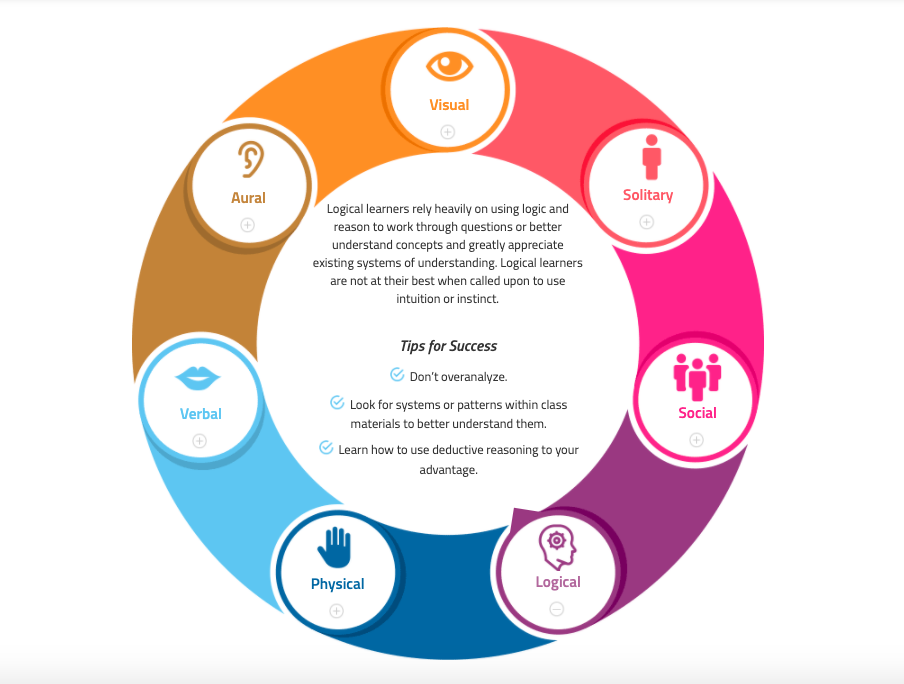
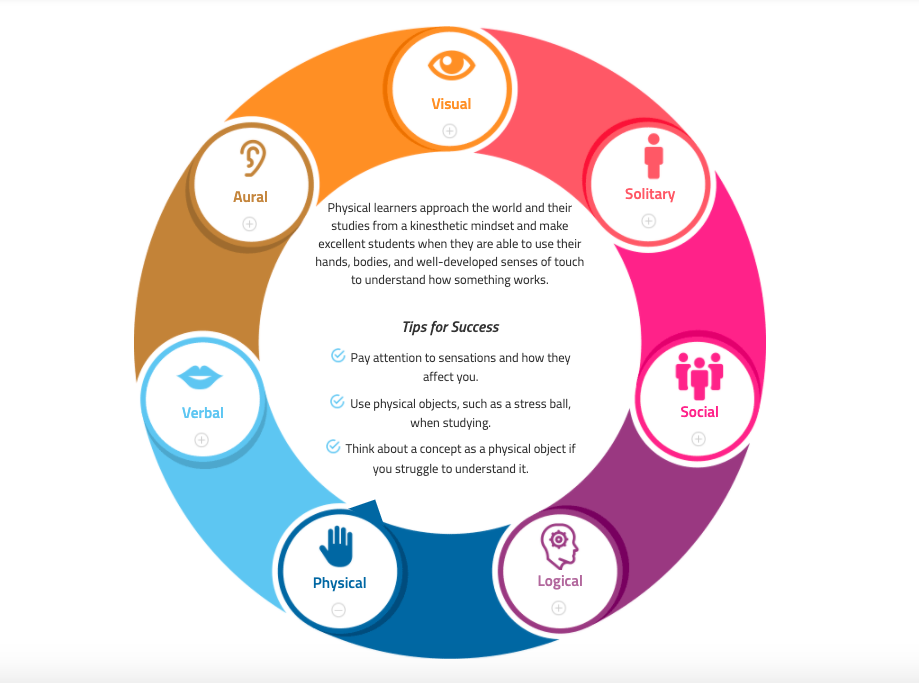
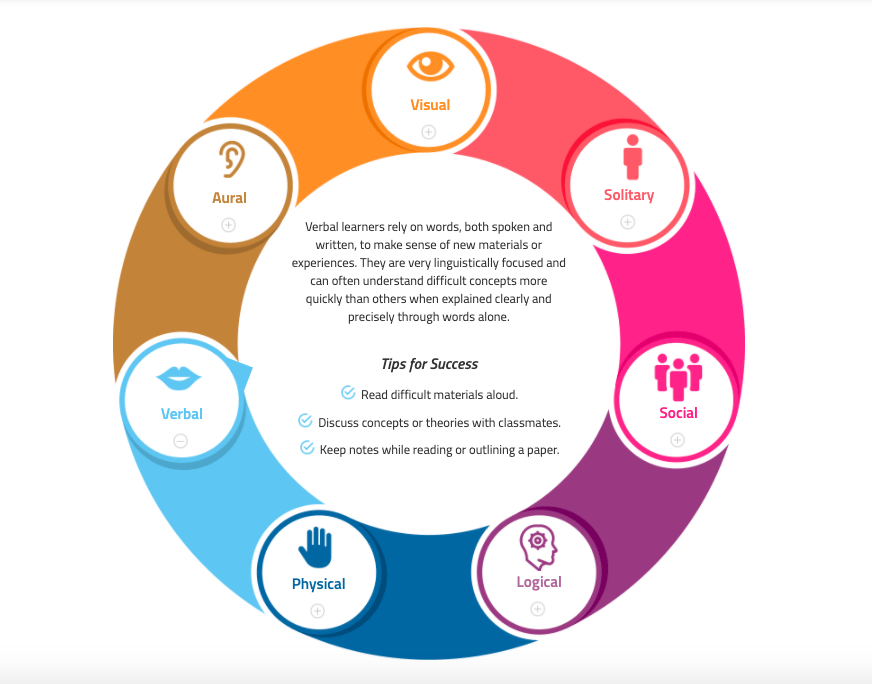
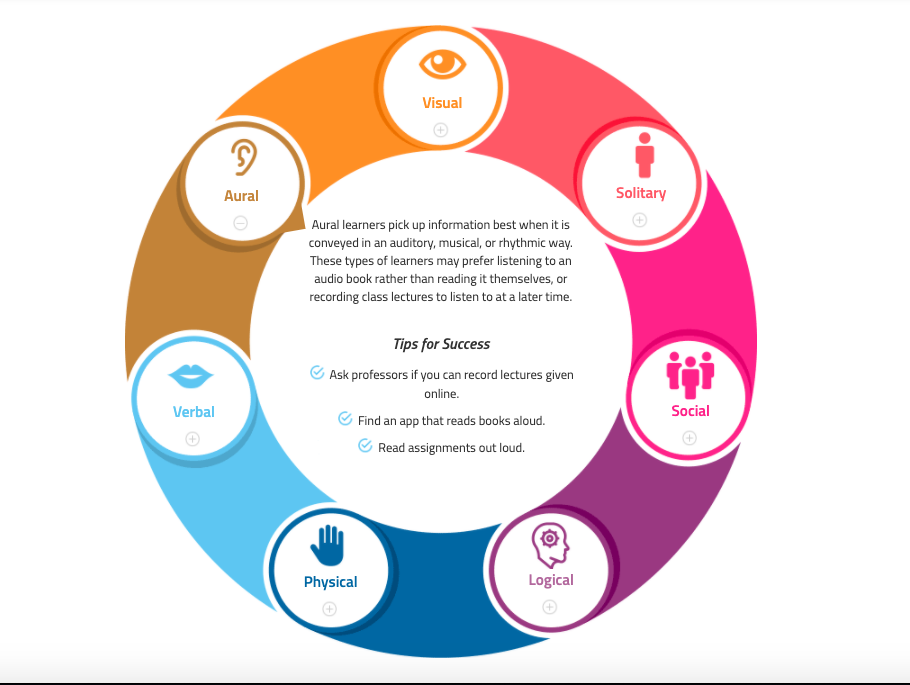



I hope all of these tips will help you during this time of transition! Whitewater is a community, and it is important to remember that everyone from the campus wants you to succeed while we are online!

February 13, 2023 at 4:11 am
Thank you for this informative article! Even though most students no longer study remotely, these tips are still working.
November 7, 2020 at 8:11 pm
Informative article
I was searching for this information on google
April 29, 2020 at 11:12 pm
Thank you for the information