
Computer Tips
So today I’m going to do something that could be helpful to some people, but to others, it could be simple and things you already know… I’m going to do basic computer tips for everyday use
So, some of these tips you might already know about, but these are the most regular ones that I get in my internship and from people that ask.
If you closed a window that you did not mean to close, you can easily get it back. You could either go to your history or recent tabs option in the search bar, or you could use the key short cut. So if you are on windows, it is “control”+“shift”+“T”. But if you are on Mac you replace control with command.
If you want to quickly switch between windows or tabs on your screen you can use “alt”+“tab” or “command”+“tab” on Mac to switch apps or windows
If you want to switch between tabs within the same app, you can use “control”+“tab”. This will move to the tab to the right.
If you want to close and lock your screen, without closing your tabs, if you hit the “windows” button + “L”. This is if you don’t want to close your tabs, and only want to lock your screen.
If you are trying to find a specific word or phrase in the entire doc, click “control”+“F” or “command”+“F” to open a nav menu that lets you search for specific items.
If you want to multi window on your computer, click the top of the app and drag to the side of your screen. If you drag to middle of the screen, it will split monitor in 2, but if you drag to the corners, you can split 4 windows on your monitor. For Macs, you can do this to, but the app windows need to be full screen, so you need to hit the green button next to the close window button in the upper corner. If you want to full screen a window and just have that window Fullscreen, drag the window to the top of the monitor.

If you have any tips/shortcuts that i did not say, be sure to put them below!

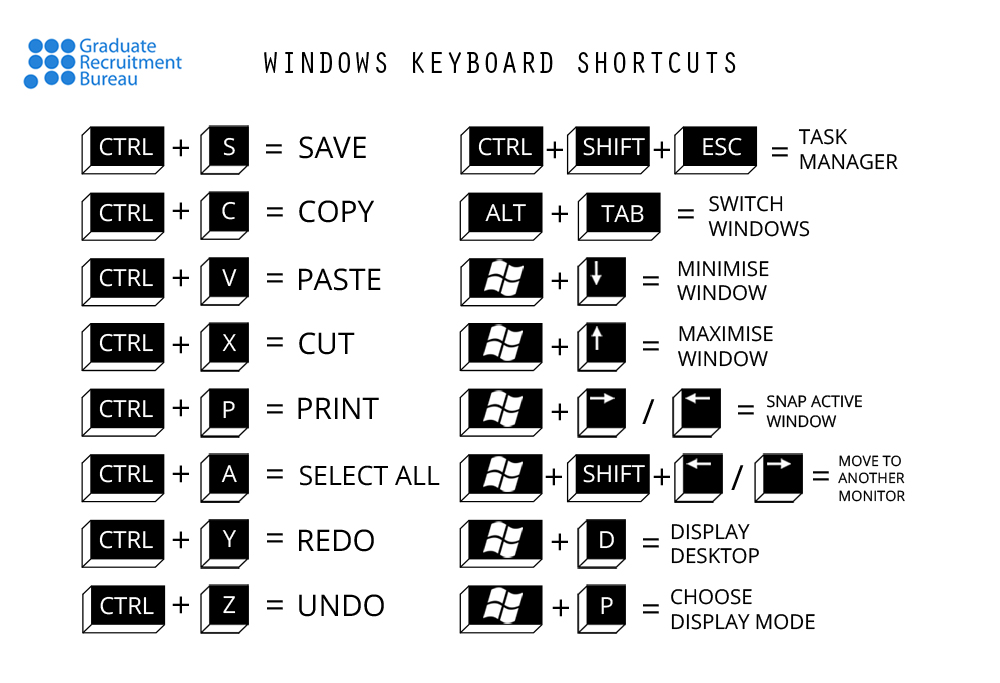
186 Comments
Brett Reader
I always find the shortcut for the control panel to be super helpful when I don’t know what is slowing down my pc.
Luke Willkomm
This is great. I think every computer should come with instructions just like this post because this is incredibly useful. I cannot tell you how many time I have used control z and how many times it has saved my butt. Love this.
jamesw
How wonderful is it to work in a pleasant setting and know you’ll have a steady job? It’s all because to https://onlinefreelancejobs.net/chemistry-job/ since our objective as an academic aid agency with years of expertise is to assist as many students as possible. This, I believe, is an alternate path to become a competent professional in your industry.
Pingback:
Pingback:
iresk
Students all over the world need help writing essays. They require these services for a variety of reasons. Often it’s a lack of time, like mine. At that point, I didn’t know what to do. I was having a lot of questions. But then on the advice of a friend, I started learning all about PenDrago.com from these guys. They are the ones who will give you all the latest and most reliable information that you can rely on. I can sovereignly recommend them to you and read more about various sites, as you will find it useful.
Jack
Select the Task View icon on the taskbar, or press Alt-Tab on your keyboard to see apps or microphones switch between them. To use two or more apps at a time, grab the top of an app window and drag it to the side. Then choose another app and it’ll automatically snap into place.
billyoberts
Thank you for the tips. I want to add something. Assuming you need to close and lock your screen, without shutting your tabs, in the event that you hit the “windows” button + “L”. This is if you would rather not close your tabs, and just need to lock your screen.
Best Regards Billy Roberts writer on https://essaywritinghelp.pro/ services.
Jones Elizabeth
Extremely intriguing online journal. A lot of web journals I see nowadays don’t generally give anything that I’m keen on, however I’m most definitely inspired by this one. Recently felt that I would post and let you know. heavy duty barber chairs
ANICHIN
Absolutely i really love this article 🥰 don’t forget i’m ANICHIN always suppport…
Osborn Tyler
If you’re looking for the top cv trustpilot on the market, topCV may be right for you. They have a good online reputation and claim to have over 1200 writers on their roster, with experience in over 65 different industries. Besides that, they also offer a free CV assessment.
Osborn Tyler
Whether you’re applying for a new job or trying to impress your current employer, hiring a CV writing service https://topcvwritersuk.com can help you put your best foot forward. You’ll be able to showcase your talents, education, and work history in a professional way.
jessicaalex
Stunning site! Do you have any accommodating clues for trying essayists? I want to begin my own site soon yet I’m somewhat lost on everything. Would you prompt beginning write my assignment with a free stage or go for a paid alternative? There are so many alternatives out there that I’m totally overpowered .. Any thoughts? Welcome it!
Jaxson Henry
That is additionally a very good article that I absolutely loved reading. walker shearling jacket It is not every day that I am getting to look at something like this. Desire you may have many extra top articles to share with us.
Davit Jack
You have made some good points here. women’s fitted black leather jacket I looked on the internet for the issue as well as found most people will certainly accompany you with your website. Store For all of your Superhero Outfits, Celerity Jackets, And Leather Jackets! online. Waste no time any further browsing and check out the vast varieties of superhero jackets, celebrity jackets, and many many more, visit and order now and be the fashion diva of your circle.
krollase
If you are looking for a new way to trade the Binance market, consider using a trailing stop loss binance. This technique uses a market order to close your position when it reaches a certain price level. The order is used to limit your losses and lock in your profits. It is an alternative to a traditional take profit.
bensonclark
Thanks for some other fantastic posts. The place else may just anyone get that type of information in such an ideal method of writing? I have a presentation subsequent week, help with assignment writing uk and I’m on the look for such information.
nancystark
Your blog is really cool and great. I really appreciate your blog. I am glad to read your blog.Toronto paralegals service Thanks for sharing the nice and cool post. Keep it up. I am waiting for your next blog.
Meeloun
Essay is a task that students of all ages must complete. Teachers and professors assign Essay to their students so that they can assess how much they understand and how clear they are about the themes studied throughout the year. Let’s learn Essay ghostwriting http://australiaway.org/a/essaydaixie/ skills now!
wangkedaixiu
在数字化时代的冲击下,网课已经成为了留学生学术生活的一部分。然而,随之而来的挑战是,留学生们常常需要面对各种学业压力,语言障碍和文化差异等问题,这使得完成网课任务变得异常困难。于是,留学生网课代修http://www.meeloun.com服务崭露头角,为学生提供了一种便利的解决方案。
Writers OF USA
If you want to close and lock your screen, without closing your tabs, if you hit the “windows” button + “L”. This is if you don’t want to close your tabs, and only want to lock your screen.
dariohill
It’s great. Drift Hunters Excellent
Online Quran Academy
Grateful for the Online Quran Academy! Their knowledgeable teachers, engaging lessons, and emphasis on understanding and application have deepened my connection to the Quran.
c dg
ds gdggd
Himovies
Himovies exceeds all expectations! The library is extensive, featuring both mainstream hits and hidden gems. I love the recommendation feature, which helps me discover new favorites. Plus, the streaming quality is consistently excellent. A definite winner!
himovies.one
In today’s fast-paced world, finding time to sit down and catch a movie can be a challenge. But fear not, movie lovers, because Himovies is here to save the day. Offering an extensive library of free movies online, Himovies is quickly becoming the go-to source for cinephiles everywhere.
d d
s dds fdfs
Jack Hamesworth
Our brand visibility soared after partnering with an Amazon Marketing Agency – a strategic investment. Amazon Marketing Agency
samehadaku
I’ve been a loyal user of Samehadaku for years, and it never disappoints. Whether I’m catching up on the latest episodes or revisiting old favorites, their website has everything I need. The streaming quality is excellent, and the selection of anime is unmatched. I couldn’t imagine my anime-watching experience without Samehadaku.
meeloun education
International students should proactively maintain contact with institutions and follow up on their writing progress when using online course outsourcing
https://www.lxws.net/particular.php?id=31 services. This can ensure the smooth progress of the process, timely detection and resolution of possible problems.
nhuiuye
Try to defend your castle against waves of enemies in this fun Tower Defense game.
Klaycart
Get dermatologist-recommended skincare and hair care products at Klaycart to enhance your inner radiance and make your world luminous. Select products based on your concern and enjoy glowing skin.
https://klaycart.com/products/trigaine-caffeine-shampoo
Kimcartoon
Kimcartoon has revolutionized the way I watch cartoons online. Their website offers a seamless streaming experience, with a vast selection of cartoons and animated series available at my fingertips. I love how I can easily search for my favorite shows or explore new titles based on recommendations. The streaming quality is superb, and I appreciate how quickly episodes load without any buffering. Kimcartoon has become my go-to platform for reliving childhood memories and discovering new cartoon gems.
Water App
Water Management App- WaterApp is India’s leading IoT water management system. It is an IoT Technology that shows all Water Info on your phone with the cellular network.
Russell Langston
Taylor Swift had worn this gold-black coat during her Paris Eras tour show. The Taylor Swift Paris ErasL ong Coat combines the classic simplicity of black with the richness of gold. Crafted from premium materials, it has a soft viscose lining that acts as insulation to provide an impulsive level of comfort. Taylor Swift Paris Eras Tour Show 3 Long Coat is made with exquisite details, including full sleeves, an open hem cuff, a lapel-style collar, and a button closure. Its slimmer-fitting design easily accentuates any physical type. Under the stage lights, the rich gold fabric shimmers, producing a captivating look that draws everyone’s attention
matthew clair
This book seeks to clarify the key components of criminal charges in Fluvanna County, giving defendants enlightening knowledge about the legal process and the function of a criminal defense lawyer fluvanna county in building a solid defense.
Muntaha Haider
Nice Tips, Thanks for sharing this valuable information! web product configurator
LigaGG88
hello there, great article enjoyed reading it. LigaGG88
Ebook Writing Hub
Thanks for sharing this amazing blogpost. Get top-notch Ebook Writing Services for compelling and engaging content. Our expert writers create informative and captivating eBooks tailored to your niche, ensuring reader satisfaction and value. Elevate your digital presence with our professional eBook writing.
Leo George
Enhance your tech savvy with computer tips while immersing yourself in the gripping narratives of the Best thriller novels DIABOLICAL. Unleash the power of knowledge and suspense!
John Andy
Unleash your wild side with the Jaguar Leather Bomber Jacket! Crafted for those who dare to be bold, this iconic piece combines rugged durability with sleek, sophisticated style. Whether you’re hitting the streets or commanding attention at an event, the Avirex Black Jaguar Leather Bomber Jacket promises to make a statement. Embrace the spirit of adventure and elevate your look with Avirex. Dare to be extraordinary – wear the legend, wear Avirex.
lunwen top
作业代写平台是指一种在线服务平台,留学生可以在这里委托专业的学术写手完成他们的学术作业 https://www.lunwenhelp.com/assignment-daixie/ 。这些平台通常拥有经验丰富的写手团队,涵盖各个学科领域,能够提供高质量的学术作品。留学生可以根据自己的需求选择合适的写手,并与他们进行沟通和合作。
LunwenHelp
许多高质量的代写服务不仅提供成品作业 https://www.lunwenhelp.com/math-daixie/ ,还会提供详细的反馈和修改建议。这些反馈和建议是提升写作能力的重要资源,留学生应充分利用它们。收到反馈后,应仔细阅读和分析,理解每一条修改建议的原因和目的,然后在自己的写作中加以应用和改进。
Anonymous
Want to purchase flats in Ranchi? Amvisha Real Estate Developers Pvt. Ltd. is the leading real estate developer and you can buy flats in Ranchi directly from Amvisha. Being a local real estate developer we can help you with 100% genuine property. https://www.amvisha.com/3bhk-flat-in-ranchi/
Care Services in Austin
Each piece feels like it was carefully chosen to represent the best in modern art.
Alina Mac
Universal Bathroom Sink Stopper, Sink Drain Strainer, Pop up Drain Hair Catcher, drain magic
Emiley
Biipar 12 Inch Stainless Steel, Grab Bars/Anti-Slip Rubber Grip, Reduce Risk of Slipping, Grab Bars for Bath Tubs and Showers, Shower Handle Support for Elderly Seniors and Pregnant Ladies, antislip grip grab bar
James
Wellcome to Professional linkedin post reshare services, Ill reshare or repost your linkedin post with my 29k followers, share your post on linkedin
anichin
wow, thanks for sharing dude. i love this article. if you want watch donghua sub indo, just visit anichin
Alizha
Do you love watching Pinoy teleserye and pinoy tv episodes.
ECOMMERCE VIDEO INFRASTRUCTURE
I saw your website and realized that I am very impressed. Thank you very much for sharing interesting information. We will visit often in the future.
Anonymous
When following computer tips to enhance your system’s performance and security, it’s also essential to ensure that the code powering your applications is reliable and secure. A Software Code Audit can help identify vulnerabilities and optimize code for better efficiency. For more information on why a code audit is necessary, check out Software Code Audit.
Vtrahe
That is very interesting blog, You are a very professional blogger.
https://thevtrahe.com
ANUS
Once i acquire you to definitely this kind of website and also comprehend possessing beneficial information on the same concerns. poczta wp
Samehadaku Anime
Nonton Anime Terbaru, Download Streaming Anime Sub Indo hanya di Samehadaku https://samehadaku.today https://nontonanime.live
Henry
Kudos to you for creating this content!
Rajacasino88
miliarslot77
Currently, Indonesia is a country that is developing rapidly because many Indonesian people find it very easy to make money by playing online games on the miliarslot77 site, this site is the official site belonging to the Indonesian state.
byhers
Whether you are an artist or simply a lover of new experiences, Quick Draw will definitely bring you relaxing moments. Challenge yourself and see what AI can guess what you draw!
asianbet88
Currently, Indonesia is a country that is developing rapidly because many Indonesian people find it very easy to make money by playing online games on the asianbet88 site, this site is the official site belonging to the Indonesian state.
RAJACASINO88
The beauty of Indonesia’s natural tourism is indeed very well known in the eyes of the world, so that Indonesia can be named a world natural tourism destination. rajacasino88
Erone
I saw your website and realized that I am very impressed. Thank you very much for sharing interesting information. We will visit often in the future.
Şişli travestileri 2025
thanks good post nice very muchshss
batıkent travestiler
thanks good post nice very muchshshs
Anonymous
Great tips so far! One shortcut I love is using keyboard shortcuts like Command+Z for undo and Command+Shift+S for saving as you go—lifesavers in many apps. Also, customizing toolbar settings in apps can streamline your workflow. Always happy to learn more, so keep the tips coming fairfax spousal support lawyer Spousal support matters can be complex, but a Fairfax spousal support lawyer can help ensure fairness and clarity. From understanding your rights to negotiating terms, having a knowledgeable attorney makes a huge difference. Their expertise provides guidance and support during what can be an emotionally challenging process.
johnjoseph
Great tips so far! One shortcut I love is using keyboard shortcuts like Command+Z for undo and Command+Shift+S for saving as you go—lifesavers in many apps. Also, customizing toolbar settings in apps can streamline your workflow. Always happy to learn more, so keep the tips coming fairfax spousal support lawyer Spousal support matters can be complex, but a Fairfax spousal support lawyer can help ensure fairness and clarity. From understanding your rights to negotiating terms, having a knowledgeable attorney makes a huge difference. Their expertise provides guidance and support during what can be an emotionally challenging process.
asianbet88
Currently, Indonesia is a country that is developing rapidly because many Indonesian people find it very easy to make money by playing online games on the asianbet88 site, this site is the official site belonging to the Indonesian state.
asianbet88
Indonesia is currently providing online slot games that are very easy to play and win, by having an official site link at asianbet88.
asianbet88
this year, Indonesia has become a very developed country in Asia, because many young children are looking for new innovations to become rich at a young age, by playing online slots that are official in Indonesia, currently on the asianbet88 site, and just visit the site.
hero138
This blog is very good for us to share opinions, and I support the official online slot game site from hero138, please visit and give your opinion.
PKV GAMES
the best games on a trusted website in Indonesia PKV GAMES
Anonymous
ISO 27001 Certification helps businesses of all sizes secure their data. Certification demonstrates to customers, prospects, partners, and other essential people that your organization respects worldwide data protection and security best practices. People, processes, tools, and controls all get the extra security they need.
akonjojo
I covered this following seeing this given some quality work and edifying assessments. According to a general viewpoint figure out authentic inspiration for appreciation for the producer and study you should partake in all that life offers of ensured inspiration for coming! SFM Compile
Idrpoker
Kami sangat mengapresiasi artikel ini karena menyajikan informasi yang sangat berguna dan terpercaya.
Idrpoker adalah situs kartu online berlisensi yang menghadirkan pengalaman bermain yang menyenangkan dan aman.
Sana Faris
Seeking expert CIPD Assessment Help UK can be a game changer for anyone hoping to perform well on their CIPD assessment. Organization and focus are key to success in any professional assessment, and professional guidance can help streamline preparation, provide insightful information, and ensure better performance.
Alien
This page brings up some intriguing points, but I’m not sure if they truly hit the mark with everyone. There’s some truth here, but I’ll reserve judgment until I dive deeper. Great post, thanks, and we definitely want more.
For more visit web development services.
Koi Hambone
Hambone Publishers is your trusted
book publishing partner, dedicated to bringing your stories to life. We offer ghostwriting services in the USA to help authors craft compelling narratives, along with book editing services to refine manuscripts to perfection.
Attorney Dr. Tolga Ersoy
Thanks for the tips! Some of these I use all the time, like Ctrl+F and Ctrl+Shift+T, but others were new to me—especially the window splitting trick. Super helpful and easy to follow. Keep these posts coming!
Best Academic Proofreaders
For increasing productivity and resolving frequent technical problems, computer tips are important. People can accomplish their duties more quickly by using software tools, adjusting settings, or mastering keyboard shortcuts. Better performance and smoother computer operation are also guaranteed by routine upgrades and system maintenance.
Anonymous
Thanks for your post.
Welcome to Dream Valley Realty. We turn your home dreams into reality with expert guidance, personalized service, and innovative strategies. Follow us for the latest listings, tips, and market updates. Let’s find your dream home together!
https://www.dreamvalleyrealty.ca
alex
You’ve created more than just educational posts—you’ve built a space where learning feels safe, exciting, and totally doable.web 2.o
Michael
Best of BHW
Power-packed resources to elevate your digital journey!
Mark Sanchez
Capture the essence of building projects with Architectural Photography that tells the story of every stage, from groundbreaking to final touches.
Mark Edward
Nice to read your article! I am looking forward to sharing your adventures and experiences. Check the Church Ministries.
Kevin Compton
The eBook bundle of Football Coaching Books represents 16 different eBooks that other information on Offense.
Jack Adam
Your website is really cool and this is a great inspiring article. Love to talk about our Top Workforce Management Software.
Crazy Cattle 3D
Step into the pasture and take control in Crazy Cattle 3D, where herd battles and hilarious chaos await in every match.https://crazycattle3dgames.com
เว็บ 123vip
Your article provided me with useful information and a fresh perspective
Anonymous
Need an essay writer for hire who can deliver perfect essay on time? We have a team of essay writing professionals which provide plagiarism-free and well-researched essays across various subjects. Whether you need to hire someone to write an essay, or need the best essay writing services, we’ve the top essay writers who can help you in your essay.
visit now:essay writing professionals
study smartly
Need an essay writer for hire who can deliver perfect essay on time? We have a team of essay writing professionals which provide plagiarism-free and well-researched essays across various subjects. Whether you need to hire someone to write an essay, or need the best essay writing services, we’ve the top essay writers who can help you in your essay.
visit now:essay writing professionals
The Ampland
Great amazing blog
ap physics 1
CODE.LIBRARY create the best courses for students.
Our courses encourage students to think outside the box and explore innovative solutions to real-world problems. By embracing creativity and experimentation, students develop the confidence to tackle complex challenges.
https://code-library.net/
wilson Smith
I am constantly thought about this, thank you for putting up. nystatin
wilson Smith
As I website possessor I believe the content material here is rattling wonderful , appreciate it for your efforts. You should keep it up forever! Best of luck. Shopping
Repelis
Great amaazing blog i like it.
jamescarter
We deal with all kinds of companies, from real estate firms and service providers to online stores. Our team is skilled in WordPress, web design agency SaaS platforms, and more. To provide you with actual results, we also apply smart digital marketing techniques including social media, Google Ads, and SEO.
Anonymous
Die lederjacke herren ist ein wahrer Klassiker der Modewelt, der nie aus der Mode kommt. Ihr zeitloser Charme und ihre Vielseitigkeit machen sie zu einem unverzichtbaren Bestandteil jeder Garderobe. Ob für einen entspannten Wochenendausflug, im Business Casual Stil oder zu besonderen Anlässen – eine Lederjacke passt immer und lässt sich vielseitig kombinieren. Besonders beliebt sind Bikerjacken Herren für einen rebellischen Look oder Lederblousons Herren für einen lässigen Touch.
Asia Gaming
Your article is a shining example of the power of well-crafted writing.
alex
Hi
While I’m not sure I’m fully aligned with everything yet, this post contains some valuable thoughts. Custom Football uniforms stood out and made me want to keep reading. Nicely done!
wilson Smith
Sweet web site, super style and design, rattling clean and utilize pleasant. vitamin c
dynamic
We understand that Alibaba favors responsive and active sellers. NJ Dynamic ensures your account stays active and compliant with performance metrics through regular monitoring, prompt responses, and continuous improvement.
For more visit Alibaba Office in Pakistan.
Lifestyle Blogs
Nice post, thanks for share.
euro money
professional beauty machines
Chocolate Bar
Sauce Bar
dime disposable vape
best place to buy bmw parts online
maltese puppies for sale
cavapoo puppies for sale
{{name}}
Combine Images Online – Merge multiple images effortlessly in your browser.AI Kissing Video Generator – Create playful AI-generated kissing scenes with ease.Dog Olympics – A quirky and fun celebration of canine athleticism.Image to Video AI Free – Turn still photos into videos with AI, completely free.Green Screen Run – A browser-based tool to add green screen effects without software.AI ASMR GeneratorAI ASMR Generator | Create Relaxing ASMR with AIAI 3D Model GeneratorAI 3D Model Generator | Create 3D Models from Images
{{name}}
Combine Images Online – Merge multiple images effortlessly in your browser.AI Kissing Video Generator – Create playful AI-generated kissing scenes with ease.Dog Olympics – A quirky and fun celebration of canine athleticism.Image to Video AI Free – Turn still photos into videos with AI, completely free.Green Screen Run – A browser-based tool to add green screen effects without software.AI ASMR GeneratorAI ASMR Generator | Create Relaxing ASMR with AIAI 3D Model GeneratorAI 3D Model Generator | Create 3D Models from Images
{{name}}
Combine Images Online – Merge multiple images effortlessly in your browser. AI Kissing Video Generator – Create playful AI-generated kissing scenes with ease. Dog Olympics – A quirky and fun celebration of canine athleticism. Image to Video AI Free – Turn still photos into videos with AI, completely free. Green Screen Run – A browser-based tool to add green screen effects without software. AI ASMR GeneratorAI ASMR Generator | Create Relaxing ASMR with AI AI 3D Model GeneratorAI 3D Model Generator | Create 3D Models from Images
{{name}}
Combine Images Online – Merge multiple images effortlessly in your browser.
AI Kissing Video Generator – Create playful AI-generated kissing scenes with ease.
Dog Olympics – A quirky and fun celebration of canine athleticism.
Image to Video AI Free – Turn still photos into videos with AI, completely free.
Green Screen Run – A browser-based tool to add green screen effects without software.
AI ASMR GeneratorAI ASMR Generator | Create Relaxing ASMR with AI
AI 3D Model GeneratorAI 3D Model Generator | Create 3D Models from Images
{{name}}
Combine Images Online – Merge multiple images effortlessly in your browser.AI Kissing Video Generator – Create playful AI-generated kissing scenes with ease.Dog Olympics – A quirky and fun celebration of canine athleticism.Image to Video AI Free – Turn still photos into videos with AI, completely free.Green Screen Run – A browser-based tool to add green screen effects without software.AI ASMR GeneratorAI ASMR Generator | Create Relaxing ASMR with AIAI 3D Model GeneratorAI 3D Model Generator | Create 3D Models from Images
{{name}}
Combine Images Online – Merge multiple images effortlessly in your browser.AI Kissing Video Generator – Create playful AI-generated kissing scenes with ease.Dog Olympics – A quirky and fun celebration of canine athleticism.Image to Video AI Free – Turn still photos into videos with AI, completely free.Green Screen Run – A browser-based tool to add green screen effects without software.AI ASMR GeneratorAI ASMR Generator | Create Relaxing ASMR with AIAI 3D Model GeneratorAI 3D Model Generator | Create 3D Models from Images
musa
I was pleasantly surprised by how smooth this read was. Even unfamiliar topics felt more understandable thanks to your explanation style.
David crane
Zoom Out AI
Kaza
Good post. I learn something tougher on different blogs everyday. It’ll at all times be stimulating to learn content from other writers and observe somewhat one thing from their store. I’d choose to use some with the content on my blog whether or not you don’t mind. Natually I’ll offer you a link in your internet blog. elivera group UK Thanks for sharing. elivera group
Elivera Website Winner UK
Elivera Website
Elivera supplements UK
Thotslifed Fashion
This is definitely a resource I’ll be returning to. The tips and examples were practical and easy to implement. You’ve done an awesome job compiling everything. Thanks for this post!
ColoringPage.Today
Free Printable Coloring Pages – Fun for Kids and Adults
Importer of Record
This topic on Importer of Record is often overlooked. Thanks for shedding light on its importance!
seo company
IPTV subscription in Ireland offers access to premium live TV, sports, movies, and international channels. Enjoy HD streaming, fast setup, and compatibility with Firestick, Smart TVs, and mobile devices.
Anonymous
Capture your dream wedding in Italy with a professional photographer who turns every moment into timeless art. From Tuscany to Amalfi, we create stunning memories you’ll cherish forever.
seo commpny
Enjoy the best IPTV subscription in Ireland with HD live TV, sports, movies, and series. Fast streaming, affordable plans, and easy setup on all devices with 24/7 customer support
seo company
Get seamless entertainment with an IPTV subscription in Ireland. Enjoy HD live TV, sports, movies, and VOD. Compatible with Smart TVs, Firestick, and mobile devices. No contracts, affordable monthly plans. https://vplaymedia.com/iptv-subscription-uk-services-by-vplaymedia/
seo commpny
Premium IPTV subscription in Ireland with HD channels, live sports, movies, and global content. Easy setup, buffer-free streaming, and 24/7 support. Compatible with all major devices including Firestick and Smart TVs.
seo commpny
Counseling services offer professional support for individuals, couples, and families facing emotional, mental, or relational challenges. Therapists provide a safe space to explore issues, build coping skills, and promote healing
seo commpny
Counseling services offer professional support for individuals, couples, and families facing emotional, mental, or life challenges. Through compassionate guidance, clients gain insight, develop coping skills, and work toward lasting well-being.
seo commpny
Get the best IPTV subscription in Ireland with HD channels, live sports, movies, and international content. Enjoy smooth streaming, easy setup, and 24/7 support for nonstop home entertainment.
anyanovak
Academic learning refers to gaining knowledge of the field and developing skills in research writing and so on. Though learning is a lifelong process, it begins in the academic life of students. Academic writing is the best way to foster knowledge and learning in students in their field. During the learning phase, students face several obstacles that hinder their success. Getting support from Ireland Assignment Help, you can access guidance from experts for your writing task. They assist you in systematically dealing with the academic paper. It not only helps students to complete papers but also prepares an outstanding solution within the stipulated time. Their support allows students to build a better understanding of the subject and enhance learning in the field, which ensures success in academics.
Recurbate
Keep a amaing blog i like it.
seo commpny
An IPTV subscription in Ireland provides live TV, sports, movies, and international channels via internet streaming. It’s affordable, flexible, and works on multiple devices, offering high-quality entertainment without traditional cable services.
seo commpny
An IPTV subscription in Ireland provides live TV, sports, movies, and international channels via internet streaming. It’s affordable, flexible, and works on multiple devices, offering high-quality entertainment without traditional cable services.
seo commpny
Counseling services provide professional support for mental health, relationships, and personal growth. Therapists help individuals, couples, and families navigate challenges, develop coping skills, and achieve emotional well-being in a safe, confidential environment.
seo commpny
An IPTV subscription in Ireland offers live TV, sports, movies, and series via the internet—providing HD quality, wide channel choices, and on-demand entertainment for a flexible, affordable, and convenient viewing experience.
seo commpny
Counseling services provide professional, confidential support to address emotional, mental, and relational challenges, helping individuals, couples, and families develop coping skills, improve well-being, and achieve personal growth through compassionate, tailored guidance.
seo commpny
An IPTV subscription in Ireland offers live TV, sports, movies, and series via the internet, with HD streaming, on-demand content, and flexible packages for seamless entertainment on smart TVs, mobiles, and more.
seo commpny
Counseling services provide professional support for mental health, relationships, and personal growth. Through compassionate, confidential guidance, individuals gain coping skills, clarity, and strategies to overcome challenges and improve overall emotional well-being.
seo commpny
An IPTV subscription in Ireland offers HD streaming of live TV, sports, and movies via the internet, with on-demand content, multi-device compatibility, affordable pricing, and reliable service for nonstop entertainment.
seo commpny
Family counseling provides a supportive space to address conflicts, improve communication, and strengthen relationships—helping families navigate challenges, build trust, and create healthier dynamics for lasting harmony and emotional well-being.
seo commpny
Lithiumpreise steigen stark aufgrund spekulativer Käufe
Chinas größtes Lithiumbergwerk (CATL) stellte vorübergehend den Betrieb ein. Lithiumpreise schnellten um 27 % hoch – getrieben von spekulativer Nachfrage trotz schwacher Fundamentaldaten
seo commpny
Counseling services offer professional support for individuals, couples, and families facing emotional, mental, or relational challenges. They provide a safe, confidential space to heal, grow, and develop effective coping strategies for lasting well-being.
seo commpny
At Pace Driving Tuition, your local driving school, we specialize in offering high-quality, one-to-one driving lessons that are tailored to each learner’s needs
seo commpny
At TechMellion, we’re passionate about making technology accessible, understandable, and valuable to everyone — whether you’re a curious beginner, a seasoned tech enthusiast, or a business looking to stay ahead of digital trends.
seo commpny
Counseling services provide compassionate support for individuals, couples, and families. Through personalized therapy, clients explore challenges, build resilience, and develop coping skills to achieve emotional well-being, personal growth, balance, and healthier relationships in life.
seo commpny
Counseling services provide professional support for individuals, couples, and families, addressing emotional, behavioral, and mental health challenges. Through personalized therapy, clients gain coping skills, healing, self-awareness, and tools for healthier, more fulfilling lives.
very
Counseling services provide compassionate support for individuals, couples, and families. Through personalized therapy, clients explore challenges, build resilience, and develop coping skills to achieve emotional well-being, personal growth, balance, and healthier relationships in life.
Techmellion
At TechMellion, we’re passionate about making technology accessible, understandable, and valuable to everyone — whether you’re a curious beginner, a seasoned tech enthusiast, or a business looking to stay ahead of digital trends.
seo commpny
Counseling services provide compassionate support for individuals, couples, and families facing emotional, relational, or life challenges. Through personalized guidance, clients gain insight, coping strategies, and tools to foster healing, resilience, and overall well-being.
EOR Service Pakistan
Expanding your team in Pakistan? Partner with the HRBS EOR Services in Pakistan.
seo commpny
Counseling Services provide compassionate support for individuals, couples, and families. Through personalized guidance, clients gain coping skills, heal emotional wounds, improve relationships, and build resilience for a healthier, balanced, and more fulfilling life journey.
seo commpny
Techmellion is a dynamic blend of technology and innovation, symbolizing futuristic progress, digital transformation, creativity, smart solutions, AI, robotics, networking, sustainable growth, and limitless potential for reshaping industries worldwide.
seo commpny
Fort Worth roofing companies offer expert roof repair, replacement, and inspections. Trusted contractors ensure durable shingles, metal, or flat roofing solutions. Many provide free estimates, emergency services, and warranties for residential and commercial properties.
seo commpny
A driving instructor in Broadheath provides patient, professional lessons tailored to learners’ needs. They focus on road safety, confidence building, test preparation, flexible scheduling, and offer manual or automatic car driving instruction.
driving instructor in Broadheath4
https://pacedrivingtuition.co.uk
Best driving instructor in Sale: Pace Driving Tuition offers professional driving lessons with a fully qualified DVSA-approved instructor, serving Sale M33, Timperley WA15, Altrincham WA14, and surrounding areas.
seo commpny
Techmellion delivers innovative technology solutions, combining creativity, strategy, and expertise to empower businesses. From digital transformation to IT services, it helps organizations grow, adapt, and thrive in today’s fast-evolving, competitive digital landscape.
seo commpny
A roofer in Fort Worth provides professional roof installation, repair, and maintenance for homes and businesses. Skilled in shingles, metal, and flat roofs, they ensure durability, weather resistance, and reliable customer-focused service.
seo commpny
“Techmellion is a futuristic blend of technology and innovation, symbolizing progress, creativity, intelligence, and digital transformation. It represents limitless possibilities, modern solutions, and the powerful fusion of humans with advanced machines.”
seo commpny
Counseling services provide compassionate support for individuals, couples, and families facing life’s challenges. Through guidance, empathy, and proven techniques, they promote healing, personal growth, stronger relationships, and overall emotional health and resilience.
seo commpny
As a modern wedding officiant, I craft personalized, heartfelt ceremonies that reflect your unique love story—blending tradition with creativity to create an unforgettable, meaningful experience for you and your guests.
seo commpny
Family counseling offers a supportive environment to address conflicts, improve communication, and build stronger relationships. Guided sessions help families navigate life transitions, heal emotional wounds, and create healthier, more connected dynamics.
seo commpny
Previously Daniel has been provided with ample opportunity to observe the meticulous precision of these essential financial practices and his previous career working in the financial banking industry for 17 years. As an experienced bookkeeping and successful business professional before starting his own company, Daniel also had an opportunity to observe the desirable practices of other bookkeeping firms filled with false promises, missed deadlines and poor quality attention to detail. He vowed to offer his customers in the Burleson, Fort Worth, And Surrounding Areas with a better alternative.
Wedding rituals
Experience the magic of Cindy & Evan’s adventure elopement! Set against stunning landscapes, this intimate ceremony captures all the joy, laughter, and love of a couple saying “I do” in a truly unforgettable way. From personalized vows to breathtaking moments in nature, their elopement is the perfect example of a wedding that’s completely about you and your story.
seo commpny
Couples therapy helps partners strengthen their relationship by improving communication, resolving conflicts, and rebuilding trust. It offers guidance to deepen emotional connection, enhance intimacy, and create a healthier, more fulfilling partnership built on mutual respect.
Techmellion324
At TechMellion, we’re passionate about making technology accessible, understandable, and valuable to everyone — whether you’re a curious beginner, a seasoned tech enthusiast, or a business looking to stay ahead of digital trends.
Luma Ray3 AI Video Generator
https://ray3.run can help you make ai video so real
Celebrity AI
I’d love to use https://celebrityai.club to make any celebrity say anything.
seo commpny
Couples therapy helps partners deepen connection, resolve conflicts, and strengthen trust. In a supportive environment, couples learn effective communication, rebuild intimacy, and develop tools to nurture a healthy, lasting relationship together.
seo commpny
Counseling services provide compassionate support for individuals, couples, and families, offering a safe space to address challenges, heal emotionally, and grow. Tailored guidance promotes resilience, balance, and healthier relationships for lasting well-being.
seo commpny
A modern wedding officiant blends tradition with personalization, crafts unique ceremonies, embraces diverse cultures and beliefs, uses inclusive language, honors each couple’s story, and creates meaningful, memorable moments with warmth, style, and authenticity.
küchenreklamationen
Dank des Gutachtens konnten wir unsere Kuchenreklamation schnell und problemlos losen – sehr empfehlenswert!
Bürocontainer
Der Burocontainer ist perfekt fur flexible Arbeitsraume – modern, gut isoliert und sofort einsatzbereit. Sehr zufrieden!
Entrümpelung in Berlin
Sehr seriose Entrumpelungsfirma! Freundliches Team, faire Preise und saubere Arbeit – besser geht’s nicht.
seo commpny
Individual counseling offers one-on-one support to address personal challenges, improve emotional well-being, and build coping skills. Clients explore thoughts, feelings, and behaviors in a safe, confidential space guided by a trained therapist.
Breathedivinity
There’s something deeply inspiring about Breathedivinity clothing. It blends mindfulness with modern streetwear so effortlessly. Each outfit feels like a reflection of calm strength and inner confidence.
The 100 best lawyers in New York
NIce blog i like it.
Breathedivinity
Breathedivinity Clothing truly captures the essence of calm and confidence in every piece. The minimal designs speak volumes without trying too hard. Perfect for those who believe in mindful fashion.
https://breathedivinity.com.co/
Storefront Glass in Fairfax county
Founded in 2005, Total Glass Services began with a simple mission: to provide the highest quality glass installations with exceptional service. What started as a small team specialized in shower enclosures has grown into a comprehensive glass solution provider serving residential and commercial clients across Virginia, Maryland, and Washington DC.
roofer in Fort Worth
Daniel is also a beekeeper, providing him with ample opportunity to observe the unfailing diligence of these remarkable insects. As an experienced roofing professional before starting his own company, Daniel also had an opportunity to observe the less-admirable practices of other roofing contractors. He vowed to offer his customers in the Fort Worth area a better alternative.
Derschutze Clothing
Even on a lazy day, Derschutze makes me look fresh. The designs are effortless yet powerful. I appreciate how the brand promotes self-expression through style. Definitely wearing this for years to come.
Abhasa
Abhasa is the luxury rehabilitation centre in India. We provide wellness to the ones who have taken a step towards de-addiction. https://www.abhasa.in/
Sasi Fabricators
Sasi Fabricators specializes in providing Car Parking Shed Works in Chennai. We also do custom Canopy Work in Avadi for all your home and business spaces. https://sasifabricators.com/
SRN Manpower Agency
Get professional Home Nursing Care Services in Kolathur from SRN Manpower Agency. We have skilled nurses to provide personalized care at your doorsteps. https://srnmanpower.in/
2K Tour & Travels
Get a comfortable travel with 12 Seater Tempo Traveller on Hire in Chennai from 2K Tours & Travels. We also have 25 & 30 Seater Mini Bus Rental in Chennai. https://2ktourandtravels.in/
Shanjana Tours and Travels
Want to explore the spiritual sites of south India? Book now on our One Day Tour in Thiruttani, Madurai, Mahabalipuram, Kanchipuram, Rameshwaram & Chennai. https://one-daytour.com/
Ceelam Elite - Hall
Looking for Wedding Mahal in Chennai? Ceelam Elite is a luxurious wedding mahal in Chennai, perfect for grand celebrations with modern amenities. https://ceelamelite.com/
seo commpny
Storefront glass services in Fairfax County deliver high-quality glass storefront installations, custom framing, energy-efficient glazing, durable materials, professional installation and maintenance — enhancing visibility, security, and curb appeal for businesses.
seo commpny
Storefront glass services in Fairfax County deliver high-quality glass storefront installations, custom framing, energy-efficient glazing, durable materials, professional installation and maintenance — enhancing visibility, security, and curb appeal for businesses.234
John Alexander
hello
z-image
I love this article ,and more like https://z-image.ink
Liam Parker
An apparel brand Bleach Resistant Shirts specializing in premium, bleach-proof shirts designed for durability and style — ideal for salons, cleaning professionals, and everyday wear.
Humayoun Mussawar
Digital Marketing experts in Pakistan helping brands grow online through data-driven campaigns and comprehensive marketing strategies.
Humayoun Mussawar
Ppc experts in Pakistan delivering paid advertising solutions that drive immediate traffic, strong conversions, and measurable business results.