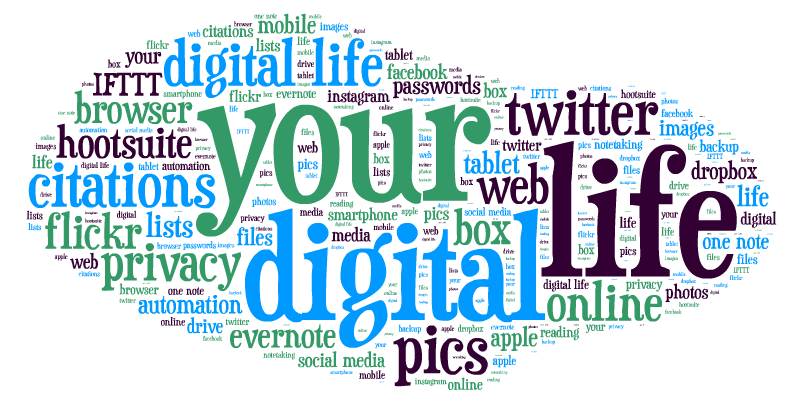 Passwords! There are so many passwords, PINS, and other security steps we have to juggle when doing almost anything online. Even though these can be painful to manage, it is really important to use strong, secure passwords that people (or computer programs) with malicious intent cannot guess or hack. Online security is the foundation of creating and maintaing a successful digital environment.
Passwords! There are so many passwords, PINS, and other security steps we have to juggle when doing almost anything online. Even though these can be painful to manage, it is really important to use strong, secure passwords that people (or computer programs) with malicious intent cannot guess or hack. Online security is the foundation of creating and maintaing a successful digital environment.
Many of you have heard about the Heartbleed Bug that allowed hackers to gain access to sensitive information on many websites by exploiting an error in a commonly used software code. Now that it’s the end of the semester, you should have more time to change all your passwords on the sites that were affected. The website Mashable.com has a comprehensive list of affect sites and suggested actions for you to take: http://mashable.com/2014/04/09/heartbleed-bug-websites-affected/
But how do you create new, secure passwords for most of your online needs? Here are some tips about what NOT to use:
- personal information such as your name or birthdate
- keyboard patterns such as QWERTY or 12345
- repeating characters
- words you find in the dictionary
- the same passwords for multiple accounts
- an example of a good password that you found online
- all letters, all numbers, or all special characters—mix it up!
Password Generators and Managers
So, how do you maintain passwords when you need to have a different, strong, password for each account you have? How do you keep track of passwords if the best possible password is one that is difficult to remember? Password generators and managers are a good solution to this problem. These software programs and services interact with individual websites on your behalf and create unique, difficult passwords for each online account you have. These programs do not store your passwords in “the cloud” or on their servers-the passwords are stored locally on your computer in an encrypted format.
Here are some reputable services if you want to use a password generator:
https://lastpass.com/
http://keepass.info/
https://agilebits.com/
Remember: the best password is one that you don’t know yourself!

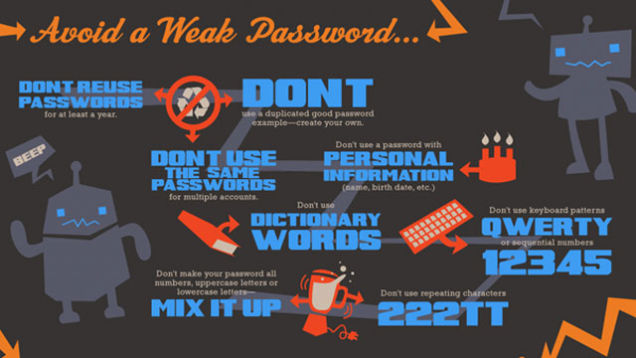

 Study hard and good luck, everybody!
Study hard and good luck, everybody! 

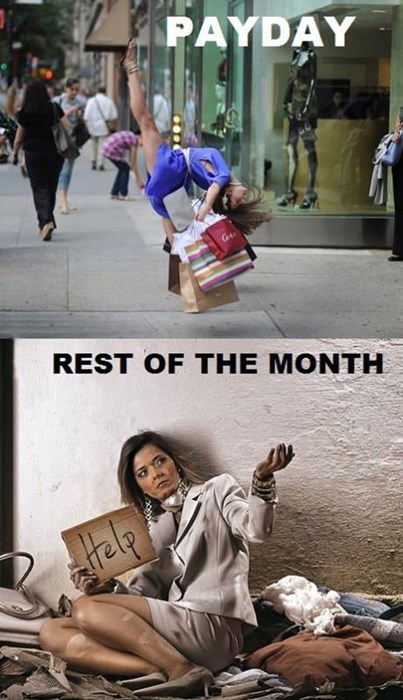

 Andersen Library has resources for learning more.
Andersen Library has resources for learning more.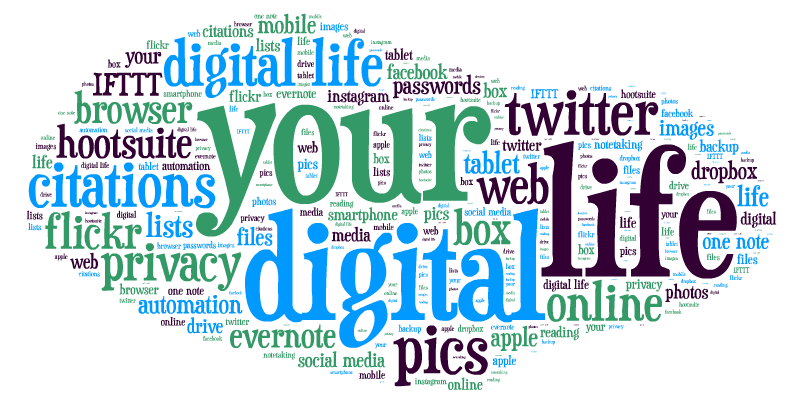
 Would you want your cellphone searched by the police? Should they be able to do that without a warrant? Is your phone protected from that now? What about your privacy??
Would you want your cellphone searched by the police? Should they be able to do that without a warrant? Is your phone protected from that now? What about your privacy??