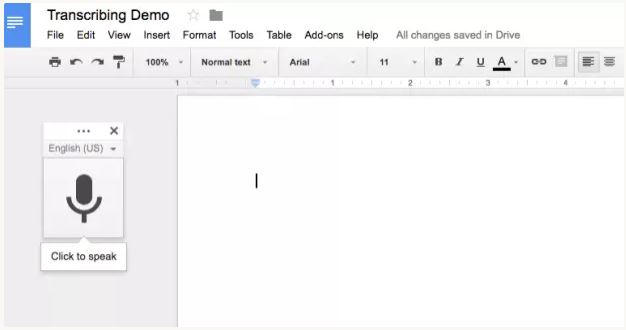
If you need to transcribe interviews, videos, screencasts, or podcasts for research or teaching purposes, it can be hard to know what services will produce quality transcriptions. You can pay for transcription services that are done by human but this is often expensive. In addition to Otter Voice Notes (mentioned previously), here is a way you can use Google Docs and the Voice Typing Feature to transcribe an audio recording.
You will need a copy of the audio recording, a quiet place, and a pair of headphones for this method to work well. Google Voice Typing does not work with recorded voices, so you will need to listen to the recording in your headphones and speak what you hear out loud for the Voice Typing to capture the words.
Full instructions are available on the website Quartz at Work.
