Prepare for the new semester with help from the Learning Technology Center (LTC).
Take your Canvas course to the next level.
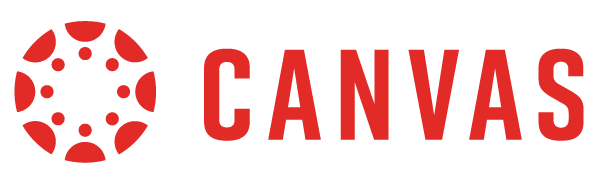
Whether new to Canvas or ready to take your material to the next level, the Learning Technology Center will support you in developing your online or in-person courses. We offer workshops, training sessions, and consultations for all your Canvas needs.
On Tuesday, August 30th, visit the Canvas booth at Technology Open House. It is one of the many booths that can help with information on Canvas course design, digital textbook resources, instructional technology, and media production.
Increase access to software using Citrix Virtual Apps.
Through Citrix Virtual Apps, members of the UW-W community can access dozens of academic software packages offered in the General Access Labs from anywhere and on any device with an internet connection! We’ll cover the basics, including tips and tricks to avoid issues. Learn how to use this service and how to help your students get the most from it.
Access new employee resources.
- ICIT’s New to Campus website provides helpful links, including our Welcome to UW-Whitewater guide.
- Employees can participate in the “Campus Technology: Resources to help you succeed” session. For instructors, Campus & Instructional Tech for Instructors offers all this and more!
- Getting Started with Canvas helps instructors utilize the learning management system.
- Technology Services pages provide valuable information on ICIT-supported technology.
Receive personalized support with one-on-one or department consultations.
In addition to scheduled workshops and presentations, the LTC team meets with individuals, office units, or academic departments on any topic within our portfolio of services. A consultation provides a productive opportunity to work with one of our experts on your specific needs or requirements. Request a meeting with our consultation request form to get started!
Record video lectures in the LTC Recording Studio!
On-demand video lectures are the perfect way to deliver lecture content for web-based courses or provide supplementary material for in-person classes. The LTC can help you record new content!
The Learning Technology Center (LTC) offers video recording and media production services. Record video and audio in our professional studio or on location at campus venues. Equipped with a podium, a Windows computer, and the ability to connect to your laptop or Mac, the LTC Media Production Studio provides the space and equipment for your recording! For scripted presentations, we have a teleprompter available. Our expert student media technicians will guide you through every step. Please allow one week after your scheduled recording for video processing.
Prefer to record on your own? Check out our short video to learn about four different methods that allow you to create on-demand lectures from your computer. Use our step-by-step guides in our Recording Options for On-Demand Delivery article for further assistance.


