On Tuesday, July 6th, Cisco released the Webex Meetings 41.6 update. Highlights of this release are listed below with full release notes also available.
- Increased Meeting Number to 11 digits: With a tremendous increase in meeting traffic, Cisco Webex will increase session meeting numbers for Webex Meetings and Webex Events (classic and new) to 11-digits. This change applies only to newly scheduled meetings. The meeting number size increase doesn’t affect existing meetings and Personal Room meetings. However, new employees and students will have 11 digit numbers for their Personal Room meetings.
- Move a User from the Participant Panel to the Stage: You can now move a user to the stage from the Participants panel. To do this, right- click on the user you want to move to stage and choose Move to stage.
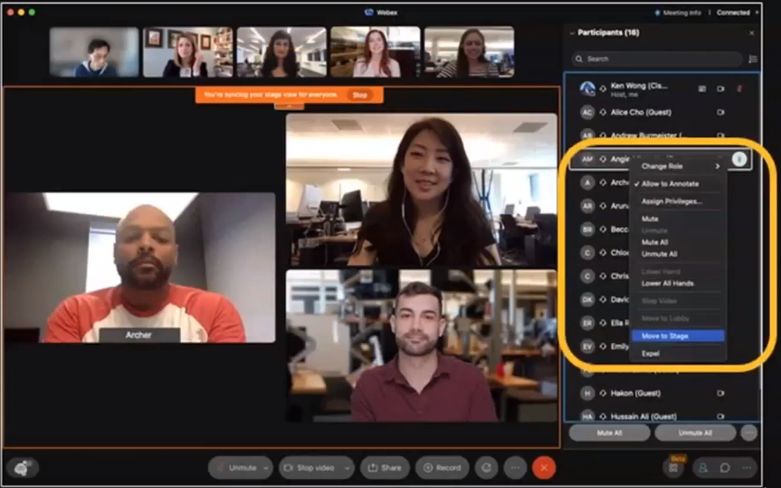
- See more Videos in the Filmstrip: You can now see more videos when scaling the filmstrip. This helps you keep an eye on more people, even when content is shared or if you’re in one of the stage views.
- First Participant Brought to the Stage View and Synced will be in Recordings: Recordings will now show the first participant video that was brought to the stage by host or cohost and synced across all the attendees in the meeting. This is bringing back the behavior of locking the video of a participant for everyone in the meeting and then recording.
To make it easy for you to find updates to Webex Meetings, we’ve created “What’s New in Webex – Product Update Highlights,” which will contain links to monthly updates for Webex Meetings and Webex (Teams).
If you have any questions or concerns about this update, please contact the UW-W Learning Technology Center.
