As the Fall Semester is coming to an end, we have a few exciting Canvas updates to share!
- Grade Transfer to WINS. eGrading is now available for Canvas which will allow you to automatically send your final grades to WINS. For step by step instructions, see https://spaces.uww.edu/x/ugPN
- Canvas course navigation bar will be receiving an update. Starting December 26th instructors will be able to add Discussions (this allows students to see discussion alerts) and People (this allows students to self-enroll in groups) as course navigation items, as well as remove Syllabus and Collaborations if they are not used.
- Winterim and Spring Courses are now available inside of Canvas.
As a reminder, there is no more course request process with Canvas. All courses will be automatically created inside of Canvas. If you teach the same course every semester, you may see two courses that look alike. On the dashboard, you will also see the course term listed. This will help you locate the correct course.
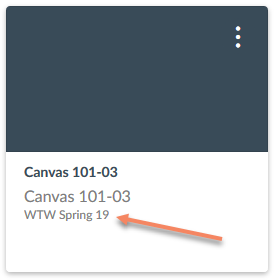
- Winterim Workshops. Want to learn more about Canvas? Join us at one of our online or face-to-face workshops this winter! Signup at: http://go.uww.edu/ltc-workshop-signup
- Course Combinations. Do you want to combine multiple sections of the same course into a single Canvas course? Follow the steps in the Cross-Listing/Merging Canvas Courses guide. If you need to combine courses that you are not the teacher for or if you have any questions please contact Canvas support.
- Tips and Tricks. We have collected some tips and tricks from your colleagues to help you setup your courses in Canvas. Take a look at them here: http://blogs.uww.edu/instructional/2018/12/10/canvas-video-snippets/
- UW-System wants your feedback. In order to better understand your experience with the Digital Learning Environment this fall, please provide UW-System with your feedback. Please follow this link and complete the Survey by December 21st 2018: https://milwaukee.qualtrics.com/jfe/form/SV_3WPF3Np4HLTRT4V
Please remember to reach out to Canvas 24/7/365 Support for all issues.
