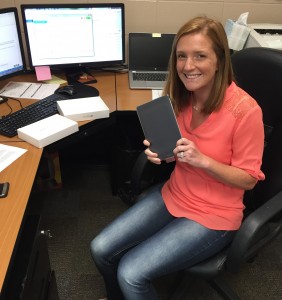Congratulations to Nick Ciesinski and his wife Kristi on their new-born baby girl, Lilah Jane Ciesinski. Lilah was born at 4:13 PM on Friday, June 9th weighing 7 pounds, 8 ounces and measured 20.5 inches long.
Phishing Scam Contest Winner!
During the 2017 Spring Divisional Meeting for ICIT, there was an exercise called: “Spot that Phish!” The purpose of this exercise was to become more familiar with security measures on campus, and learn to identify malicious content and phishing scams. There were 5 members of ICIT who wrote in their names and correctly identified every threat in the phishing emails: Shane Degen, Tarin Lintemuth, Bradley Schwoerer, Kelly Ingram, and Mike Olson. We pulled a random name out of a hat and Kelly Ingram was the lucky winner! Kelly is now the owner of a brand new iPad mini. Congratulations Kelly and thank you to everyone who participated in this exercise.
As a reminder, please continue to be vigilant of ongoing phishing scams and remember to consider these key points:
- Check the sender of the incoming email.
• Safe: helpdesk@uww.edu Not Safe: helpdesk@uwww.ed - What kind of information is being requested?
- Do not trust any requests that ask for your password or other personal identification.
- Check the links.
- Hover over links to make sure they are going to a trusted webpage before clicking on them.
- Check the content.
- Make sure the message actually makes sense. Be wary of “forced urgency”, weird characters, and spelling mistakes.
Welcome: Kaleem Mohammed
Please welcome our new Database Administrator Kaleem Mohammed! His first day was yesterday, June 1st. Kaleem comes to us from Tyco based out of New Jersey. While at Tyco, Kaleem was responsible for database installation, building data guards and RAC clusters, patching and upgrading existing Oracle homes, and several other aspects of database admin.
As a DBA for ICIT, Kaleem will be in charge of assessing database performance, proactively monitor and identify problems, perform daily upgrades and patches, keeping security processes up to date, and applying DBA best practices and compliance. Kaleem will integrate as an important member of the AIS team.
In his free time he loves to cook (especially traditional spicy Indian fare), play cricket, and read. We are happy to have him on board, and are excited to welcome him to the ICIT family.
Welcome: Dane Seckar-Anderson
Please welcome Dane Seckar-Anderson, our new Strategic Communication Specialist. Dane will be leading outbound communications and public relation duties. His first day at UW-Whitewater was Monday, May 15th, 2017.
Dane comes to us from Sentry Insurance based out of Stevens Point, WI. While at Sentry, he worked as the Marketing Manager for the Personal-Lines brand, Dairyland Insurance. His responsibilities included: website and social-media management, external email marketing, webinar and field training, and creating promotional content.
Dane is a graduate of UW-Oshkosh; he majored in Communication and Public Speaking. He was also a member and captain of the UW-Oshkosh Men’s Basketball team from 2006-2009. In his spare time he enjoys reading, watching movies, golfing, cooking, and playing basketball. Dane has 3 siblings and a fiance´(Anna).
Welcome to the Warhawk family, Dane!
HPSM Tips & Reminders: Closing Process Reminder and a Bonus!
When you close an incident ticket, move the status to “resolved” and HPSM will take care of the rest. If the “Notify By” is set to email, HPSM will send the automated email and close the request. If the “Notify By” is set to phone call, the Help Desk will make the phone call to let the requester know the ticket is closed, then the Help Desk will close the ticket.
Divisional Meeting Panel Questions: Part 1 (Bonus!)
Q: I used to be able to search for items in the catalog. Why does the search no longer work?
A: Searching on the self-serve portal works well. If you enter a search term, you will see the service, support and any KB articles related to the service. Once you find the item you are looking for, select it and complete the request. If you are in the HPSM interface, you can select a category to get a short list of what is included in the category. At this time, the search for a specific term does not work. It will be reviewed in the future.
Q: When working on Incidents as a technician, why do additional required fields keep popping up after I change a setting and hit save?
A: Some of the fields become mandatory based on the service selected. This allows for necessary information to be collected as the ticket moves along. The fields that are required are consistent, so as you get familiar with using HPSM, you will know what is required when.
Q: Why does the new HPSM implementation have so many additional clicks to work with tickets from the technician interface?
A: The short answer is: the new HPSM system collects more information, so there are more clicks to go with it.
Q: How can HPSM automatically email a ticket update (not closure) directly to the customer?
A: There are a few ways to provide updates to customers. If the customer uses the self-serve portal, there is a checkbox “Visible to customer” that can be used to show the activity on the portal. If you want to email the customer, you can use the More option from the navigation bar, then select Notify. The ticket will be referenced in the email and you can add your information about the ticket in the email. These emails are not tracked in HPSM
Q: How can I open a ticket automatically from an email?
A: We do not have that functionality implemented at this time. HPSM does support it, so it will be evaluated in the next phase of the deployment project.
Q: HPSM seems to be a ticketing system. What does HPSM actually stand for?
A: HPSM is, in fact, a ticketing system. HPSM stands for: Hewlett-Packard Service Manager