If you want to know if you have access to articles in particular journals, magazines, or newspapers, consult the Journal Holdings List. To look up a title, hover on “Find” on the gray horizontal bar on the Library home page and then click “Journal Holdings” on the list that appears. Those of you familiar with the Journal Holdings List from last year will see that it has a very different look.
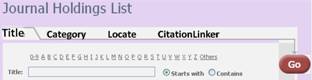 In the Journal Holdings List you can either search for a title or browse an alphabetical list.
In the Journal Holdings List you can either search for a title or browse an alphabetical list.
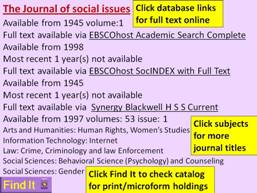 Once you’ve found a title you’ll see links to databases providing access to full-text articles (with an indication of how far back full text is available). If no online full text is available for the date you need, click the “Find it” button, and then click the catalog link to see if there are print or microform holdings in the Library’s 1st-floor Periodicals Collection.
Once you’ve found a title you’ll see links to databases providing access to full-text articles (with an indication of how far back full text is available). If no online full text is available for the date you need, click the “Find it” button, and then click the catalog link to see if there are print or microform holdings in the Library’s 1st-floor Periodicals Collection.
Questions? Please ask a librarian!
