In Google Docs you can force others to make a copy of a document, essentially creating a template. Go up to the address bar of a Google Doc and replace the edit portion of the URL with copy.
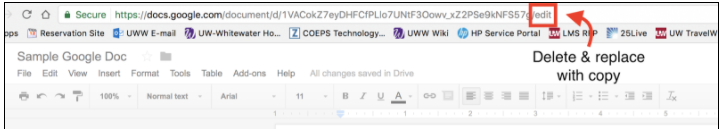
Copy the new URL with copy at the end and share it in an e-mail or on a site. They’ll now be forced to make their own copy.
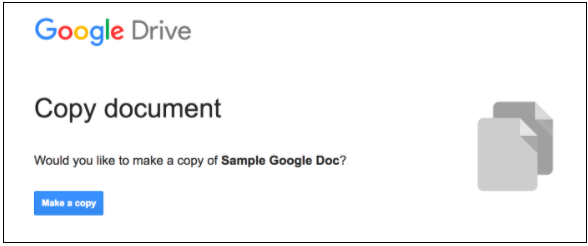
Thanks to the Wisconsin Instructional Technology Resource Center (WITRC) and Jon Spike for the tip!

Good to know. Thanks for the tip.