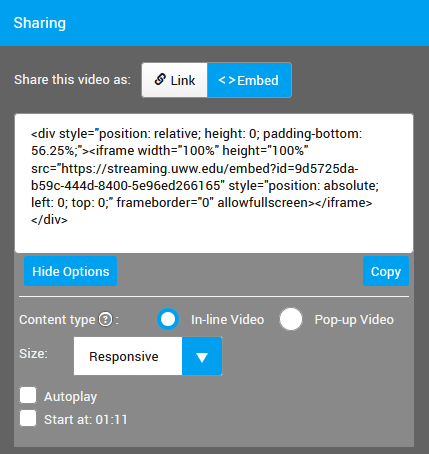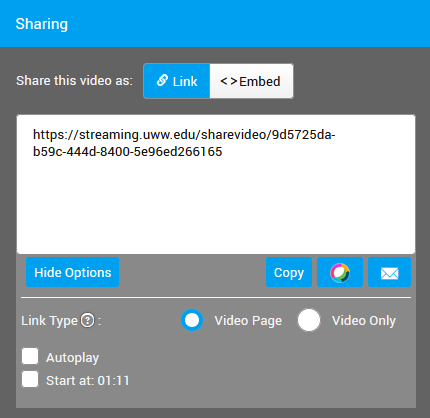On Thursday, May 19th the streaming.uww.edu (VBrick Rev) service was updated to the latest version of the software. This date was chosen to limit disruption to instruction during the spring semester and to be completed prior to the start of the summer term.
In this latest update, the following fixes and enhancements will be included:
- Basic Settings and Advanced Settings have now been combined under a new “Details” button to combine video settings into a single area.
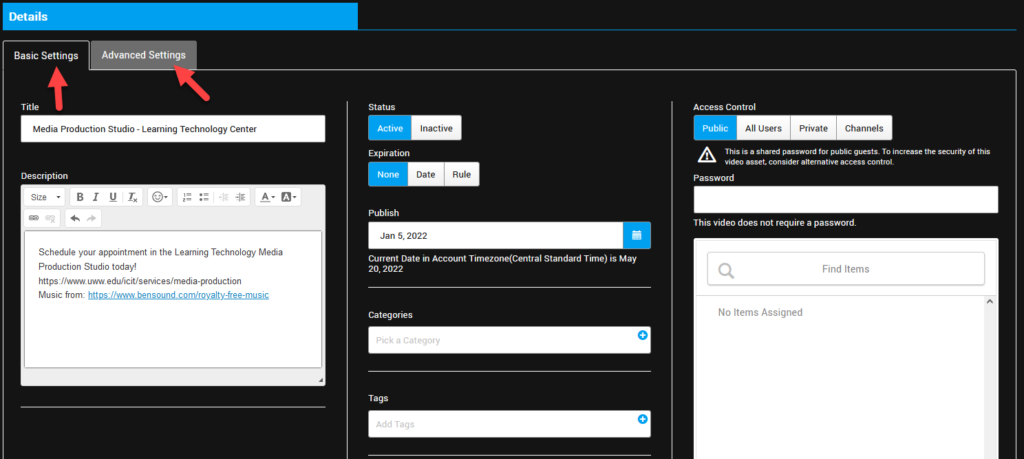
- Rev Teams have been renamed to Channels. Channels function in the same way as Rev Teams, and can be used to restrict video to only individuals registered for your current semester course.
- Additional options are available for linked and embedded videos.
- Embedded videos may be displayed as an in-line video (current behavior) or display an image which will open a new window with the video when clicked.
- Linked videos may display a full video page (current behavior) or display the video only.
- Video Editor has a more intuitive layout and improved tools.
- New Scale and Position controls replace the zoom function.
- The playback bar now has a more precise time stamp reading and the ability to directly type in a timestamp for quick locating.
- Edited videos now have the option to be saved as a new video.
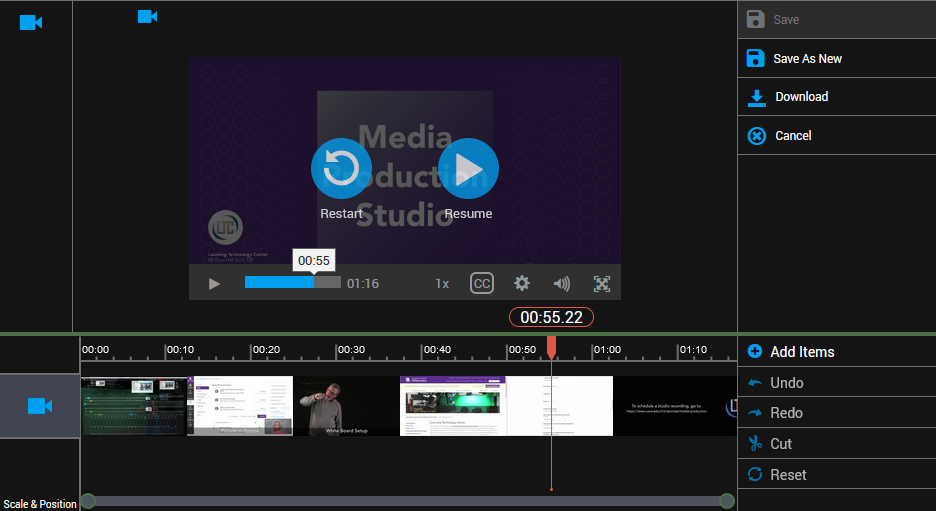
- Enhanced Video Analytics Reports
- Date range filters.
- Sorting and filtering ability.
- Ability to export by date range.
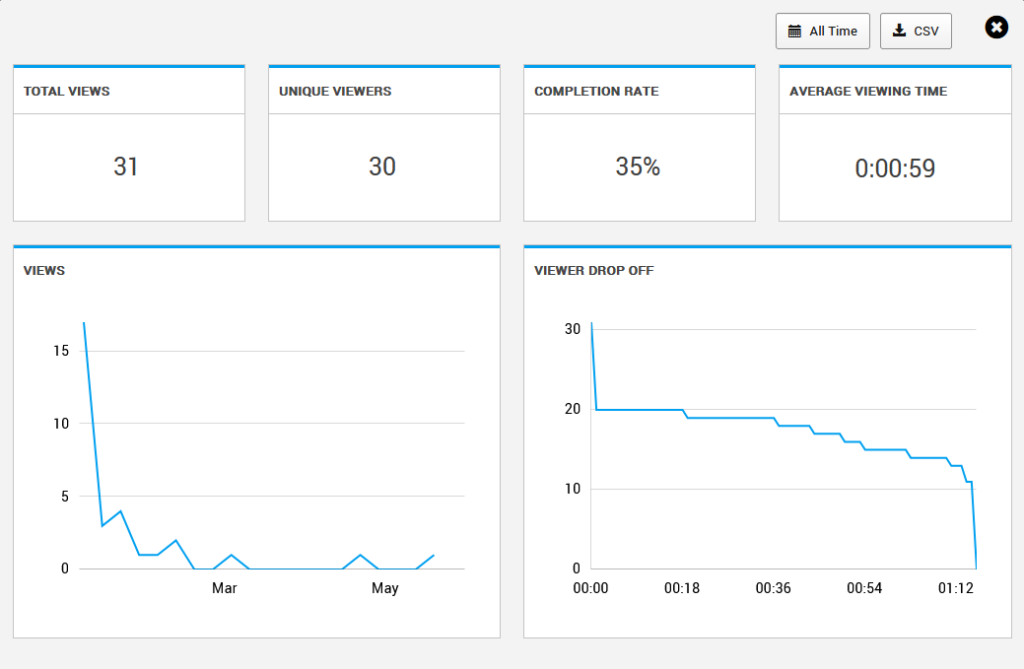
- The Video Pulse Tab offers a new interactive video experience. Subtitle files are required to use this feature.
- Shows tagged users in a filmstrip view.
- Ability to search through the video subtitles for key words.
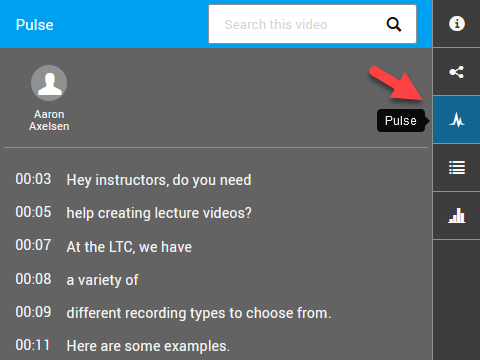
- SRT and VTT now be added as Subtitle formats for closed captioning.
- Flash has reached its End of Life. Rev will no longer provide Flash playback URLs.
If you have any questions or concerns about this update, please contact the Learning Technology Center.