On Thursday, April 8th, Cisco will release the Webex Meetings 41.4 update. The highlights of this release are listed below. Full release notes are also available.
- Zoom In and Zoom Out in Grid View. A new slider is available to zoom videos larger in grid view.
- Customizable Stage View. A new “customizable stage” is available that allows you to control the layout that is available in Webex Meetings (And soon Webex Events). Hosts or Cohosts can sync the “Stage” for everyone in the meeting.
- Webex Meetings for iOS
- iPhone Breakout Room Host Support. Similar to desktop and Android, iOS users will now be able to host and assign breakout sessions directly from their mobile apps on their iPhone devices.
- OS Support for 14.4 and 14.5 iOS. Webex Meetings on mobile now officially supports OS versions iOS 14.4 and 14.5.
Here are some of the highlights included in the 41.3 update from last month.
- Q&A Added to Webex Meetings. Meeting participants can type their questions into the Q&A panel, which can be answered by the host or cohosts.
- You can’t answer Q&A from the web app. In order for hosts, cohosts, and panelists to answer questions, they will need to use the desktop app.
- Q&A isn’t currently supported within a breakout session. Q&A is only supported in the main session.
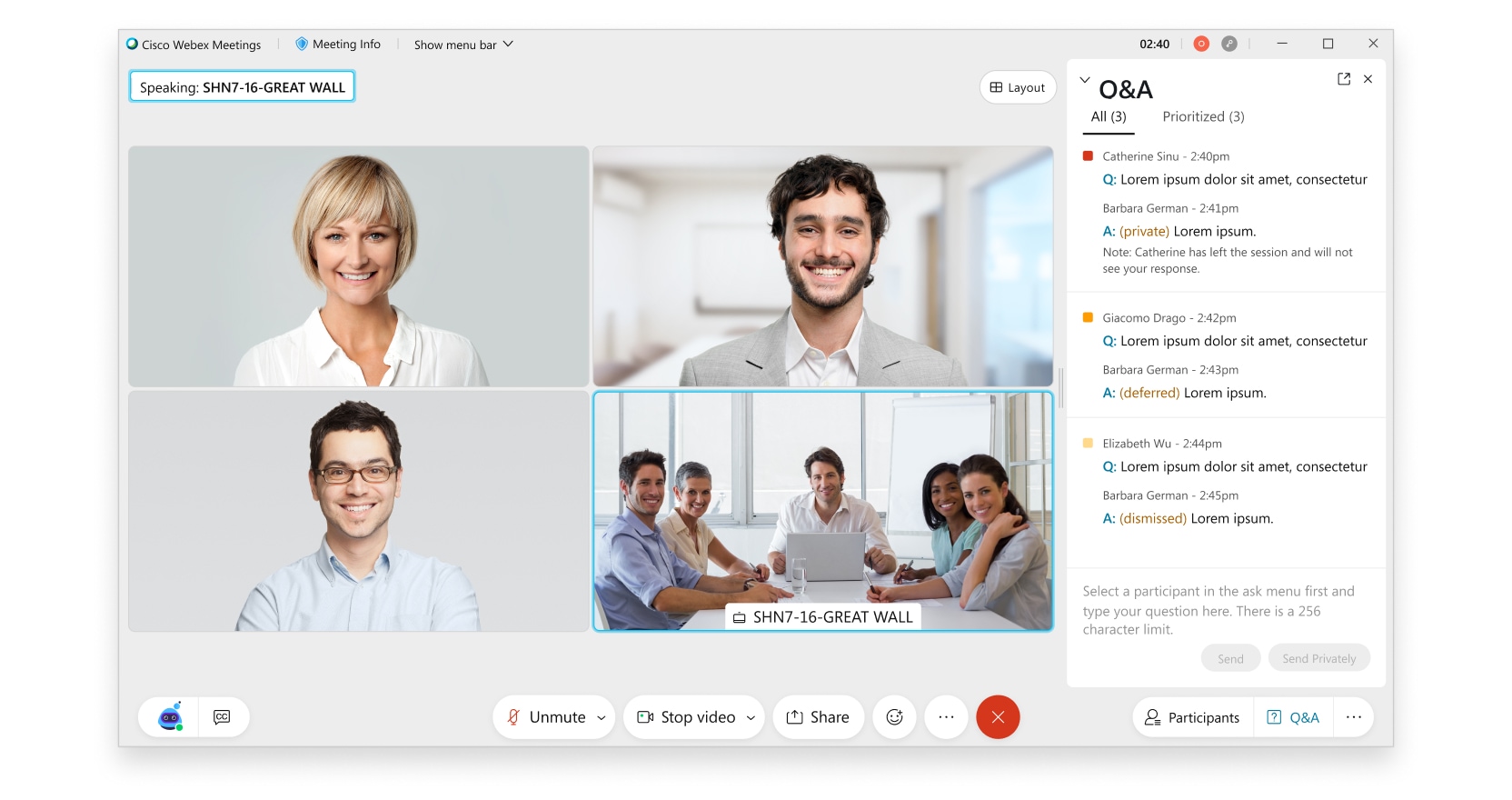
- Edge Chromium and WebView2 Required for Facebook Live Streaming. As Microsoft has retired support for Internet Explorer, you may be required to install Microsoft Edge Chromium and Microsoft Edge WebView2 in order to sign in to Webex using your Facebook account, or when streaming to Facebook Live. Please contact the UW-W Helpdesk for installation assistance.
- You’ll need to install Edge Chromium, decide which WebView2 app to use, Evergreen recommended, and then install WebView2.
- Media Enhancements – HD Video. The meeting application will default to this setting based on hardware capabilities. It can be adjusted in the Camera settings screen.
- iOS 10 OS No Longer Supported. Webex Meetings will no longer support iOS 10 OS. OS 10 users will no longer be able to install or update their Webex Meetings app versions. No functionality will be turned off.
Here are some of the highlights from the 41.2 update in February.
- Let Anyone Join Breakout Sessions. Hosts and cohosts now have the ability to let participants join any breakout, even if a participant isn’t assigned to a breakout or is assigned to a different breakout.
- Improved Layout Control. Layout controls are now in single button labeled “Layout,” which includes the option to “Hide non-video participants.”
- Raise Hand Improvements. A host can now raise a hand, and a host or cohost can lower a participant’s hand.
If you have any questions or concerns about this update, please contact the UW-W Learning Technology Center.
