On Tuesday, November 10th, Cisco will release the Webex Meetings 40.11 update. The highlights of this release are listed below. Full release notes are also available.
- Animated In-Meeting Reactions (Available Tuesday, November 17th). Express yourself non-verbally with in meeting reactions. All participants in the meeting can see and use these reactions.
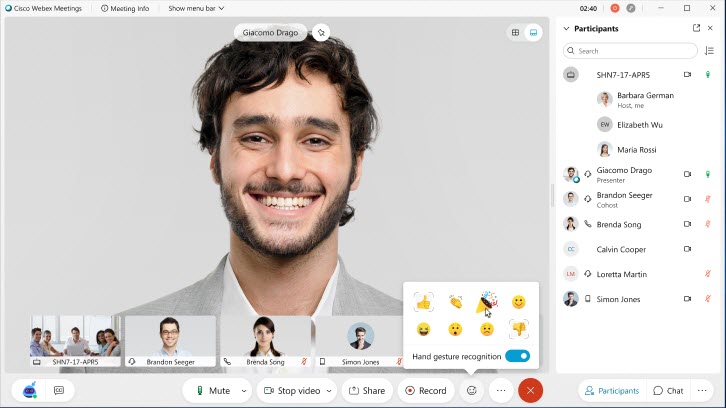
- Breakout Sessions Screen Sharing Updates (Available Tuesday, November 17th). Adds the ability to share your screen with “Optimize for motion and video” and “Share computer audio” within the breakout session.
- Host or Cohost Can Lower a Participant’s Hand. Simply hover over their raised hand in the participants panel and click “Lower hand.”
- Automatic Notification When Talking on Mute. Webex Meetings and Webex Events will now let you know if you’re talking while on mute. You can press and hold the space bar to temporarily unmute yourself.
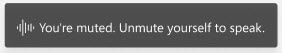
- Request for Post-Meeting Emails to Contain Details on Meeting Usage. After the meeting, hosts will receive a summary with a list of top participants who attend their meeting, along with join time, join duration and connection type.
- Continue Live Streaming Even After a Crash. An updates has been made to the Windows and Mac Meetings Apps to allow the live streaming to continue, even if the host’s network disconnects or the computer crashes. As long as there is one participant the stream will continue.
- Improved Video Quality for Grid View.
- Enable Digital Automatic Gain Control (DAGC) for Webex Meetings. Increase audio levels on lower microphone inputs and decrease the audio level as needed to prevent echo.
- iOS 14 Widget Support. Mobile iOS 14 OS users will now be able to use a Webex Meetings widget on their iPhone or iPad app screens.
- iPhone 12 Official Support. Apple’s new iPhone 12 devices are now officially supported.
- Android R Support. The new Android R operating system is officially supported.
Here are some of the additional highlights that were included in the 40.10 update, which was released in October.
- Hide Meeting Controls. You can now hide the bottom control bar in Webex Meetings and Webex Events by hovering over the control bar to review the “Hide Control bar” button, or by going to the View menu at the top and unchecking the “Show Meeting Controls” options.
- Introducing the Dark Theme. You can now choose whether you want to view the meeting window in the standard Light Theme or the new Dark Theme, available from the View menu.
- Remove Background Noise from Meetings and Events. When the “Remove background noise” setting is turned on, your desktop app will remove your barking dog or home improvement project noise, while enhancing your voice.
- New Advanced Video Settings. An “Advanced Video Settings” area is now available below the Camera tab of the desktop app for Windows and Mac.
- Hardware acceleration for video (Windows only) – This setting reduces the load on the main system processor when possible by off-loading video processing to dedicated hardware when available.
- Automatic adjustment of camera brightness (Windows and Mac) – This setting is used to enable or disable automatic camera brightness adjustments. This option improves the visibility of content captured by the camera.
- Video capture (Windows only) – This setting allows for the selection of the Microsoft Framework to be used for camera capture.
- Easy to find Mute All and Unmute All Buttons. The Mute all and Unmute all buttons are easier to find, right at the bottom of the Participants panel.
- Allow Participants to Unmute Themselves. In this update, hosts and cohosts can now choose whether or not participants are allowed to unmute themselves. When this setting is unchecked, participants’ “Unmute” buttons will be disabled.
- Mute All with Mute on Entry. When you click “Mute all,” it will also turn on “Mute on Entry” by default to make sure that anyone joining the meeting late will also be muted from that point forward. You can still choose to turn on or off “Mute on Entry” independently.
- Unmute and Audio Privacy. Now, when a host or cohost unmutes a participant, that participant will be given a prompt to unmute, instead of being unmuted directly. This helps to prevent meeting distractions or catching others by surprise if they weren’t expecting to be unmuted.
- Additional Mute Controls in Meetings Scheduler.
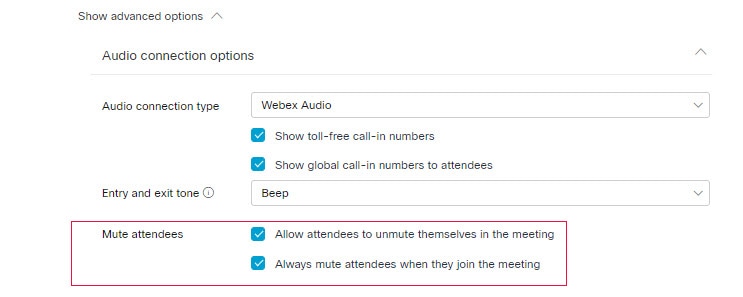
- 25 Video Systems Displayed in Meetings Desktop Grid View. In this update, users will be able to see the video from all 25 video system users in the 5×5 Grid view layout.
- iOS and Android Grid View Support for up to 5×5 (landscape) and 3×7 (portrait). Meetings mobile app users will now be able to experience 5×5 grid view (landscape mode) and 3×7 grid view (portrait mode) on their tablets, including iPads and Chromebooks!
- Official Support for Apple Pencil iOS 14. iOS users can now officially use their Apple Pencil to annotate on content directly from the iOS device, while in a Webex Meeting.
- Support for Mirror Self-Video. Mobile app users can now mirror their self-video, including their virtual backgrounds, similar to desktop app users.
- Android Dual camera support. Android users will now be able to use Dual Camera support to view the area in front of them using the back camera, while they remain on self-video using their front camera.
If you have any questions or concerns about this update, please contact the UW-W Learning Technology Center.
